Click to view our Accessibility Statement or contact us with accessibility-related questions$228$228






Megalodon Console 64 Keyboard
$179
Megalodon Console 64 Keyboard
bookmark_border
$179
Ready to Ship
●
Members who purchase earn
179
Drop Rewards
Frequently bought together:
Customer Reviews
2.3
(6 reviews)
5star(0)
4star(2)
3star(1)
2star(0)
1star(3)
By Feature
Build Quality
5.0
(3)
Paired SwitchPopular among reviewers
search
close
Images
keyboard_arrow_downSort by: Newest
keyboard_arrow_down
functionkeys
16
Jun 19, 2023
Activities:Work & Gaming
Paired Switch:Tactile
Keyboards Owned:16
checkVerified Buyer
reading reviews will help you make it work.
This keyboard can be a bit controversial due to the fact that it is not plug and play, it is a keyboard for people with experience building keyboards or someone with patience. Please read the reviews, it would help you to make this keyboard work, it is easy. now. the look, it looks super cool! except wend you move the joy stick, you can see the pcb. however the knobs are usefull especially the page up and page downs is great for adjusting zeroing while sniping in games. Also keep in mind the left shift, most gmk are not compatible. dcx key caps are fully compatible so is a perfect match, thats what i got for mine. This is a keeper for me.Recommends this product? Yes

Gen10
4
Jun 1, 2023
checkVerified Buyer
Problems and Solutions
Where to begin. Okay so straight out the box, I loved the board. It looked great and felt solid and after putting in some switches and keycaps, I liked. It sounded great too. I would say the build quality is actually pretty great aside from the joystick which when moved, even slightly too far in any direction, will show what is underneath it. Also, the joystick's default controls are for the mouse but honestly, it sucks as a mouse. Like, royally sucks.
The real problems arose when trying to remap the keys on the board to literally anything else. I had the hardest and I mean hardest time trying to find the json file for this board. Neither VIA nor QMK recognized the PCB when plugged in and I thought "okay, I'll just use the json file" and then began the arduous search for said file. It should have been on the product page of the different websites selling the board, but it wasn't. It wasn't until two days later and lots of searching through the KeebMonkey discord chat that I found a link that sent me to "KeebMonkey Wiki" and there was a page that had the json files and firmware downloads of a majority of Megalodon's products (click here for that page). There is also a link and some info at the very bottom of this page about the Console 64.
From there, it was actually quite easy. I downloaded the json for the product name "Console Keyboard" and popped it into VIA. I have version 3.0.0 of VIA (the most recent version I'm pretty sure) and I had no problems with remapping the keys and layers of the board. I've seen others say to use the older version of VIA (the 2nd version) and it will work better but I didn't need to. (Though, if you do want to remap the left buttons that control the RGB on the board, you will have to use an older version of VIA, I think. The newer version doesn't seem to have many lighting controls you can remap the keys to.) Hit the "Design" tab in via, load in the json file there, and then go back to the "Configure" tab to start remapping the keys. Since doing that, I have actually loved the board and modding it also wasn't difficult for me. There are definitely some finicky parts and different screw heads needed to open it up, but I have all of that at home and there are 2 youtube videos on this board that made it easy for me to dis- and reassemble.
Also, the keys on this board are odd. The right shift is 1u while the left shift is 2u so finding a compatible keycap set may be difficult. PBTfans WoB base kit is what I have on here and there were complimentary keycaps in that kit.
Overall, this board is ok. The build quality is nice but all the struggle I went through to get this thing working with VIA stressed me out and the joystick (this board's main selling point) can't even be used for gaming because of how bad the mouse is while using it (I've remapped the joystick to do nothing and now just use it as a fidget toy. That's how bad it was at mouse control). It's a great novelty board to have on display or just use for writing (as I am doing now) but I wouldn't say it's great for gaming. Looks cool but really wouldn't recommend it, not for $200, atleast.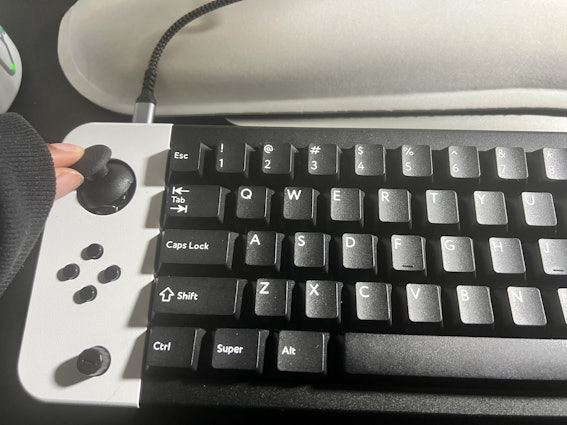
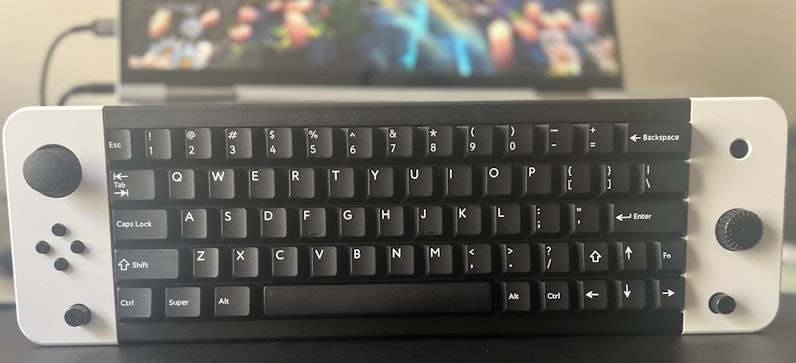
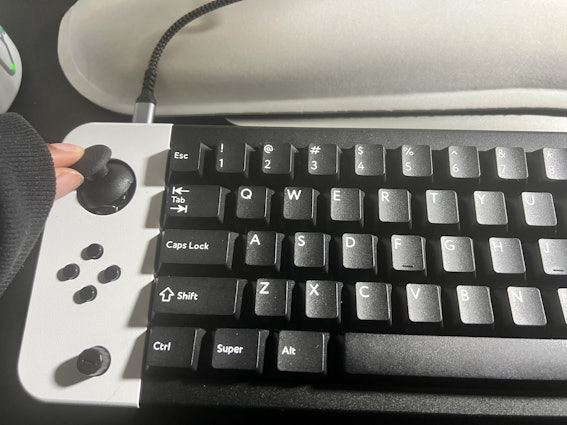
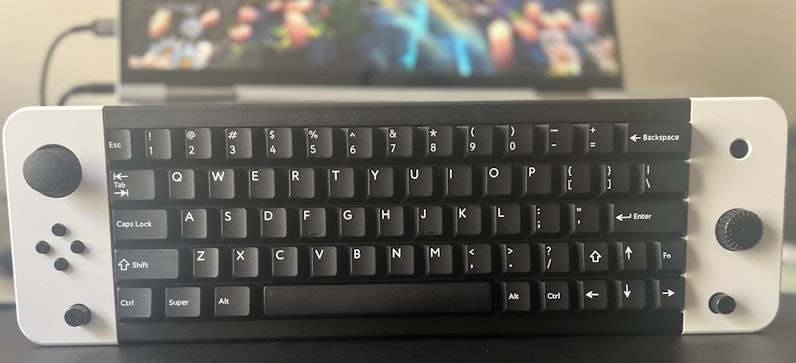
(Edited)
Benjsylvester
3
May 27, 2023
Paired Switch:Tactile
Keyboards Owned:3
checkVerified Buyer
Disappointing
Overall build quality and feel is very nice, however I can't even use the board. First of all half of the LEDs are not working at all. Secondly, I connect it to my PC and it connects and almost instantly disconnects. I can't get VIA to find it and none of my keystrokes register on any sort of software. I'm frustrated especially since this was supposed to be a gift to someone and now I have to try and get this sorted. Overall seems like the PCB just doesn't work at all. Otherwise seems like it would be a good board but I can't judge for certain.
Recommends this product? No
flauntygolem
3
May 27, 2023
checkVerified Buyer
Garbage, Doesn't Connect
This refuses to connect to anything, let alone work with VIA.
This also doesn't come with the required tools to open up the board yourself, which you are going to need to do to get the switches to properly seat into the plate.
(Edited)
AaronTheKeeb
14
May 27, 2023
flauntygolemthanks for the warning. I was going to purchase today. Dodged a bullet

hypersprite
151
May 26, 2023
checkVerified Buyer
$200 Trash out of the box
I was really excited to get this kb and physically, it's just what I wanted. Well built tank with all the bells and whistles.
But in the end this is another failure from Keebmonkey on out of the box UX. The description says the keyboard is VIA and QMK configurable but QMK has no default config to start from and VIA web will see it to connect but never finish and VIA desktop has a never ending searching for devices. I did find this page on Keebmonkey's site that had a json config file for via but since I can't even connect, I don't even know if it is valid (scroll all the way to the bottom).
Seems like it might be nice but who knows ¯\_(ツ)_/¯
Spent more time with Keebmonkey's Discord channel... still wont connect. Tried windows, MacOS, Vial web and installed for each. Doesn't matter, it doesn't work.
Update:
I got this working, maybe there are extra steps here but this was my journey.
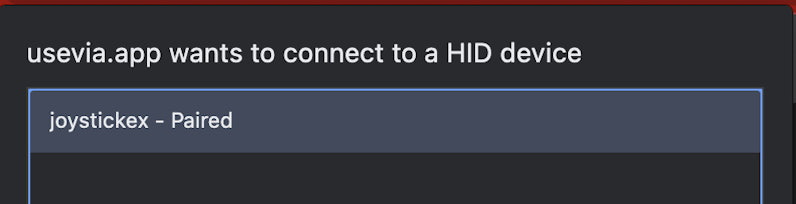

- Download the JSON file at the bottom of the Keebmonkey support page
- Install this old version of Via
- Import the JSON file you downloaded above, keyboard should be programable now
- Go to Via and use the Try now
- Click the Settings tab and enable "show design tab"
- Click the Design tab and enable "Use V2 Definitions (depreciated)"
- Click the Load button and import the JSON
- Click the Configure tab and click Authorize device and you should see `joystickex`, select it and click the Connect button.
- If it does not show your keyboard map, repeat that last step again.
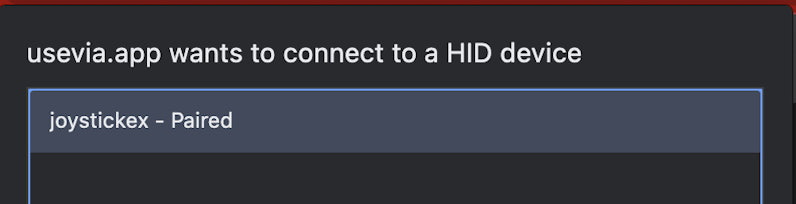

(Edited)

ArielOr
0
Oct 21, 2024
hyperspriteActully this keyboard is not to Keebmonkey. In china is a KB64G-01 to DOIO.
My solution when buy someting to DOIO is:
open usevia.app / settings and active "Show Design tab "
Here load the Json file, this you can from the Keebmonkey o the DOIO page web
Recent Activity









- Key sizes are unusual.
- The joystick works and controls the mouse cursor but isn't truly a mouse. Once you see the mapping in QMK you'll see what I mean. It would have been awesome if they actually developed mouse functionality. Because of the lazy mouse mapping, it has one mouse cursor speed regardless of pressure on the joystick. You can only move the mouse in variations of 45 and 90 degree angles only.
Overall pretty happy with this board. I watched the few reviews there were on Youtube for this thing and went into this with correct expectation. The keyboard works and sounds great out of the box. The main issues people seem to be having are getting it working in QMK and the disappointment with the various novelty features which I totally agree with. I'll be keeping this around for the novelty that it is. Someone will probably wonder but the keycaps are customs from goblintechkeys. I was directed to it from one of the Youtube reviews I watched.