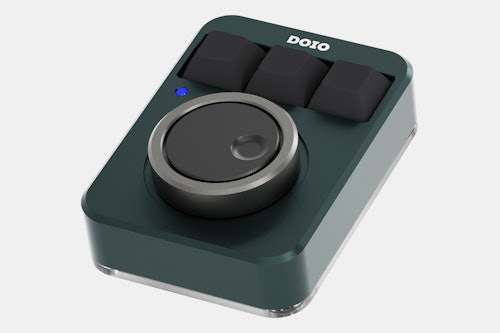Click to view our Accessibility Statement or contact us with accessibility-related questions$65$6533% would recommend to a friend 












Megalodon Dual Layer Knob Macropad
$49
Megalodon Dual Layer Knob Macropad
bookmark_border
$49
Ready to Ship
●
Members who purchase earn
49
Drop Rewards
Frequently bought together:
Customer Reviews
2.8
(18 reviews)
5star(3)
4star(3)
3star(3)
2star(5)
1star(4)
By Feature
Sound
SilentLoud
Feel
StiffFlexible
Build Quality
4.5
(17)
ActivitiesPopular among reviewers
Paired SwitchPopular among reviewers
search
close
Images
keyboard_arrow_downSort by: Newest
keyboard_arrow_downRaxev
0
Oct 26, 2024
Activities:Work & Gaming
Paired Switch:Linear
Keyboards Owned:8
checkVerified Buyer
My experience after just under 1yr of use...has potential but...
Initial build quality appears pretty solid, but about a month ago, the layer switch button stopped working. I had to remap one of the other buttons (inner wheel press) to change layers. The initial configuration took some time, as there were no clear instructions included. I had to dig through the Keebmonkey wiki to finally get the correct version of VIA and the JSON file. Once I had it configured, it worked flawlessly. The keys have a nice feel, and the dials/knobs are a little stiff but not a huge issue. The layer switch button seemed flimsy from the beginning; I did not expect it to stop working so soon.
I bought this to work with my laptop, as I also have the 16-key version with three knobs for the desktop, and that has worked flawlessly. The only issue was the lack of instructions. If you are looking for a keypad, go with its larger cousin instead.
Recommends this product? No
Pokallysv
11
Keyboard Club Member
Oct 20, 2024
Activities:Work & Gaming
Paired Switch:Linear
Keyboards Owned:6
checkVerified Buyer
Good product, the worst setup experience
This is a good quality built product, but the set up experience is a bit bad as it does not work with either VIA/VIAL/QMK by default. You have to do some digging to correctly find the .json file to load into those programs.
ps. I could not find the link to the json file :(, but I have the actual file with me, if any of you need help, I could provide one. GOOD LUCK
Recommends this product? No

dumbusername001
2
Oct 11, 2024
Keyboards Owned:8
checkVerified Buyer
Uesless garbage
No instructions arrive with the unit. No idea where to go to get software. After several hours of installing and uninstalling software on my computer to try and program 3 single macros, there is absolutely nothing redeeming about this stupid thing. I even had to wait twice as long because UPS lost the first one I ordered. All that, for the most useless piece of equipment I've ever experienced. Maybe others could get it to work but there's only so many times I can order the software to import the JSON file, only so many times I can uninstall via and try vial again and then switch back to via. My computer recognizes it, the buttons activate random settings on my computer but cannot be programmed. Good hardware and software is intuitive and works at least 1/10 tries. Under NO CIRCUMSTANCES should you buy this, and I won't ever buy another produce manufactured by Doio/Megalodon (Why does this button change the light on the macropad? Who knows. Not me. BECAUSE THERE IS NOT SO MUCH AS AN INFO CARD WITH THE PACKAGE) nor will I buy anything manufactured by their parent company. It looks good, seems to be made with quality instructions but like most of the weird products sold on Amazon Junior, the end product seemed to be the final goal with little-to-no thought about user experience.
Recommends this product? No
Pokallysv
11
Keyboard Club Member
Oct 20, 2024
dumbusername001This is soooooo true LOL, while I wouldn't say this is a total piece of scrap metal as it works after the chaotic time spent configuring the VIA json file, I think the manufacturer should totally spend more time on the info card and the setup steps. Sadly, this product could have been one of the best macro knob, but nahh.
tiim3b7
2
Keyboard Club Member
Oct 4, 2024
Paired Switch:Clicky
checkVerified Buyer
Very useful multipurpose devise
I use thr inner wheel to change Spotify volume and the outer wheel to change master volume!
Recommends this product? Yes

Forcemysunshinex
1
Aug 20, 2024
Activities:Gaming
Paired Switch:Linear
Keyboards Owned:50
checkVerified Buyer
Cannot reprogram, followed many instructions.
I have lots of experience with this type of thing, and i cannot get the remap program to see this device at all. I have tried on a windows 11 machine and mac os machine. Both do not show the device for remap. Device works with shipped mappings.
FAIL
Recommends this product? No

dowaichi
5
Sep 3, 2024
ForcemysunshinexI took delivery on Aug 29th 2024. Looks like the firmware was updated and the old JSON file does not work (Via v1.3.1). The manufacturer's page contains documentation and an updated JSON file that works with Via 3.0. Lighting control is supported.

Forcemysunshinex
1
Sep 4, 2024
dowaichithanks, however, that program doesn't work either, it just keeps searching and searching and searching
Bo0m3r5
6
Jul 23, 2024
Activities:Work & Gaming
Paired Switch:Linear
Keyboards Owned:5
checkVerified Buyer
Great quality, but software support is almost non-existent
As the title states, the physical macro-pad is extremely good quality and very solid. But the software support is almost non-existent. You will have to search the internet for multiple videos, go to other vendor sites to get access to the document to put into VIA, also I had to use an older version of VIA to make it work. But once you get past all those steps, it is extremely useful.
Recommends this product? No
randilonious
29
Dec 13, 2023
checkVerified Buyer
Looks awesome, support SUCKS
This device is great once I was able to figure it out. Because it took me so friggin' long, I'm editing my review to give folks who may need it the instructions that worked for me. Hope it helps!
It took some doing but I was able to detect my device in Via v1.3.1 (the newer versions didn't work for me). I used the same Json file named above by eksb (https://wiki.keebmonkey.com/kb03-01.json) It's not clear what the map is but after some testing I found the following... The key layout I've attached is pretty easy to read once you figure it out. Keep in mind that the labels are what I've set it to and may be different for you.
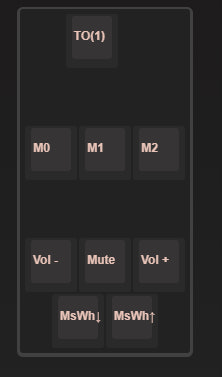
- The top key (TO(1)) is the button on the back of the Dual Layer Knob Macropad and is set to switch between layers.
- The 3 middle keys (M1, M2, M3) are the 3 keys on the macropad.
- The bottom 5 keys represent the two wheels. Vol- and Vol+ are rotations to the left and right respectively on the inner wheel while Mute is pressing the inner wheel. MsWh(down) and MsWh(up) are rotations to the left and right respectively of the outer wheel.
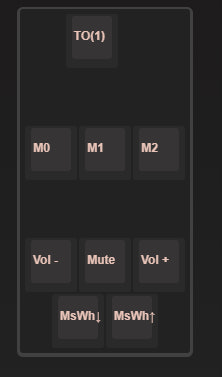
(Edited)
Recommends this product? Yes

Sailinserge
120
Keyboard Club Member
Dec 8, 2023
Activities:Work & Gaming
Paired Switch:Linear
Keyboards Owned:10
checkVerified Buyer
Difficult to get to work, amazing build quality
Like I say in the title, getting this thing customized isn’t simple. Takes a bit of effort, wouldn’t say beginner friendly. That being said, once it’s up and running the way you want it’s awesome. The build quality is solid. I paired mine with MT3 keycaps and TTC Venus switches. 

Recommends this product? No

WEDGE
0
Oct 15, 2023
Activities:Work
Paired Switch:Linear
Keyboards Owned:12
checkVerified Buyer
Hardware from DOIO is great, but the software implementation is trash.
The hardware from DOIO is great, but the software implementation is trash. If you are willing to tinker this is for you. If you do not need your things to work without issues, this is not it. Mine is sitting in my drawer.
Recommends this product? Yes

neebs
1
Sep 19, 2023
Paired Switch:Tactile
checkVerified Buyer
Great product
I wanted a small macropad to control the volume and other random stuff. This works wonderfully. The build feels more solid than I expected, and all of the clicks and detents are satisfying.
Recommends this product? Yes
Showing 13 of 26
Recent Activity