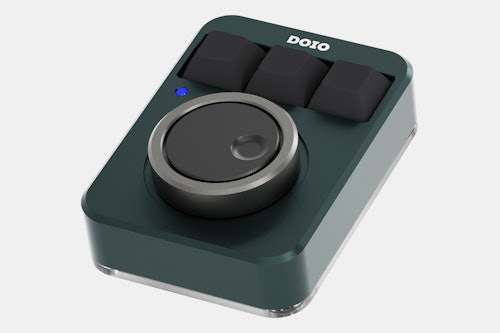Click to view our Accessibility Statement or contact us with accessibility-related questions$65$6542% would recommend to a friend 









Megalodon Dual Layer Knob Macropad
$55
Megalodon Dual Layer Knob Macropad
bookmark_border
$55
Ready to Ship
●
Members who purchase earn
55
Drop Rewards
Frequently bought together:
Customer Reviews
2.9
(12 reviews)
5star(2)
4star(3)
3star(1)
2star(4)
1star(2)
By Feature
Sound
SilentLoud
Feel
StiffFlexible
Build Quality
4.6
(12)
ActivitiesPopular among reviewers
Paired SwitchPopular among reviewers
search
close
Images
keyboard_arrow_downSort by: Top Reviews
keyboard_arrow_down
phsilk
3
Jul 18, 2023
Activities:Work
Paired Switch:Clicky
Keyboards Owned:0
checkVerified Buyer
Love this thing!
Always imagined how cool it would be to have a device that mimicked the scrub wheel of old traditional tape video decks. Was pleasantly surprised to see an offering that could do that here in Drop. Even though I had reservations about whether or not it would actually work after reading all the reviews, still gave it a shot. The device is well-made and had some weight to it that didn't feel cheap. The wheel was hard to turn initially, but loosened up nicely after playing with it. Getting it configured was a bit tricky as I had to look for the right VIA software (1.3.1) as well as the device's definition. Although only a wheel with three buttons, it allows 4 layers of key assignments which make it very versatile for other applications. It is a dream come true!
Recommends this product? Yes

neebs
1
Sep 19, 2023
Paired Switch:Tactile
checkVerified Buyer
Great product
I wanted a small macropad to control the volume and other random stuff. This works wonderfully. The build feels more solid than I expected, and all of the clicks and detents are satisfying.
Recommends this product? Yes
randilonious
20
Keyboard Club Member
Dec 13, 2023
Activities:Work & Gaming
Paired Switch:Tactile
Keyboards Owned:3
checkVerified Buyer
Looks awesome, still figuring it out
Thia thing is great. It feels robust and well made. I'll be replacing the switches with Holy Panda Xs soon amd meed to get it set up how I want. Love it though.
Recommends this product? Yes

radpoodle
246
Keyboard Club Member
Jul 7, 2023
Paired Switch:Linear
Keyboards Owned:10
checkVerified Buyer
Great Paperweight!
build quality seems great, knobs a little stiff but not a huge issue. its more that its a shame i didnt order a paperweight and dont need a paperweight. becuase this thing seems to be completely dead in the water, shark pun intended. so its nothing but a paperweight plugged into my pc. awesome.
via doesnt recognize it, vial doesnt recognize it, nothing recognizes it so far. the doiokb.com site is of no use, just links to an old version of via that doesnt work with any .json file ive found on doiokb or keebmonkey.
so whats going on here? i see lots of questions with the same problem but zero response from drop or the manufacturer. im currently overflowing with confidence here!
and can i buy my next car through drop? have it arrive with no instructions, no keys, no steering wheel, just not working at all then find nobody is willing to do a single damn thing to help solve the problem? because that sounds fun to me and surely many others here.
Recommends this product? No

Olian04
5
Apr 14, 2023
Activities:Work
Paired Switch:Linear
Keyboards Owned:3
checkVerified Buyer
A bit disappointed
Like other reviewers have said, the knobs are a bit too stiff; I would have prefererad if it was a fluid knob rather than a steppered one.
Since this is my first macropad I had a hard time finding out how to configure it. If anyone else is in the same situation, this link helped me out: https://wiki.keebmonkey.com/en/products/mmp
Recommends this product? No

hypersprite
151
Apr 12, 2023
Activities:Work
Paired Switch:Linear
Keyboards Owned:12
checkVerified Buyer
Build seems good, knob and spinner way too stiff
The build seems great, seems like good material and workmanship. That said, the knob and spinner are really stiff to operate. I expected to be able to push the knob around with one finger so I could build an interaction where I push a button down with my thumb and push/pull on the side of the knob, doesn't work. My finger just slides on the smooth aluminum (if it had a rubber grip, it might work, still be too stiff but it would work).
The spinner can be done with one finger but still takes way more force than the small dimple in the top should be used for. Also, sometimes the spinner spins when the knob is being turned.
Bummer, I guess this is going to be relegated to controlling zoom meetings ¯\_(ツ)_/¯
Recommends this product? No
Frankinthecosmos
10
Jun 1, 2023
Activities:Work
Paired Switch:Tactile
Keyboards Owned:6
checkVerified Buyer
Firmware doesn't work as intended
Build quality is great, switches caps and knobs. The CNC'd case is sturdy and well finished, as is the PCB. The only trouble I had is VIA didn't recognize it, and even with a modified .json (which I had to fix) the macropad doesn't work as intended. Knobs are mapped as buttons instead of knobs, and the layout is weird. I'll update once I rewrite the .bin with working knobs.
Recommends this product? No
BuaidhNoBas
6
May 30, 2023
checkVerified Buyer
No working .json file, knob too stiff
The knobs are too stiff to be useful as many other reviews have stated. The biggest issue, however, is the lack of available support. The .json file needed to support this in VIA is nowhere to be found. Multiple requests in the Q&A and silence from Drop. How can you sell a product like without having the files necessary to make it work available to customers?
Recommends this product? No

LyhjeHylje
11
May 8, 2023
Activities:Work
Keyboards Owned:3
checkVerified Buyer
Stiff and scratchy
Knob and spinner are stiff. Especially the knob sounds to be scratching the case sometimes.
Everything else seems good quality.
Recommends this product? No
Sailinserge
56
Keyboard Club Member
Dec 8, 2023
Activities:Work & Gaming
Paired Switch:Linear
Keyboards Owned:10
checkVerified Buyer
Difficult to get to work, amazing build quality
Like I say in the title, getting this thing customized isn’t simple. Takes a bit of effort, wouldn’t say beginner friendly. That being said, once it’s up and running the way you want it’s awesome. The build quality is solid. I paired mine with MT3 keycaps and TTC Venus switches. 

Recommends this product? No
Showing 11 of 13
Recent Activity