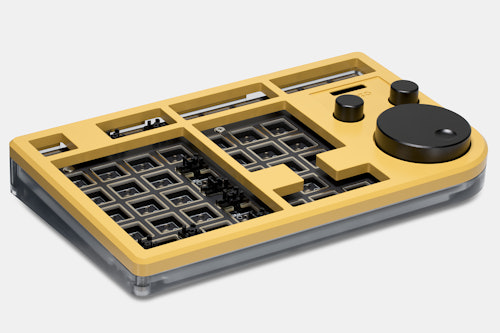Click to view our Accessibility Statement or contact us with accessibility-related questions













Megalodon Triple Knob 38% Keyboard With OLED Screen
$139
Megalodon Triple Knob 38% Keyboard With OLED Screen
bookmark_border
$139
Ready to Ship
●
Members who purchase earn
139
Drop Rewards
Product Highlights:
Frequently bought together:

search
close
Sort by: Newest
keyboard_arrow_downBunniPlz
3
Apr 12, 2023
Is it possible to customize the lighting colors? I got mine second hand on ebay and it didn't come with any instructions but I see in VIA there are lighting mappings for Hue -/+ and Sat -/+. I'm not sure how to work with them though.
(Edited)
Rnambu
15
Mar 25, 2023
anyone else run into the issue with VIA 2.0 and 3.0 not able to import .json files? I can only get this board working with 1.3.1, but that doesn't support my other boards.
ArchivistNathan
1
Mar 5, 2023
Did anyone else order with an estimated ship date of February and now has it moved to April? This is ridiculous.

skltn_rbb
53
Nov 9, 2022
How easy will this be to customize layout? I'm a casual and can use the popular tools, but can't write the .json or anything from scratch. I'd love this as a WASD/game pad.

CtrlShiftDel
8
Nov 9, 2022
skltn_rbbYou can use VIA which has a fairly straightforward UI. You will need to import a .json file (provided on the keebmonkey site) into VIA but no need to edit the file directly.

CtrlShiftDel
8
Nov 7, 2022
Anyone had luck mapping lighting functions like brightness+/- to the dials? Lighting functions seem to work when mapped to individual keys but wont work at all on dials. Other functions like volume (or just standard keys) seem fine on them.

Keebmonkey
193
Verified Vendor
Nov 7, 2022
CtrlShiftDelAssign the macros to ANY key, then use the ANY key code to program knobs.

CtrlShiftDel
8
Nov 7, 2022
KeebmonkeyI appreciate the quick reply though I must be missing something. Trying to use the any key and plugging in, for example RGB_VAD or RGB_VAI doesn't seem to work any differently.
After a couple more days with no luck. I'm forced to conclude that the dials CAN NOT be used for any RGB settings which is a huge disappointment. If anyone finds a solution please let me know.
(Edited)
sadiq
253
Jul 18, 2022
In life, there are wants and needs. THIS is a need. Honest question though - what caps do you use for the 12 keys next to the numpad?
(Edited)
Sail4sea
178
Jul 21, 2022
I'd probably put the keys above the arrow keys and my print screen, scroll lock and break keys.

DeadeyeDave
888
Keyboard Club Member
Jul 16, 2022
If you're looking for the .json file or a guide for how to use this or any other VIA-compatible product that KeebMonkey distributes, you can find them on their wiki here: http://wiki.keebmonkey.com/

DeadeyeDave
888
Keyboard Club Member
Jan 26, 2023
eksOrI believe this one is the 38, for 38 switch slots.

LukasM
1651
Studio Team
Aug 8, 2022
griiffiiinnI'm still waiting for the 38% Keyboard sample to arrive, but I've been doing some testing with the Triple Knob version in the meantime, here's what I've been able to do in Final Cut Pro X.
I was able to program the top left knob for command plus when rotating right, and command minus when rotating left. This zooms in and out of the timeline. Clicking it performs shift Z which brings the full timeline into view.
The second smaller knob is programmed for down arrow when rotating right, and up arrow when rotating left. This skips between elements on the timeline.
Lastly, I programmed the big knob to perform arrow right when rotating right, and arrow left when rotating left. This gives me frame by frame control using the big knob.
I set a few macros to the normal switches to do things like option F (insert freeze frame), and command B (insert break). I also tested setting up a more complex macro that performs command B, left arrow (move one frame back), and then option F to insert a freeze frame of the prior clip after breaking it.
I have not been successful in programming a macro to the knob directions, but I was able to set the functionality listed above by using the ANY key function in VIA.
I hope that helps!
(Edited)
Showing 23 of 41
Recent Activity