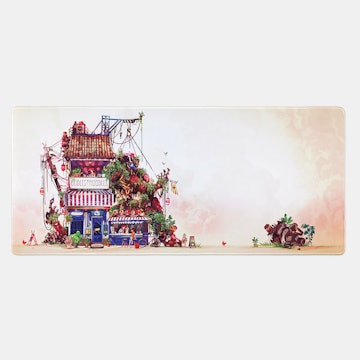Click to view our Accessibility Statement or contact us with accessibility-related questions














Mionix Naos QG Optical Gaming Mouse
Mionix Naos QG Optical Gaming Mouse
bookmark_border
Where's the price?
To negotiate the best possible price for our customers, we agree to hide prices prior to logging in.
1.2K requests
Frequently bought together:
Product Description
Gamers rejoice: The Naos QG is a fully programmable seven-button mouse with an ergonomic right-handed design. It features an optical sensor that supports up to 12,000 DPI with 5 steps adjustment for extreme sensitivity and accurate gameplay Read More

search
close
Sort by: Newest
keyboard_arrow_down
BiffsBiz
205
Jun 25, 2023
Since we are talking about mice, is there anywhere a comfortable mouse for large hands that is also a gaming mouse?
(Edited)

jilly70
0
Apr 18, 2019
Hi - Requested shipping to India. Would there be customs charges to be paid? Thanks!
David2012
1
Feb 7, 2019
Did anyone else get their order cancelled without being asked? I didn't even get an email or anything. The cost was charged to my account on Jan 6th and then refunded on Feb 01 with no explanation. This mouse was going to be a gift.
(Edited)
cproatx
24
Jan 1, 2019
In 2018/2019 how can anyone call a mouse with 2 thumb buttons a "gaming mouse"? I usually don't like overkill thumb buttons like the Naga mouse with 87 buttons but a gaming mouse *should* have a minimum of 4 IMO.
SeanWillhite
20
Jan 6, 2019
cproatxI have the non QG version and its wearing out form years of abuse, it most certainly is a gaming mouse.
I use the thumb buttons for things like crouch button and free look also it has the option for macros, your definition of what is a gaming mouse seems like you are a RTS or moba player (just a guess) for a lot of us FPS players a mouse like that would make precision aiming more difficult, also the main thing that makes it a gaming mouse IMO is the 1000hz poll rate

Kyros
108
Nov 3, 2018
To the people who've bought this, would this be the right mouse for me? Right now I'm using the Logitech G502 Proteus Core (I got it before the RGB mass hysteria going around).
- I love the adjustable DPI, the scroll wheel switching modes (clicky or free flow), and the side buttons.
- I'm meh about the design, the glowing G logo, and the adjustable weights (I've not noticed any difference between having weights or not).
- I hate the rubber. I have sweaty hands and over time the textured rubber just gets smooth because all the grooves just get filled with gunk. I try cleaning it something small and sharp (not knife-sharp) but it just ended up scouring the actual rubber off. Now it looks like I have random gang signs on the thumb-rest area.
- And the DEALBREAKER for me is how long and narrow this mouse is - I have relatively large hands and I hold the mouse in a palm grip (it slightly hovers off the mouse). My pinky finger has started having cramps and pain and I've noticed it just hangs there when I play - there's no surface for me to rest on. The configuration I roll with is thumb on the left rest, index on the left click, middle finger on the right click, ring finger on the right side, and pinky finger just hovering there causing all the pain. I'm looking at this because it's t h i c c and wide but I am concerned by all the complaints about how the sensors just gradually erode from all the sweat. Would I like this mouse?
SeanWillhite
20
Jan 6, 2019
My naos isnt accepting middle mouse clicks and the coating is all peeling off after several years of use, are you experiencing the same failure of the mouse wheel or different?
Hualicopter
305
Jan 6, 2019
SeanWillhiteThe scroll wheel would sometimes not respond, but not a major problem. The biggest one was the sensor was lagging and would freeze for a second. Had zero problems with coating peeling off.
Hualicopter
305
Nov 2, 2018
Convenient timing. My 7000 scroll wheel is dying. Don't care much for the HR sensor.

yoda709
34
Aug 2, 2018
Good mouse. I have one already thought I'd get one for work as well. It is more expensive on Amazon
https://www.amazon.com/Mionix-MNX-01-26003-G-Optical-Smart-Gaming/dp/B01LXB7BL6/ref=sr_1_cc_1?s=aps&ie=UTF8&qid=1533247871&sr=1-1-catcorr&keywords=mionix+naos+qg

NightTom
1
Jul 9, 2018
DO NOT GET THIS, If you have sweaty palms, the sensors will corrode as has mine in just about 2 months of everyday use.
SeanWillhite
20
Apr 9, 2019
NightTomno worries i tried to join the drop but for some reason they cancelled
yslee
87
Apr 12, 2018
Tried this in a retail shop today, fell in love with the shape. Please Mionix, make one with more buttons!
kjosrb
5
Mar 26, 2018
Great mouse in general with a few flaws. Good sensor and comfortable shape for palm grip or hybrid users, but hand size is possibly more of a factor than most other mice due to the general contours esp for the last two fingers. If your hands are slightly larger than average it should fit perfectly but over that and you might be suited to a safer shaped mouse. Buttons are decent and one of my pet peeves of sides buttons being accidentally clicked constantly is solved by the higher position and thumb groove.
Software is okay but not the greatest with getting custom key command bindings to work. Heart rate and skin response sensors are a bit redundant but are used to some games (http://store.steampowered.com/app/342260/Nevermind/). I would suggest placing some thick tape over the sensor if you don't use it as it emits a bright green light that can be a bit blinding once you take your hand off the mouse, though it shuts off fairly fast.
Regarding the materials the rubberized grip is smooth and very comfortable to touch but needs some care. I have sweaty hands but have not had any issues with heavy use over a month. Obviously not eating snacks while using this or otherwise just having clean hands would be a good idea, as well as periodic cleaning with wet wipes to maintain the surface. The general utility and comfort of the mouse outweighs the several minor issues I have with this and this gets 8/10.
Software is okay but not the greatest with getting custom key command bindings to work. Heart rate and skin response sensors are a bit redundant but are used to some games (http://store.steampowered.com/app/342260/Nevermind/). I would suggest placing some thick tape over the sensor if you don't use it as it emits a bright green light that can be a bit blinding once you take your hand off the mouse, though it shuts off fairly fast.
Regarding the materials the rubberized grip is smooth and very comfortable to touch but needs some care. I have sweaty hands but have not had any issues with heavy use over a month. Obviously not eating snacks while using this or otherwise just having clean hands would be a good idea, as well as periodic cleaning with wet wipes to maintain the surface. The general utility and comfort of the mouse outweighs the several minor issues I have with this and this gets 8/10.
Showing 20 of 83
Recent Activity