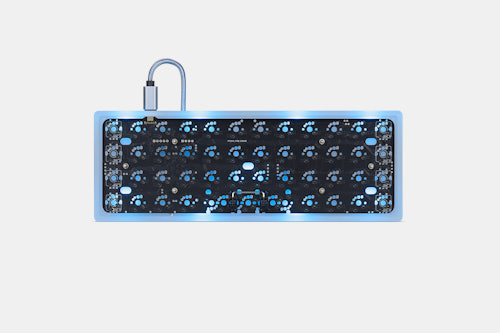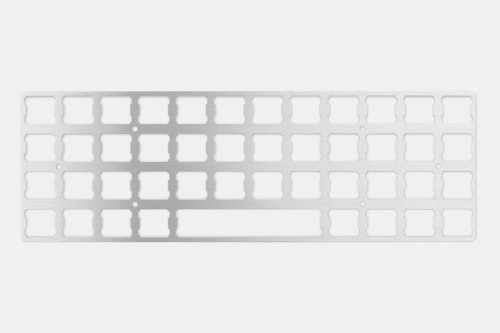Click to view our Accessibility Statement or contact us with accessibility-related questions$129$129
 VIEW 5 MORE
VIEW 5 MORE VIEW 7 MORE
VIEW 7 MORE
 VIEW 6 MORE
VIEW 6 MORE
Drop + OLKB Planck Mechanical Keyboard Kit V7
$99
Drop + OLKB Planck Mechanical Keyboard Kit V7
bookmark_border
$99
Ready to Ship
·
Free Returns in USA
●
Members who purchase earn
297
Drop Rewards
Frequently bought together:
Review Highlights:
expand_less
Q&A Highlights:
expand_less
Want to know something about this product or how to use it?
Ask the community!
Ask the community!
Sort by: Newest
keyboard_arrow_downSchm1tty
26
Aug 15, 2020
Is anyone able to confirm where these are made? I contacted Drop support to ask where these are manufactured and the reply was:
"Hello There,
This is xxxxx with Drop Community Support. Thank you for contacting us!
Unfortunately we do not have that kind of technical knowledge of where the DROP + OLKB PLANCK MECHANICAL KEYBOARD KIT V6 is manufactured.
I do apologize for that. If you have any other questions or concerns please reach out to us.
Best Wishes,
xxxxx"

MinaDarsh
342
May 22, 2020
Yes! The left side of the board has positions for a Rotary Encoder. You can solder one in in either of the four positions. (Or all, but you can only have one programmed function active at a time, not make each RE do something different.)
enferex
55
May 22, 2020
Yes, this comes with two 2u stabilizers and two 2u spaces bars. You can also use four 1u keys as well; however, I haven't completed my assembly, and I'm not sure if there are extra keycaps in the case you chose to replace the space bars with 1u keys.
(Edited)
thatdudedaniel
1
Sep 12, 2020
so, my build came with the led/rgb lights on the pcb. I don't see a way to turn them off. Is this a keyboard combo or built into the firmware to turn them off at will?

Kempain
9
Nov 20, 2020
Yup definitely a nice surprise to have LEDs included on the board.
I basically did the same as @Dog_OK. Mapped the RGB options to various keys so I could switch to the colour I wanted then flashed back to the defaul keymap.
BL_SHIFT which is mapped to the bottom left key by default doesn't seem to do anything, which is probably because BL is disabled or there aren't any cycle settings in the default firmware. You could leave that key as RGB_Toggle to have a permanent button to turn on/off RGB easily.
For newbies like me below is the exact process I followed (on Windows):
- Navigate to: https://config.qmk.fm/#/planck/rev6/LAYOUT_ortho_4x12
- Select the Keyboard Settings tab under Keycodes
- Drag RGB_Toggle to the bottom left key (BL CYCLE)
- Optional: If you want to change the colour map Hue, Sat, Bright to other keys (I used the arrow keys)
- Click Compile at the top right and wait for the potatoe to bake! :)
- Click the Firmware button which will become available after compilation (downloads the *.bin)
- Download QMK Toolbox: https://github.com/qmk/qmk_toolbox/releases (I used the portable .exe version)
- Open QMK Toolbox (install drivers if prompted)
- Make sure your Planck is plugged in and press the reset button on the bottom
- You should see STM32 Bootloader connected in the console (don't worry about it stating the driver isn't installed)
- Select Open and browse to the .bin file you compiled
- Click Flash
- Wait for it to finish (do not unplug your keyboard or you might brick it)
- Use the keys to change RGB settings
- Optional: Follow the same process to change back to the default keymap (RGB settings will remain as saved in EEPROM I believe)