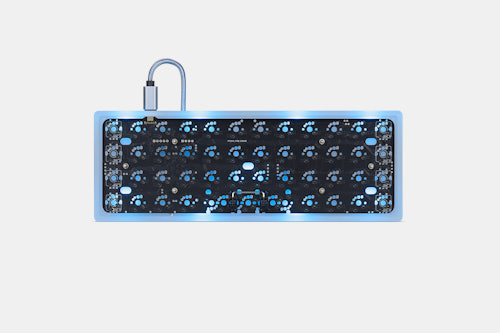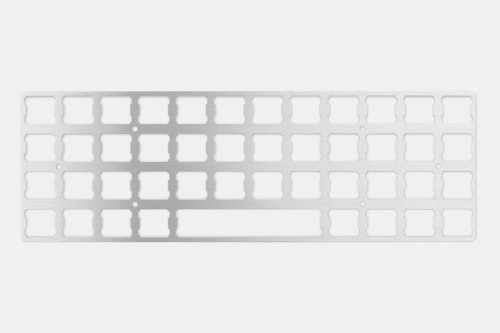Click to view our Accessibility Statement or contact us with accessibility-related questions90% would recommend to a friend 










Drop + OLKB Planck Mechanical Keyboard Kit V7
$129
Drop + OLKB Planck Mechanical Keyboard Kit V7
bookmark_border
$129
Ready to Ship
·
Free Returns in USA
●
Members who purchase earn
387
Drop Rewards
Frequently bought together:
Review Highlights:
expand_less
Q&A Highlights:
expand_less
Customer Reviews
4.4
(812 reviews)
5star(523)
4star(178)
3star(36)
2star(30)
1star(45)
By Feature
Sound
SilentLoud
Feel
StiffFlexible
Build Quality
4.6
(64)
ActivitiesPopular among reviewers
Paired SwitchPopular among reviewers
search
close
Images
keyboard_arrow_downSort by: Newest
keyboard_arrow_down
d0r.uk
1
Dec 17, 2024
Activities:Work & Gaming
Paired Switch:Linear
Keyboards Owned:10
checkVerified Buyer
Portable and multi-purpose!
I love bringing Planck to and from work. Soon it will be cooler with Elvis ortholinear keycaps.
Recommends this product? Yes

thefancyfish
15
Keyboard Club Member
Dec 2, 2024
Activities:Work & Gaming
Paired Switch:Linear
checkVerified Buyer
Interesting compact keyboard solution
For my purposes, I wanted a keyboard I could shove in a backpack and travel with. This, for the most part, fit perfectly. It was compact, light enough, and provided most of the function I needed. However, if the preonic variant was available at the time of purchase, I would have gone for that instead. The lack of a number row could be a huge deal breaker for someone not willing to learn the function layers. With the added effect of it being an ortholinear, this will take a long time to get used to.
If they ever make a v8, I hope they decide to ditch the tray mount and go for a more modern mounting solution. As well, I hope they add VIA support and maybe even tri-mode support.
Recommends this product? Yes

ZEHR0
7
Nov 21, 2024
Activities:Work
Paired Switch:Tactile
Keyboards Owned:3
checkVerified Buyer
solid buy, got it cheap
I never would’ve gone for the red one had I had all the color options available to me but I’m so glad it’s the one I ended up with. Looks great with my laser keycaps. Fun, easy little project to put together. Great to bring on trips, I use it with my iPad mini. No complaints.
Recommends this product? Yes

EmptyToester
12
Nov 13, 2024
Activities:Work
Paired Switch:Tactile
Keyboards Owned:2
checkVerified Buyer
First Ortholinear
Faster than I thought it would be, to get used to the layout vs traditional keyboard. Learning and remembering the layout of the layers is more difficult, but luckily the keyboard came with a handy cheat sheet! I defintely like the sound more with the plank foam kit installed
Recommends this product? Yes

Umber94
4
Nov 5, 2024
Keyboards Owned:4
checkVerified Buyer
It’s a nice kit
It’s nice, had to wait a bit due some additions but overall a nice little project.
Recommends this product? Yes

2cool
10
Oct 27, 2024
Paired Switch:Linear
Keyboards Owned:11
checkVerified Buyer
First ortho
got the planck to try ortho layout.. high learning curve, if it doesn't work out i will have a big macropad. win win in my book!

Recommends this product? Yes
Dudercaster
0
Oct 23, 2024
checkVerified Buyer
Pleasantly surprised
I bought this as more of a novelty; I'd always wanted one since they came out but could never justify the purchase. Finally when I had the means to, I picked this one up, and I've been surprised by how much I enjoy typing on it.
I decided to try something new with switches: I wanted to try clickies for most except the mods would be linears. I used Kailh Box Jades for the clickies, which are my favorites clickies that I've wanted to use on a board for a long time, and TTC Gold Pinks for the mods, which are tied with one or two others for my favorite linears.
I chose White-on-Black MT3 for the keycaps and chose the kit with a black frame, so it visually matches one of the product images on this site. Drop does such a good job of setting up keyboards for their product images (this is not the first time I've built a keyboard to look just like a product image on drop.com because I liked the way it looked so much).
I've been so surprised by how much I enjoy using this thing. It's built very well and feels very sturdy. Everything works flawlessly on it. It is a little tricky to get used to the layers, and whenever I use it, I have to put the little reference card in front of me. But I don't mind, because it's such a joy to use. The built quality is solid; the frame and the plate are aluminum and feel very sturdy, like a little brick. It looks so striking sitting on my desk, and because of its size, it leaves plenty of space around it, making the whole setup look cleaner. I haven't changed from the default keymap, though I've considered swapping or moving around the arrow keys, so that they are in their standard configuration, which would just move the "?" down next to the raise button. I haven't tried changing this yet, but there is a software that is supposed to make this easy. Overall, I'm pleasantly surprised; I thought I was buying it more or less as a toy, but I find myself wanting to actually use it more and more in my daily life and work.
My only complaint was that the plate was not included. I went to build it but could not find the plate and wasted time looking around to see if I'd misplaced it. I had to order that separately and wait for it to come in before I could built it. They should include the plate with the kit and adjust the price.




(Edited)
Recommends this product? Yes

PhoenixUNI
23
Oct 12, 2024
Activities:Work & Gaming
Paired Switch:Tactile
Keyboards Owned:10
checkVerified Buyer
One of my favorites
I love my Planck. It's a fantastic keyboard kit for those curious about 40s or ortho.
Recommends this product? Yes
kaasslejandro
0
Sep 19, 2024
Paired Switch:Clicky
Keyboards Owned:1
checkVerified Buyer
No plate included
I don't understand how can be the product sold without the plate included. I bought the v6 kit 3 years ago with everything included. It was cheaper and I had nothing to worry about. Now I have bought this product and have to wait and pay again for the delivery of the plate because it was not included. I can understand selling keycaps and switches separatelly so people can custom it, but everyone who buys this parts needs a plate.
Recommends this product? No

YanboWu
8552
Collaborations
Sep 19, 2024
kaasslejandroIt's so people can pick between a few different layout options. It's also why the checkout image shows the kit without a plate.
Not the most ideal UX I agree but we do our best to make it clear what is sold.


Shadowthrone
4
Keyboard Club Member
Sep 19, 2024
checkVerified Buyer
A dense little package
Very interesting keyboard. It's compact, solid, and has everything within finger range thanks to the layer system. Had some issues with a sticky spacebar (stabilisers' fault) but overall it is a promising start. I like the feel and quality of the ortholinear keyboard, and I don't regret pairing it with Holy Panda X switches. A most excellent combo.
Only gripes I have is that at this price point I would have expected a better USB cable (the one given is pretty short and not coiled, so careful with the usb-c connector) and more included base parts (like the steel plate and at least the default ortholinear keys). In any case, I love the Planck, and I'll start with that setup but I'll definitely change the cable and keys for something prettier and higher quality down the line.
(Edited)
Recommends this product? Yes
Showing 11 of 992
Recent Activity