Click to view our Accessibility Statement or contact us with accessibility-related questions




Eiiti Wada: The inventor of the Happy Hacking Keyboard
PRODUCTS YOU MAY LIKE
Trending Posts in Mechanical Keyboards

RealRage_TV
software?
Hi I'm new to Drop and i just received my Keyboard i have been waiting for months for by Drop x MTN Dew x Borderlands movie and didn't know if there was a software like Logitech's for the keyboards. if anyone could help please let me know
Nov 20, 2024

jdsvdropper
Drop ENTER keyboard with DCX Sleeper Mac variants and Rocky Bird
Black Drop ENTER keyboard with DCX Sleeper Mac variants for the Option and Command keys, and Rocky Bird red and black DCX keycaps.
Nov 19, 2024
AngryTank
Favorite Artisans
COME FORTH SHENRON!
Purple, Dragon Balls, and Seta! What more does a simple man need?
Nov 17, 2024
InsufferablePedant
ZealPC Aqua Zilents
Please ignore the filthy keyboard, it's been on a shelf for a minute.
Nov 15, 2024

Neekolas714
Kicks & Keebs
Alpha Bravo Smoke
Finally finished my Keychron V5. Smooth, beautiful and stylish. What else could there be?
Nov 13, 2024



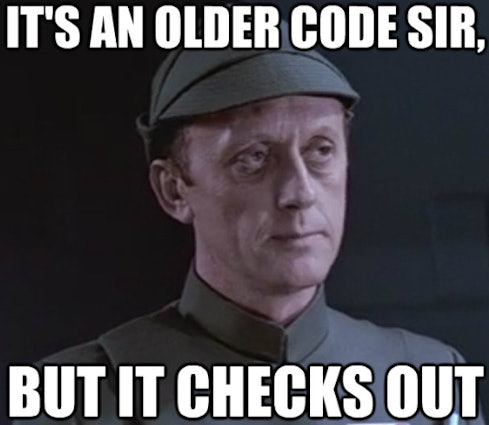

















Summary Before answering questions, Professor Wada explained some technical background and history of the HHKB. One of the biggest reasons he set out to create his own layout and keyboard was that each new computer system came with a new keyboard. The more complex that computer systems became, the larger and more complex that keyboards became. This also led to inconsistency in symbol positioning, meaning new layouts had to be learned with each new keyboard. So Professor Wada set out to create a keyboard that he could continue to use with new systems. Treating the keyboard as an integral part of the computing experience rather than an expendable piece of hardware set the HHKB apart from other keyboards.This approach is represented in the HHKB’s slogan, which refers to the keyboard as “the saddle of the horse.” In a prior interview Professor Wada said, After Professor Wada set about creating a new keyboard, he had to come up with a layout for it. He mentions that one of the problems was that keyboards were growing exceptionally large, much of which was due to lengthy bit codes that had to be sent from the keyboard to the computer. Keyboards do not actually send the symbol on the key to the computer, rather a bit code that is then translated into the symbol. Professor Wada wanted a keyboard that felt right, not just physically in terms of where the keys are located but also intellectually in terms of function and efficiency. He wanted to make sure it could send all 8-bit codes (see chart below), without being the size of the Symbolics Lisp Machine or other keyboards of the era. Notice in the chart that half of it is blank. He talks about how this half was used to express Kanji characters alongside the Ascii characters on the left side.
Wada's Introduction Before answering the Community’s questions, I would like to explain what I was thinking as I designed the HHKB. I was wondering why new keyboards were becoming larger, with lots of seemingly useless function keys, and why positions of minor symbol keys were always moving with each new personal computer or workstation that I purchased. So I wished to have my own “platonic” keyboard that could be used with many of my computers. Moreover, that keyboard should send all 8-bit codes from 0x00 to 0xff, that is, any byte code using multiple shift keys, like the Symbolics Lisp Machine keyboard, which had Shift, Control, Meta, Super, Hyper, etc. (The Hacker's Dictionary calls bits generated by those shift keys “bucky bits”). Of course, the Symbolics keyboard was too much for what I needed, and too huge. Eight bits seemed like it might be a moderate solution. It fits well for byte-address architecture. In Japan, Kanji characters are sometimes encoded in the right-hand side of the 8-bit code table (G1) so that it could co-exist with Ascii characters that resides in the left side (G0). If we wished to input these right-side codes directly, we need a mechanism to add the eighth bit, b8. Therefore my keyboard would have a Meta key. For example, my family name, Wada, consists of two Kanji characters, “wa” and “da,” and each Kanji is expressed with 2 bytes, so \317, \302, \305, \304, (0xcf, 0xc2, 0xc5, 0xc4.) I type them in as `Meta-Shift-o, Meta-Shift-b, Meta-Shift-e, Meta-Shift-d'. Figure 1 is an 8-bit code table of my original keyboard in 16 columns, 0x0 to 0xf, while the normal 7-bit code table, like ASCII, has 8 columns, 0x0 to 0x7. (see Figure 1.) The Shift key is to switch upper and lower characters shown on the key top. In columns 0 and 1 are the control characters C0 set. Of these, Tab, Return, and Escape are included in most keyboards. Columns 2 to 7 are for 94 graphic characters (G0). Space (position 0x20) and Delete (position 0x7f) are controversial if they are graphic characters or control characters or none of those. Anyway, they have their own established positions. Other C0 control characters are obtained by Control + characters in columns 4 and 5. For these reasons, Control is necessary. (HHKB has no “Back Space”; Control-H will do it, No Shift. Similarly “Newline” is Control-J.) By these means, all 7-bit characters are sent out. For the right hand of the code table, Meta is used to add the 8th bit. When I started talking with PFU, the keyboard had the layout of Figure 2. It had 56 keys (94 graphic characters/2, Space, Delete, 3 C0 control characters (Tab, Return, Escape) 4 shift keys (Left Shift, Right Shift, Control, and Meta)). The size of the keyboard was 297mm (width) x 105 mm (depth), which was a half of A4 paper (297mm x 210mm). But for the commercial keyboard, we agreed that Meta shift was too idealistic and thus removed. It’s position was replaced by an Fn key.
Community Questions
What was the role of the original Macintosh Keyboard as the HHKB's inspiration?
Eiiti Wada: The Macintosh Keyboard was one of the ancestors of HHKB. Other ancestors were VT100, Sun Workstation Type 2, 3, 4, etc. They were all typewriter-paired keyboards. The HHKB inherited only the central key positions. On the other hand, the famous Teletype Model 33 keyboard, which was logical paired or bit paired, was not an ancestor of the HHKB.
What were some of the layout features on standard keyboards at the time you created the HHKB that you disliked?
Eiiti Wada: There were some logical pairing keyboards in Japan because JIS Standard supported the logical pairing. Since I am a Lisp programmer, the positions of parentheses and quotes are terribly inconvenient. Typewriter-paired keyboards had parentheses on 9 and 0, while logical-paired keyboards had parentheses on 8 and 9. I also disliked the narrow keys on some Personal Computers. Were you influenced by the TRON initiative? What do you think about it?
Eiiti Wada: The TRON Project was not influential on the HHKB, although I know Ken Sakamura, the project leader, well. Or do you mean TRON keyboard? I have never seen it. TRON lives in a different world. Are you still involved in developing HHKB? If so, in what capacity? Also, how would you describe a hypothetical HHKB Pro 3?
Eiiti Wada: Not any more. I collaborated with PFU until the first HHKB came out in December of 1996. After that time, all HHKB evolutions were done solely by PFU. What do you think of the community's attempts at smaller format keyboards, especially in terms of layouts and function layers, seeing as how many were inspired by the HHKB?Gallery
Eiiti Wada: Newcomers might see the slanted key arrangement as strange, and love the squared (ortholinear) layout. But the current pattern is said to avoid the type-bar conflict. The present key arrangement has a functional beauty. Many typists and computer scientists are fully accustomed to it. Once accustomed, human beings can have a hard time learning the slightly different interface. Keyboards should maintain the present layout. A few models of early Japanese PCs had a square key layout, but they quickly disappeared. Try to think, for instance, if the black keys of the piano keyboard were made white and of the same size and shape as the white keys and inserted between two white keys, one octave having 12 flat (not the musical meaning) white keys. I imagine that no pianist could play it. What is your current computer setup, and are you still using an HHKB? Can you provide pictures?
Eiiti Wada: (see Figure 4) The left HHKB is a Type-S for my Apple Mac mini. Right HHKB Professional is for the Raspberry Pi 2 (black box beyond the HHKB). I also use a MacBook Air. I have a black HHKB for it, but the older I got, the more it became troublesome to carry the extra weight. So nowadays, when I use MacBook Air, I reluctantly use its keyboard. I also employ the iPhone method for text input.
The original HHKB used Fujitsu domes. Whose idea was it to use Topre switches in the HHKB Professional 2, and why Topre over all other switches?
Eiiti Wada: This was the decision of PFU. In your opinion, what is the best position and format for an arrow cluster on a secondary layer?
Eiiti Wada: Positions of function keys were defined by PFU. My original layout of HHKB had no Fn keys, no digit keys, no arrow keys. But PFU concluded that commercial keyboards needed these function keys. How do you like your HHKBs? Legends or no legends? Black or white? Any other special aesthetic choices?
Eiiti Wada: No preference. I have both white and black, letters printed and not printed. Incidentally, when I proposed a new keyboard to PFU, I took two cardboard models (see Figure 5). One of them had blank key tops.
One day, I asked a PFU engineer if I could get a set of unprinted keycaps. Soon I got them (there was a space bar too!) and I instantly replaced all my keycaps. I told this to my former students, and they also wanted unprinted key tops. Their wishes were fulfilled. After this happened, PFU learned that hackers liked unprinted keycaps. What do you think is the future of user interface with respect to keyboards? Will they always be around? What do you think is the next innovation on keyboards?
Eiiti Wada: For most, I think voice input will gradually become more popular. But for programmers, we need keyboards to input programs and numbers, especially variable or function names. If one is fully accustomed in Morse code, small Bug key for CW might be another solution (although Morse code is definitely slower than keyboard.) The HHKB is ideal for programming in Unix (emacs,vim,etc). Today's prevalent Integrated Development Environments (IDEs) are very different, with extensive use of F-keys and modifier key combos. What design choices would you consider for programmers in today's IDEs?
Eiiti Wada: I once wrote an application for iPhone. The environment was quite different from my previous experience. I am already quite old, and personally the present environment is pleasant and comfortable for me. Community member Hasu makes a programmable controller for HHKB; do you have any thoughts about this? Should HHKB be programmable? (Hasu’s Thread ) Eiiti Wada: Isn't it like key binding? A controller for just HHKB? I pray that the HHKB stays simple.
Conclusion and Thanks The HHKB is an iconic keyboard within the enthusiast community, and it’s not hard to see why. It truly was on the cutting edge of keyboards, and it has managed to remain relevant 20 years after its creation, which is not the case for many other keyboards. It has undergone minor changes over time, such as the additions of Topre switches and a USB hub, or using a removable USB cable instead of the original PS/2 cable. But it remains largely untouched in terms of layout and functionality. This is a true testament to the amount of thought and innovation that went into designing the HHKB. On behalf of the entire community I would like to extend my sincerest and most heartfelt thanks to Professor Eiiti Wada for taking time out of his busy schedule to do this interview! I was completely overjoyed when the Professor agreed to do it. I would also like to give a huge amount of thanks to Kunal at Massdrop for getting the ball rolling, and being a huge advocate for the Mechanical Keyboard Community on a daily basis. Finally, I’d like to thank Haata (Jacob Alexander) for helping with the interview, truly making this a community effort!