Click to view our Accessibility Statement or contact us with accessibility-related questions
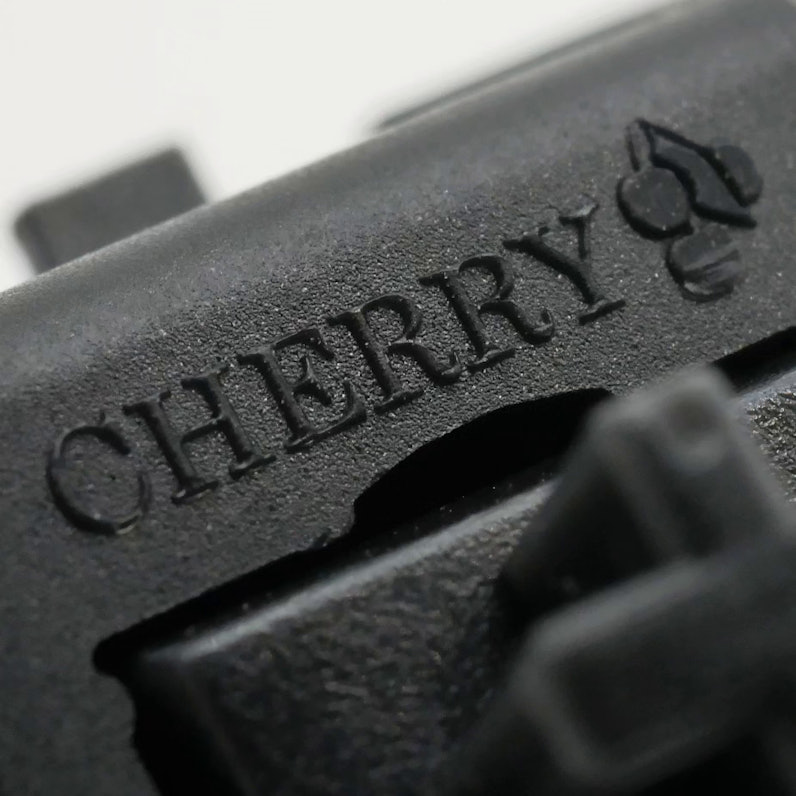
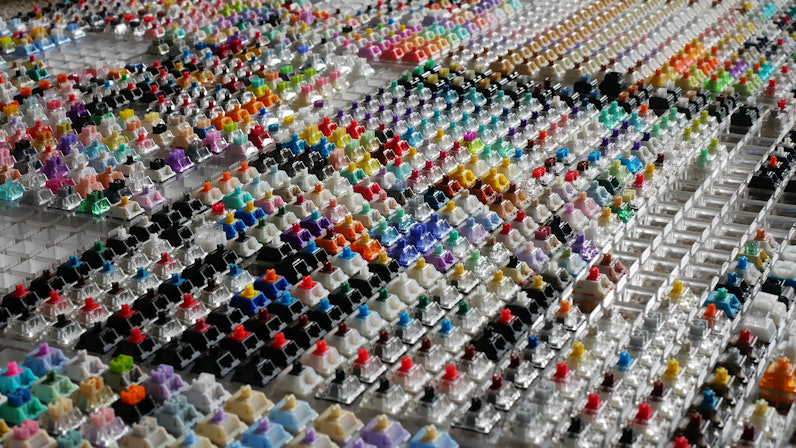












Mechanical Keyboard Sound Isn't That Simple

Figure 1: I couldn't think of a more literal way to represent this article if I tried...
Looking back just a few years ago, there’s no doubt that the huge influx of people that joined the hobby at the peak of the COVID pandemic were drawn to keyboards by way of YouTube, TikTok, and other audio-visual content platforms. Even as the output from these content creators has waned in recent months, their collective impact and legacy on the keyboard hobby is rather firmly etched in the history books. As a result of all of their sound tests, build logs, and opinion videos, the message is clear to any new person joining the hobby: mechanical keyboards are all about the sound. Thock this, clack that. Whether it’s keyboards, keycaps, or even singular switches, seemingly everyone new to the hobby meticulously pores over each component of their keyboard not in an attempt to figure out how it will feel in hand, but how it will sound as they’re furiously grinding their way out from Bronze III in League of Legends. However, as a result of trying to keep up with the clicks and clacks that they find in their increasingly typing-test centered keyboard aesthetic, these people newest to the hobby almost always end up quite short of their expectations after building their first boards. Sound tests for mechanical keyboards aren’t all that they’re cracked up to be and it's a hard lesson to learn. So to hopefully save you some heartache, let’s go ahead and look at why the sound of mechanical keyboards is a lot more nuanced and difficult to figure out than you would have guessed.
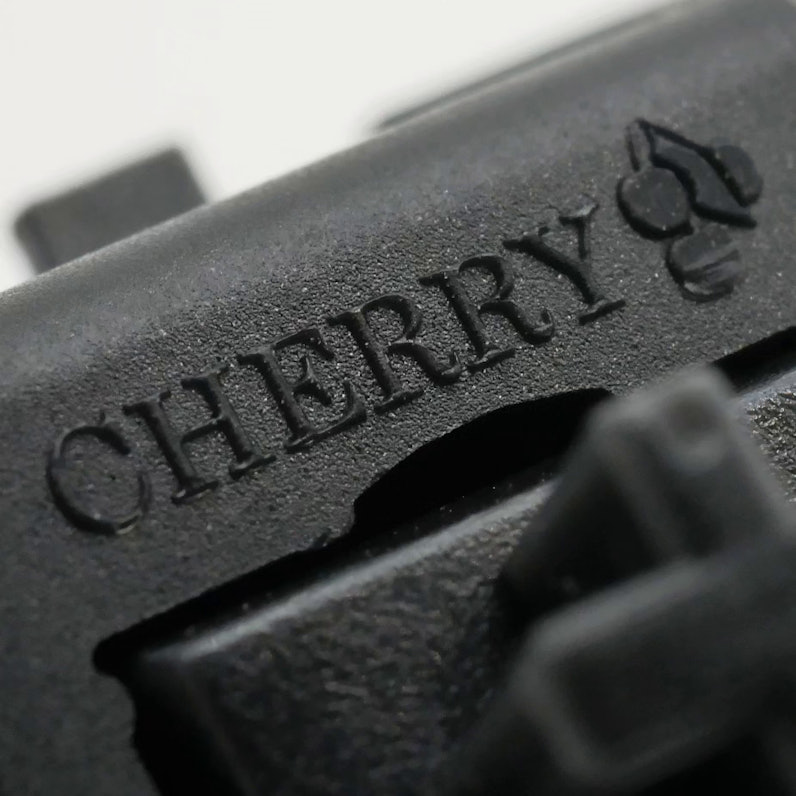
Figure 2: Yes even switches play a bigger role than you'd think. (Ha, get it?)
While keycaps and keyboards definitely play a role in how your keyboards end up sounding, as we will discuss in a bit below, let’s go ahead and start at what people assume to be some of the “simplest” parts of any keyboard - the switches. Let’s make it even easier by making this discussion only about linears. (Sorry to those of you who were sucked into the hobby by the multi-million view Holy Panda typing test from Taeha…) By the time you’re reading this, you’ve probably already heard something to the effect of “Cherry MX Blacks are deep, thocky, and have a bass-y sound.” Or, you’ve probably heard of entire swathes of switches being called “creamy” or “clacky” broadly without any more specifics added on. As I dive a bit deeper into in my article here on Drop titled ‘We Know Nothing About Switch Materials’, these onomatopoeias are only really loose correlations that don’t really work well across all the different switches that exist out there. For example, people will often claim that Cherry MX Blacks sound this way because of their nylon housings, but if you’ve ever tried switches with nylon housings from Tecsee, Durock/JWK, TTC, or nearly any other brand out there - they all sound a bit different from one another. And that is before you add in how different tactile bumps affect the sound of switches as well! While these sorts of loose ideas used to work back in the day when there were only a handful of switches, there’s over 2000 different MX-style switches out there right this second from nearly two dozen different manufacturers that all have their own unique twist and tweaks on the designs of their switches. Just because you’ve found some switches that share the same housing material or brand as those seen in a video of your dream keyboard doesn’t promise that they will sound the same and don’t let people who’ve only tried a handful of switches themselves convince you otherwise. In addition to this, any sort of modifications you make to your switches - such as lubing them or filming them - will 100% change how your switches sound. However, there are other challenges to keyboard sound that are (quite literally) bigger than this.
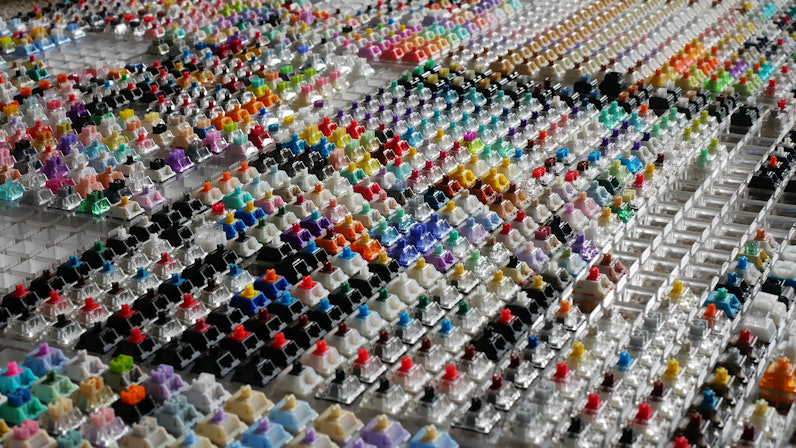
Figure 3: Trust me, there's at least some variety in sound out there...
Once you’ve picked out your favorite switches with a bit more careful consideration than you would have before reading that last paragraph, they actually have to go into a keyboard. Unless you want to be one of the strange ones who just collects switches like myself, you’re going to end up putting these switches into a PCB and slapping some keycaps onto them for daily use. As you probably already guessed, the material of your keyboard can and does affect its sound. No worries, Goat, I was only going to stick with aluminum and not go for any keyboards that have brass in them. Did you stop to consider that keyboards with different internal structures can affect the sound of your keyboard? Hollow, airy cases like that of the classic CA66 can and do sound extremely different than the dense, dozen-piece construction of modern Matrix branded keyboards - and that's even if you end up using the exact same switches. Whether or not you put foam in between the PCB and switch plate, foam between the PCB and case, or even so much as simply put tape on the back of your PCB, all of these things alter how the sound vibrations of your switches bounce around and make their way to your ears. Keycaps are no exception to this either! In addition to ABS and PBT keycaps causing keyboards to have slightly different sounds just because of differences in their densities, keycap profiles can also affect sound in a similar way to the CA66/Matrix board comparison above. Taller profiles like SA or MT3 can and do cause switches to sound ever so slightly differently than flatter profiles like DSA. Don’t worry though, the complexities of sound keyboards don’t stop there either!
Go ahead and mentally sum up all of the factors mentioned above that affect the sound of keyboards - switches, aftermarket modifications to switches, keyboard case material, keyboard case size and structure, keycap material, keycap profile - and go watch your favorite keyboard sound test again. In addition to probably realizing that the content creator who posted that probably didn’t include all of those details in their setup, did you see if they were using a desk mat or not? Was their desk made out of wood or of plastic? Did you see the floor in their room and did it have carpet or a rug? Believe it or not, all of the things in the immediate surroundings of a keyboard that dampen or reflect sound actually affect how they sound as well. I personally learned this the hard way when I moved out of a studio apartment with high ceilings and hardwood floors into a normal-height, carpeted place with a separate office causing all of my keyboards to sound drastically different from one another. While you’re realizing all of those things in that typing test video that are different from your own setup, you might also want to consider that various sound capturing devices, audio compression algorithms on these platforms, and even the audio playback quality on your device you’re listening to it on can and do have a very real effect on how that keyboard sounds in that video. And all of that is even before you start guessing as to whether or not that content creator edited their video to get all of those tens of thousands of view’s worth of ad revenue…

Figure 4: The exact keyboard that I used to figure out how much room acoustics change the sound of a board!
All in all, it’s almost impossible to perfectly replicate the sound of a keyboard video you see on TikTok or YouTube in a build of your own. While a good amount of this article may seem obvious to some people who have built a keyboard or two of their own thus far, this is the first time many people fresh into the hobby have stopped to consider all of these various factors at once. Unfortunately, the easy, clean, and seamless advice you find online isn’t quite as good as most people would lead you to believe. The only true way to determine how a keyboard will sound in your own personal setup is through trial, testing, error, and probably a few more iterations through that loop again. In the meantime, reading some other articles about switches may help, since I know a thing or two about that. Consider ‘The Vintage Switch Conundrum’, or maybe ‘Switch Myths That Aren’t Actually True!’
(Edited)

search
close
Sort by: Newest
keyboard_arrow_down
Sceptic
9
Apr 24, 2024
And for those of us wanting as little sound as possible from their keyboard, any tips? I've been considering getting a mechanical keyboard, but I have absolutely no interest in having to hear one more than I have to.

Miguel315
5
Apr 26, 2024
Scepticgamakay phoenix switches. I used them in my sense75 keyboard and they are super silent.

Blaise42
0
Apr 24, 2024
Hi, what is the brand/type of the keyboard (first image) where the symbols are on the side of the keyboard, and the top is solid black? (this is a beautiful keyboard)

Keyboy
6
Apr 14, 2024
I ordered hmx sillyworks they sounded way different than I thought after I watched a sound test
Zitovino
2
Mar 28, 2024
I pored over so many options. Then I chose my first switches and waited a looong time for them to come. When they finally did, I did some casual sounds comparisons outside of the keyboard. Then I took a looong time to live them. This was fun. I even got creative and carefully added some polymer clay to the recesses of the larger keys. Just to get rid of any hollow sound. So that was the buildup for finally getting them all together, putting my new key caps on them and finally doing my first sound test. Well I'm not going to say I'm disappointed. But the sound was just different than I was expecting. I wanted what I thought of as a basey thock and what I ended up with was a creamy sort of luxury sound. It felt good but it was not what I expected. So I am glad for this article because that was my project and I love it. But it doesn't sound like any keyboard where the microphone is way up close in the sound test and then you're also listening to it through headphones that have good bass response at a high volume. There's just so many variables, even outside of materials. What is important to me is that the end result is something that I enjoy very much and maybe I'll do it again. But not to make it right. It is right. Because it is mine.
PRODUCTS YOU MAY LIKE
Trending Posts in Mechanical Keyboards

RealRage_TV
software?
Hi I'm new to Drop and i just received my Keyboard i have been waiting for months for by Drop x MTN Dew x Borderlands movie and didn't know if there was a software like Logitech's for the keyboards. if anyone could help please let me know
Nov 20, 2024

jdsvdropper
Drop ENTER keyboard with DCX Sleeper Mac variants and Rocky Bird
Black Drop ENTER keyboard with DCX Sleeper Mac variants for the Option and Command keys, and Rocky Bird red and black DCX keycaps.
Nov 19, 2024
AngryTank
Favorite Artisans
COME FORTH SHENRON!
Purple, Dragon Balls, and Seta! What more does a simple man need?
Nov 17, 2024
InsufferablePedant
ZealPC Aqua Zilents
Please ignore the filthy keyboard, it's been on a shelf for a minute.
Nov 15, 2024

Neekolas714
Kicks & Keebs
Alpha Bravo Smoke
Finally finished my Keychron V5. Smooth, beautiful and stylish. What else could there be?
Nov 13, 2024

















