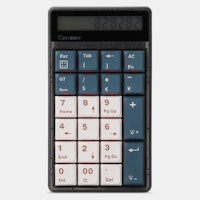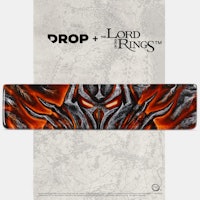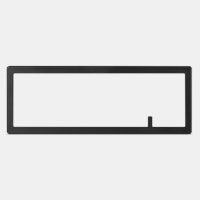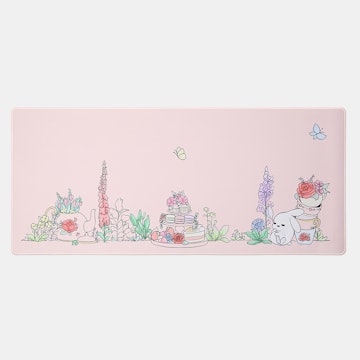Click to view our Accessibility Statement or contact us with accessibility-related questions






















Cooler Master Masterkeys Pro M Mechanical Keyboard
Cooler Master Masterkeys Pro M Mechanical Keyboard
bookmark_border
Where's the price?
To negotiate the best possible price for our customers, we agree to hide prices prior to logging in.
1.3K requests
·
357 Sold
Product Description
Sporting an all-black construction with frosty white LEDs, the Cooler Master Masterkeys Pro M Mechanical Keyboard looks as good as it feels. Outfitted with your choice of Cherry MX Blue, Brown, or Red switches, it offers a typing experience for both work and play Read More

search
close
Sort by: Top Conversations
keyboard_arrow_downBloozyy
108
Nov 13, 2017
Lol well i mean if you are going to provide feedback, at least make it accurate. What he said was merely opinion and bas ed on no facts. Contrary to what people say, opionons can be wrong. Lol. Just here to set the record straight.
diggergig
416
Nov 13, 2017
BloozyyAppreciate it!
This is so tempting, but I have two MKBs already...I'd have so much explaining to do...
This is so tempting, but I have two MKBs already...I'd have so much explaining to do...

Jino74
832
Nov 8, 2017
bipolarbear528I've a MasterKeys Pro S with red switches and it is awesome. Probably one of the most underrated mass produced mech boards out there. Only regret is that I didn't get it with brown switch, but red is starting to grow on me.

bipolarbear528
107
Nov 8, 2017
Jino74I love brown switches too. Unfortunately I won't be changing my keys until my current ones give out.

Innocemtby
11
Feb 2, 2017
In my two-month hunt for the perfect keyboard, I stumbled upon these (more specifically, the Pro Ls) and it sounded like the perfect fit for me. It had everything I wanted: removable, braided Micro-USB cable, cable routing options, minimalist, non-gamery look and feel, standard OEM profile, and a decent set of backlighting features.
It took me 10inutes to realize that it wasnt for me. I could not stand how attracted the case and keycaps were to fingerprint oils; it just looked horrible after a few minutes of use. Plus, maybe its just me, but the L didnt have a good quality heft to it that validated its price point. Again, this is all personal experience.
I now have the MK Disco TKL Browns from mechanicalkeyboards.com and an IKBC CNC Aluminum board I found here last fall and i am very happy with my choices.
It took me 10inutes to realize that it wasnt for me. I could not stand how attracted the case and keycaps were to fingerprint oils; it just looked horrible after a few minutes of use. Plus, maybe its just me, but the L didnt have a good quality heft to it that validated its price point. Again, this is all personal experience.
I now have the MK Disco TKL Browns from mechanicalkeyboards.com and an IKBC CNC Aluminum board I found here last fall and i am very happy with my choices.

Vira
4117
Feb 3, 2017
I get what you mean, a similar experience I've had with Razer's Stealth BlackWidows compared to their normal BlackWidows; the normal had attracted more oils than the other. Varies from brand to brand it too.
Just checked the IKBC, comes with stock PBT; even better. It looks like Vortex's keycaps or make.

longtran1568
180
Feb 3, 2017
InnocemtbyCheck out SA profile keycaps. One set is even more expensive than this keyboard, and they shine bright like a diamond. It's the material. Invest some money into a thick PBT keycaps set and you are good to go if you can't stand the shine.

JsDart
64
Jan 25, 2018
As a heads up to potential buyers- the num keys have dual purposes like Fn+6 controls volume; so if you want to keep this functionality without having the manual or remembering the key combinations; this will deter you from swapping them for aftermarket keycaps.
Furthermore, the lighting on this isn't even. Take the coolermaster key (Windows button)- only the top half ("Cooler") is properly illuminated, the bottom half isn't.
Lastly; this isn't the cheapest price for them new. I got a new one from MadePC (USA) for $65; just something to bare in mind. I'll upload pictures of uneven backlighting today evening when I get time.
I'm not saying this keyboard's bad- on the contrary, I love it; and for the price, it's amazing with stellar quality. We don't get too many keyboards in this form factor, and I strongly endorse it; just thought I'd throw this up as a headsup to others who may be more sensitive to some of these issues.
Edit- just uploaded the photos. The difference in lighting between the lower and upper parts of a keycap are much more noticeable in person; but given the price, I think it's an alright compromise to make. As a bonus- I've also included the "unboxing" experience so to speak.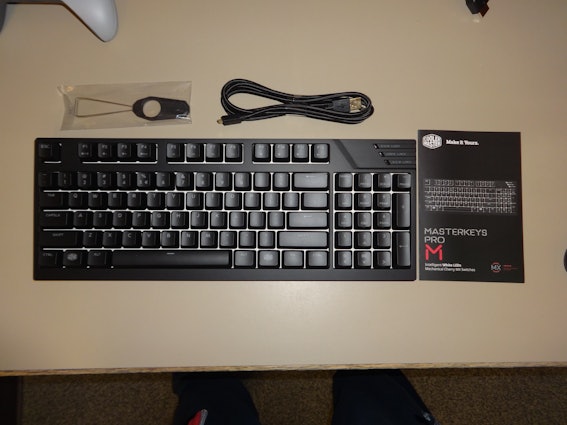





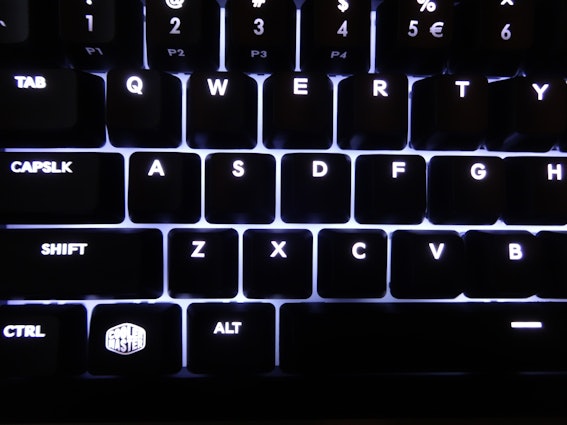

Furthermore, the lighting on this isn't even. Take the coolermaster key (Windows button)- only the top half ("Cooler") is properly illuminated, the bottom half isn't.
Lastly; this isn't the cheapest price for them new. I got a new one from MadePC (USA) for $65; just something to bare in mind. I'll upload pictures of uneven backlighting today evening when I get time.
I'm not saying this keyboard's bad- on the contrary, I love it; and for the price, it's amazing with stellar quality. We don't get too many keyboards in this form factor, and I strongly endorse it; just thought I'd throw this up as a headsup to others who may be more sensitive to some of these issues.
Edit- just uploaded the photos. The difference in lighting between the lower and upper parts of a keycap are much more noticeable in person; but given the price, I think it's an alright compromise to make. As a bonus- I've also included the "unboxing" experience so to speak.
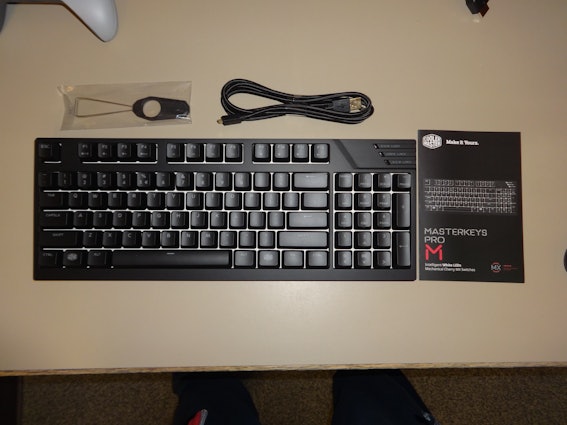





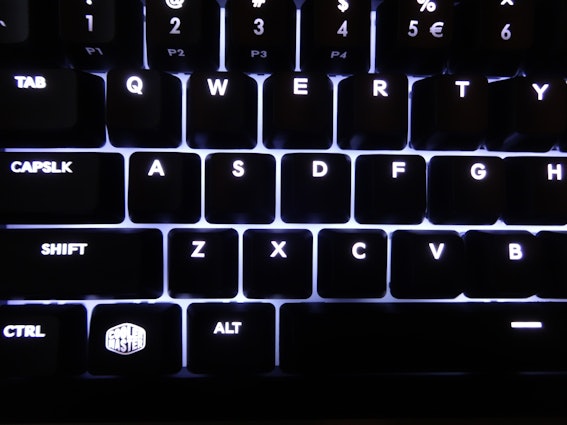

blakstealth
226
Jan 26, 2018
JsDartCan you say that the uneven lighting is just due to the LED being on top of the switch? So naturally, anything on the lower half of a key would be more dim.

consolation
742
Jan 27, 2018
blakstealthYep, that's the reason - with most after market caps being thick PBT or 2xshot ABS; it's not even an issue.

NJboneless
377
Apr 3, 2018
Absolutely awesome keyboard but I cant recommend it to anyone. The numpad keys double as extra functions and you constantly have to change between function on and off to use the numpad. Absolute pain to use. Aside from that the quality of the keyboard is excellent.
KrisBali
63
Apr 5, 2018
Thanks for details. Which 96key you ended up with in the end? I bought the masterkeys m finally. Although the vibe was highly tempting..

hey_hero
0
Apr 6, 2018
Thank you for pointing this out! Looking for something to use during video editing and rendering. This would drive me crazy.

H2Whoah
768
Jan 25, 2018
Lots of anecdotal comments here about quality: FWIW, I've had a CM QuickFire TK for about 4 years - haven't had a single LED or switch die on me. Stock keycaps show lots of shine, but they're durable, and don't show any sort of wear (looking at you, Das).
This layout is basically perfect: it's almost entirely standard (except for the extra 00 key) so there's no problem finding keycaps, and the size + functionality is brilliant.
This layout is basically perfect: it's almost entirely standard (except for the extra 00 key) so there's no problem finding keycaps, and the size + functionality is brilliant.
kalef21
75
Jan 25, 2018
H2WhoahI can vouch for that. I've had the Quickfire Ultimate (the full size version) with Cherry MX Switches for two years now and the only thing I've noticed is my 8 key no longer makes an audible click sound, so it's basically a brown switch right now. Weird, but I hardly notice it and it still functions fine.
Stock keycaps do shine rather quickly, but I got a cheap set of Chinese double-shot PBT keycaps a few months ago and they are holding up well, really makes for a solid keyboard now.
I do think the chassis could be a bit more solid, to alleviate some of the resonance when typing for a more solid typing sound though. But I got this keyboard with a rebate for $79 back in the day and it's been great.
Stock keycaps do shine rather quickly, but I got a cheap set of Chinese double-shot PBT keycaps a few months ago and they are holding up well, really makes for a solid keyboard now.
I do think the chassis could be a bit more solid, to alleviate some of the resonance when typing for a more solid typing sound though. But I got this keyboard with a rebate for $79 back in the day and it's been great.
kalef21
75
Jan 25, 2018
H2WhoahI can vouch for that. I have owned the Quickfire Ultimate (the full size version) for two years now and it's all good. Only thing is the 8 key no longer makes that audible click sound Cherry MX Blues have, so it just feels like a brown now which I hardly notice. I put some double-shot PBT keycaps on it and it feels super nice.
Only real gripe is I think the chassis could have been a bit more solid, so when typing you get less chassis sound and more key sound but that's really getting picky for the $79 I got if for back in like, 2015.
Only real gripe is I think the chassis could have been a bit more solid, so when typing you get less chassis sound and more key sound but that's really getting picky for the $79 I got if for back in like, 2015.

Rashkh
546
Feb 1, 2017
I own one and it's a great board. Keep in mind that while it has a standard bottom row, it also has a 00 key.
This means that if you're planning on getting a new keyset you'll need to get a blank set or else put the arrow keys on the num pad.
Edit: I'd also like to add that, despite what the description and CM site say, this is not a programmable board. This is a standard board with programmable backlighting. The macros mentioned are backlighting macros, not keypress macros.
This means that if you're planning on getting a new keyset you'll need to get a blank set or else put the arrow keys on the num pad.
Edit: I'd also like to add that, despite what the description and CM site say, this is not a programmable board. This is a standard board with programmable backlighting. The macros mentioned are backlighting macros, not keypress macros.
erleichda
11
Jun 10, 2017
RashkhThe Masterkeys Pro M CAN record keypress macros as well. The only downside, unless this is something you want, is that the keystroke delay is also recorded with no apparent ability to change this. So, if it takes you 60 seconds to type in your macro, then playback will also take 60 seconds. For me, this makes NO sense at all. When I am recording a series of keystrokes, I want to go slow to ensure accuracy, especially when I am recording a complicated series. Having no way to change the delay makes the entire macro system useless. I have yet to get any response from Cooler Master on this. It should be a feature that could be added to an updated firmware. I hope they add this soon.
Also, the process of recording is not documented... they have a video on youtube but no other explanation of the process is written or explained anywhere else.
I will note though, that if the macro feature is not needed, the layout of the board is fantastic. I became very use to turning the NUMPAD on and off to jump between the DEL/HOME/PGUP etc and the numpad when needed. I am not sure why, but the MX Brown switches on mine actually feel much more tactile than my other MX Brown boards. Not sure why at all, a Brown should be a Brown, right? The keys are not high end but I actually liked them. For me this was needed as a utilitarian board rather than a fashion statement so I quickly moved off the desire to replace the keys. I had some Shine 3 keys that fit in perfect so I did change a few modifiers just for a "corner of the eye" reference point when returning my hand from the mouse.
If this had a decent macro system it would actually be a perfect work board. Cheap enough to leave at the office without having to lock it up when I leave and fast enough to do all my data entry work and create dynamic macros on the fly when having to deactivate a few hundred pieces of equipment.
The LED's can also be programmed on the board, but I have no interest in that so cannot comment on that feature. The details on how to program them are also in the video on youtube where they explain the macro recording.
Here is the process for recording keystroke macros...
1) Press Profile to record on... FN+[P1 / P2 / P3 / P4] P1 is [!/1] key, P2 is [@/2] etc 2) Start Macro Mode, press FN+F11... keys available will light up 3) Select the Key you want [from available lit up keys] 4) Input your keystrokes 5) Select Mode to finish programming either FN+SCRLK = TOGGLE or FN+PAUSE = LOOP 6) FN+ESC to exit programming 7) Macros ready for playback. If you recorded a macro on Profile 1, Press FN+P1,for Profile 2 use P2 etc. When you press FN+P1 the LED's go off and the keys with macro's on them will light up. 8) To delete a macro select the profile the macro is recorded on and press FN+F12, macro keys will light up and you can press the keys you want to delete. Once that keys macro is deleted it's LED goes off.
The confusing part is having to end macro recording by choosing the TOGGLE or LOOP part. This choice gets recorded with the macro, so you may want a single macro that will sometimes loop and other times play once... but then you have to record that macro twice with the two different endings. The printed manual says that FN+PRT SC is a "Single Macro Loop" but in my tests it does nothing and does not end the macro recording... only the FN+SCR LK for TOGGLE and the FN+PAUSE for Infinite Loop. I guess this is very handy for when you want a REALLY slow macro to just go on and on forever until you computer crashes??
Other than the useless macro system, I love the layout and build for the Masterkeys Pro M. I feel $70 is a reasonable price for a near TKL sized board that has the Tenkeys also.
Also, the process of recording is not documented... they have a video on youtube but no other explanation of the process is written or explained anywhere else.
I will note though, that if the macro feature is not needed, the layout of the board is fantastic. I became very use to turning the NUMPAD on and off to jump between the DEL/HOME/PGUP etc and the numpad when needed. I am not sure why, but the MX Brown switches on mine actually feel much more tactile than my other MX Brown boards. Not sure why at all, a Brown should be a Brown, right? The keys are not high end but I actually liked them. For me this was needed as a utilitarian board rather than a fashion statement so I quickly moved off the desire to replace the keys. I had some Shine 3 keys that fit in perfect so I did change a few modifiers just for a "corner of the eye" reference point when returning my hand from the mouse.
If this had a decent macro system it would actually be a perfect work board. Cheap enough to leave at the office without having to lock it up when I leave and fast enough to do all my data entry work and create dynamic macros on the fly when having to deactivate a few hundred pieces of equipment.
The LED's can also be programmed on the board, but I have no interest in that so cannot comment on that feature. The details on how to program them are also in the video on youtube where they explain the macro recording.
Here is the process for recording keystroke macros...
1) Press Profile to record on... FN+[P1 / P2 / P3 / P4] P1 is [!/1] key, P2 is [@/2] etc 2) Start Macro Mode, press FN+F11... keys available will light up 3) Select the Key you want [from available lit up keys] 4) Input your keystrokes 5) Select Mode to finish programming either FN+SCRLK = TOGGLE or FN+PAUSE = LOOP 6) FN+ESC to exit programming 7) Macros ready for playback. If you recorded a macro on Profile 1, Press FN+P1,for Profile 2 use P2 etc. When you press FN+P1 the LED's go off and the keys with macro's on them will light up. 8) To delete a macro select the profile the macro is recorded on and press FN+F12, macro keys will light up and you can press the keys you want to delete. Once that keys macro is deleted it's LED goes off.
The confusing part is having to end macro recording by choosing the TOGGLE or LOOP part. This choice gets recorded with the macro, so you may want a single macro that will sometimes loop and other times play once... but then you have to record that macro twice with the two different endings. The printed manual says that FN+PRT SC is a "Single Macro Loop" but in my tests it does nothing and does not end the macro recording... only the FN+SCR LK for TOGGLE and the FN+PAUSE for Infinite Loop. I guess this is very handy for when you want a REALLY slow macro to just go on and on forever until you computer crashes??
Other than the useless macro system, I love the layout and build for the Masterkeys Pro M. I feel $70 is a reasonable price for a near TKL sized board that has the Tenkeys also.
Smokey249
7
Jan 26, 2018
erleichdaThis guy know his shit. I have this board as well. Came here to say this but you saved me from typing it all out lol

Ensaum
635
Aug 3, 2017
This is cheaper on Newegg and Amazon and you don't have to wait 2 months to get it..

A_Penguin
229
Feb 3, 2017
Can anyone tell me what kind of stabilizers this uses? I want to be completely sure.

MythicalWagyu
99
Feb 4, 2017
MechkeybdThose are Cherry stabs.
https://geekhack.org/index.php?action=dlattach;topic=41464.0;attach=17057;image
https://geekhack.org/index.php?action=dlattach;topic=41464.0;attach=17057;image
Showing 45 of 145
Recent Activity