Click to view our Accessibility Statement or contact us with accessibility-related questions




Showing 1 of 1131 conversations about:
Ledjon
106
Feb 15, 2019
bookmark_border
Can you changs the color of the bottom strip’s LED? If so, how?
Thanks!

A community member
Feb 15, 2019
bookmark_border
LedjonBy default, you can cycle through the patterns by pressing Fn + D or Fn + A. Currently, the configurator does not allow you to change the preset colors of the patterns.
You may also change the LEDs to a static color via the configurator. However, if you program a static color, you will not be able to access the LED patterns. We're working to make the configurator more versatile.
https://www.massdrop.com/mechanical-keyboards/configurator/preset/alt--default
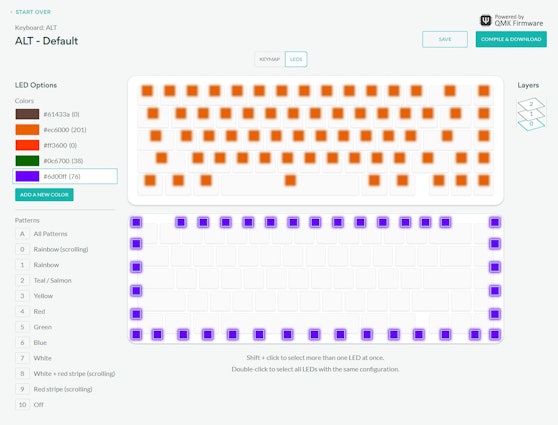
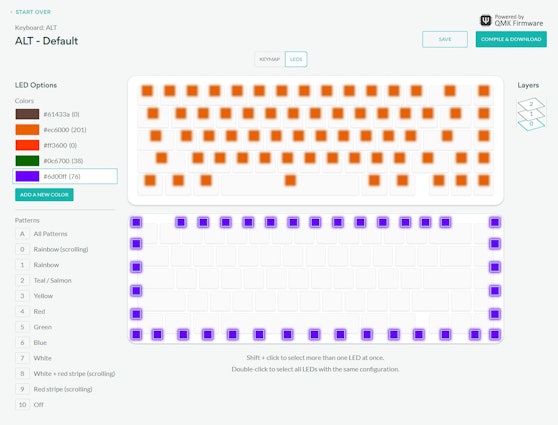

dumbcomputers
34
Jan 12, 2021
bookmark_border
I figured out a work around for what I was after. I created a layer dedicated for each custom led profile then used layer-1 to activate the led profiles with TO(layer). To get back to the original animations just go back to layer-0.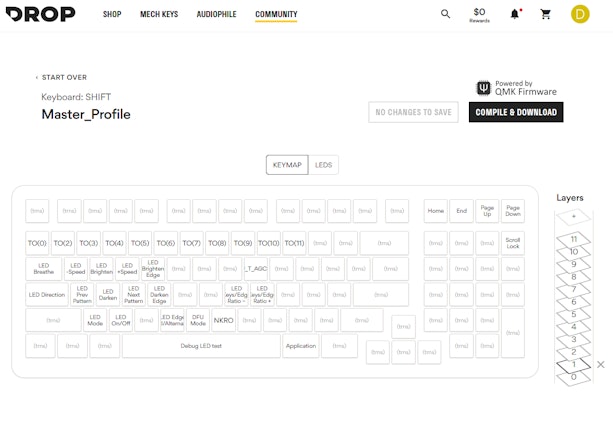
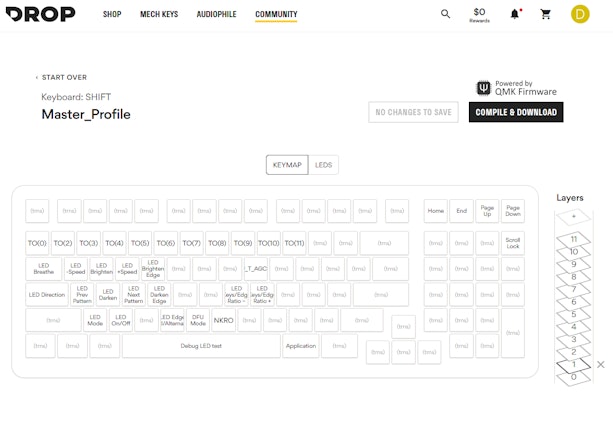
(Edited)
VersedAmoeba
1
Jan 27, 2021
bookmark_border
dumbcomputersThank you so much for this, I've been searching for a way to make this work.
VersedAmoeba
1
Jan 27, 2021
bookmark_border
dumbcomputersThis is kind of nitpicky, but I figured I'd ask in case you had figured this out too. If you have custom colors bound to layer 1, like for identifying macro keys while holding function, I can't seem to get them to show while holding function on my custom layers. I have to be on one of the default color profiles for my custom layer 1 colors to show when holding function, and I can't seem to find a way around that.















