Click to view our Accessibility Statement or contact us with accessibility-related questions




























Showing 1 of 1131 conversations about:

Drop ALT V1 Mechanical Keyboard

kbfish
2
Nov 2, 2018
I can't seem to make the alt work with a USB-C to USB-C cable.. any help would be greatly appreciated. Everything else is awesome (but with a usb c laptop and monitor it's a major pain!)
I tried 3 different usb c - usb c cable (apple / anker / the one that came with a 1.5k monitor)
Cheers!

YanboWu
8491
Collaborations
Nov 2, 2018
kbfishIf you have a 2.0 USB C to C cable. that should work without any issues.

Dog-Juice
17
Nov 5, 2018
YanboWuThat's not really any help.
I'm having the same problem. It's ridiculous that a USB-C device doesn't just work with any old USB-C cable. My other keyboards do.

YanboWu
8491
Collaborations
Nov 5, 2018
Dog-JuiceThere is a lot of variance in the USB C cables out there. The USB hub functionality on the ALT keyboard also makes this a bit more complicated.

Dog-Juice
17
Nov 5, 2018
YanboWuI appreciate that mass producing a keyboard must be a difficult and complicated endeavour. I don't mean to belittle the efforts of the people involved.
However, we paid a pretty penny for this keyboard, and I don't recall seeing any mention of this being a potential issue. I've tried three cables, and so has @kbfish. If none of them work, then that's the sign of a broader problem. My other two keyboards have never had any problems with any of the USB-C cables I've used, and one of them (the AnnePro 2) costs a fraction of the price. Not to mention that it has extra usability features (customising the layouts, macros, lighting, etc. can all be done easily though a limited-but-functional piece of software), and it's Bluetooth compatible if all else fails. Sure, it hardly has a premium build, but at least it's reliable.
Again, a problem as basic (to the consumer) as USB-C cable incompatibility is not acceptable for this price. What is the point, after all, if having a USB-C connection if it has functionality issues with USB-C devices? It's a beautiful little keyboard, but one that's not worth the dongle life!

YanboWu
8491
Collaborations
Nov 6, 2018
Dog-JuiceLet me get some additional tests done with different USB C cables found on the market and see if we can narrow down the problem. Hopefully we can get more clarity.
Regarding the dongle life - that's definitely not necessary - https://www.amazon.com/Anker-Powerline-Probably-Certified-Matebook/dp/B071WNXY1R this C to C cable should work with your laptop.

Dog-Juice
17
Nov 6, 2018
YanboWuThanks. I appreciate your efforts.
Unfortunately I do already own and have tried that particular cable and it doesn't work with my ALT.

YanboWu
8491
Collaborations
Nov 6, 2018
Dog-JuiceThat's pretty odd - it definitely should work - you can see the photo below.
What laptop are you using currently? I might need to conduct a few more tests.



Dog-Juice
17
Nov 11, 2018
YanboWuA very similar setup to your own:
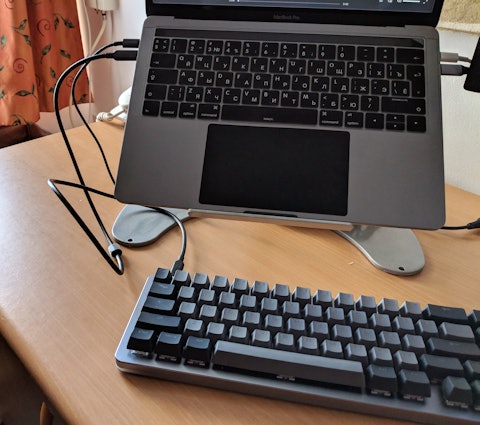

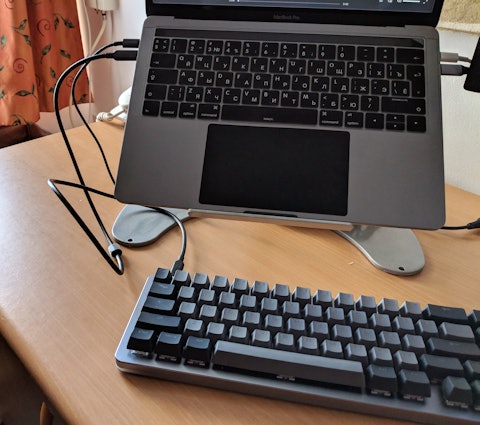


YanboWu
8491
Collaborations
Nov 14, 2018
Dog-JuiceWas the cable an USB C to C 2.0 cable or something else?

davenelson
17
Nov 16, 2018
YanboWuI have the same problem, no USB-C to USB-C cable will work while a USB-A to USB-C cable does work. Even the Apple USB-C to USB-C cable, which is the standard for all USB-C cables will not work.
Also, the keyboard is unable to wake up a computer that it is plugged into.

Dog-Juice
17
Dec 9, 2018
YanboWuI recently went and paid for another cable, thinking the one I had might be a 3.0 one. The new one I purchased was an Anker USB-C to USB-C 2.0, and still no joy. What a joke. A horribly-expensive joke.

bithavoc
1
Jun 7, 2019
kbfishSome USB-C cables don't work, I don't know why. For example, the USB-C that comes with the MacBook Pro charger doesn't work.
The keyboard is fine.

Zeken
2
Jun 11, 2019
davenelsonHello, have you managed to solve the waking-up-the-pc issue? I am having similar problems too.

davenelson
17
Jun 11, 2019
ZekenI have not solved the issue. But I have discovered that a "USB 2.0" cable is what is required for best results. USB 3.x, Thunderbolt, or other types of USB C cables may work, but may not.

Cambo2018
5
Sep 4, 2019
YanboWuWhat do you mean by usb hub functionality?
Orange_Kaitou
0
Sep 18, 2019
Cambo2018I bought this keyboard in the latest drop, and just discovered that all of the above is still an issue.

Zeken
2
Jan 6, 2020
ZekenHello - have you tried reflashing the firmware. That worked for me.
Eli.py
1
Apr 6, 2020
ZekenCan you provide a link to this "firmware"? I can't seem to find it online.
It's been a year and a half and this problem still persists.. None of my usb-c to usb-c cables work and it's frustrating.

YanboWu
8491
Collaborations
Apr 6, 2020
Eli.pyYou can create updated firmware from the configurator here
Here is a step by step guide for updating.
You should be able to solve your cable problems by purchasing this cable here.

madisontwofish
9
Jul 25, 2020
YanboWuHello, could you speak to what is different about the Drop USB-C cable versus another model/brand?

davenelson
17
Jul 25, 2020
madisontwofishI believe the difference is the Drop USB-C to USB-C cable is a USB 2.0 protocol cable and only supports 2.4 amps. The fact that it is USB 2.0 is what makes it special as most other USB-C to USB-C cables are Thunderbolt or USB 3.x protocol and support as much as 20 Volts at 5 Amps. So they are very useful for the Drop ALT and CTRL keyboard when used with a computer that only has USB-C ports.
Imatron
6
Sep 24, 2020
kbfishI can confirm that the USB C to C cable that came with my Razer Phone 2 (The razer gaming company's phone, not to be confused with the folding Motorola Razr) allows me to connect this keyboard directly to my phone and type on my phone with it.
I should note I just received the Drop Alt today, so I imagine mine reflects any hardware or firmware updates since you got yours over a year ago. Hopefully you can track down the specs on the Razer's cable and grab either the cable itself or one with the same specs to do what you need.
(Edited)
PRODUCTS YOU MAY LIKE
Trending Posts in Mechanical Keyboards

kali.shadowOps
TKD Cycle 7 with MT3 EXTENDED 2048 CUSTOM KEYCAP
I am finally done with my cycle 7 . Switches: KDBFansRoller, Linear 60g, and Kailh Chimp Linear GaimingV2 60g. but I will replace the Kailh with Gazzew U4T V2.
May 3, 2024

NewmanDA9901
LOTR Keyboard with Hardcore keycaps?
Hello. Is there a way to get the DROP + THE LORD OF THE RINGS™ BLACK SPEECH KEYBOARD with only the HARDCORE BASE KIT keys? Without the English letters on it. I really want one but it would be awesome if it came with the hardcore kit installed. Thanks in advance!
May 2, 2024

mabyen
Battlestations
Black Speech keyboard
Looks and feels good and mechanical sound is great!
May 1, 2024

dovenyi
What is SpaceFN and why you should give it a try
The SpaceFN concept - setting up your space key as a layer switch when held - is probably one of the most useful tweaks in the keyboard hobby. Let me explain how it works. My SpaceFN article on kbd.news made some rounds recently - quite surprisingly given the age of this concept. This piece you're reading is a condensed version of the full post. If you're left with unanswered questions, you'll most likely find the info you're looking for in the original write-up. On my imaginary top list of the most useful keyboard features, tweaks and hacks, SpaceFN would deserve a podium finish for sure. But what makes it so special? In short: SpaceFN is easy to implement, easy to learn, costs nothing, can be used with any keyboard, and can improve your productivity instantly. I will list its benefits below, but can state right at this point that the SpaceFN concept, setting up your space key as a layer switch when held, is clearly one of the most useful tweaks in the keyboard hobby....
Apr 30, 2024

Ike4948
Silent Holy Panda X?
I ordered some Holy Panda X switches, and I fell in love with them. They are a joy to type on. There's just one problem. The place that I use my keyboard to type the most is obviously at work, which is a problem if I want to use the Holy Panda X in the office around a whole bunch of people. I really don't want to torture my coworkers with the clack of these switches. I'd rather they still liked me. The good news is that, for me, the actuation of the Holy Panda X is the best part. I could take or leave the sound it makes; even if it is fantastic. Which leads me to my conundrum: is there another "silent" switch that feels similar to the Holy Panda X? Is there a piece I can remove from the Holy Panda X that would allow me to make them silent? Or am I going to have to wait and see if Drop will drop a Silent Holy Panda X for the in-office mech community?
Apr 29, 2024
















