Click to view our Accessibility Statement or contact us with accessibility-related questions







Drop SENSE75 Mechanical Keyboard
$249
Drop SENSE75 Mechanical Keyboard
bookmark_border
$249
Ready to Ship
·
Free Returns in USA
●
Members who purchase earn
747
Drop Rewards
Product Highlights:
Frequently bought together:

search
close
Sort by: Newest
keyboard_arrow_down
HoffmanMyster
3234
Community
Apr 4, 2023
Stickied
Locked
We have a quick update to share regarding the SENSE75 keyboard.
The mechanical keyboard market has rapidly changed. When engaging in discussion with our community members, one of the points that prevented them from giving the SENSE75 a chance was the price. While the current pricing structure is directly related to the keyboard’s manufacturing and supply chain costs, we understand investing in premium keyboards is more challenging in the current high inflationary market conditions. Our goal has always been, and will be, to introduce mechanical keyboards (and audiophile-products) to new-to-hobby community members, and to provide new innovative—yet accessible—products to existing enthusiasts.
With that in mind, we have made a decision to adjust our price points to be more accessible. The new MSRPs are:
▪️ SENSE75 Barebones - Midnight $199
▪️ SENSE75 Barebones - Polar $229
▪️ SENSE75 Fully Built - Midnight $249
▪️ SENSE75 Fully Built - Polar $279
Customers who joined our first preorder run received a free MT3 keycap set, carrying case, and a novelty keycap as extra value. To further show our appreciation to the original preorder buyers (orders placed before November 14th, 2022 for fully built, and December 14th, 2022 for barebones), we will issue partial refunds to match the current new MSRPs. The final partial refund is determined based on the original package purchased, previous purchase price including other coupons and/or discounts. To receive your refund please submit a ticket and our Support will take care of it.

ChronicMayhem
87
Jun 3, 2024
PLEASE fix the awful RGB light diffusion. We should not be able to see the location of every LED location. Other companies have managed to figure this out

A community member
Apr 24, 2024
terrible light diffusion on the bottom really ruins that effect and feature. Drop seems to keep getting it wrong over and over
(Edited)

MidnightTaco
20
Feb 27, 2024
I wanted to share some experiences I've had modifying this keyboard since I got it. This is a rewritten and edited from my review:
I experimented with various materials for the base/case foam, each having its suitable application in other keyboards. However, the SENSE75 warranted something superior. I opted for silicone, obtaining a mix from a crafts store with a range of colors to match your case. Pouring it into the case, I ensured the surface was level, taped off seams around the weight, and used a spirit level. Though no silicone leaked, this method facilitated a neater mold and easier cleanup. Employ painters tape along the sides for later removal, acting as a pull tab during the finalization of the mold.
Realizing I hadn't used enough mixture, I let the initial layer solidify and added another 1-2mm thick layer on top. Cautioned against overfilling, I strived for a lower sound profile, avoiding a"clack" or "thack" with no lower-end resonance. For those inclined, a progressive filling approach could allow experimentation with different sounds based on amount filled. After everything dried, reassembling the case revealed a delightful sound, enhanced keyboard weight, and, with added caps and keys, a satisfying experience.
A crucial note: Ensure the mold accommodates the silver stanchions on the PCB's back, allowing them to touch their designated spaces on the keyboard case. If necessary, cut or drill these areas later.
I also created two molds. The first followed the aforementioned simple pour method, while the second drew inspiration from vaulted ceilings in medieval Gothic churches. Circular tubes strategically removed sections from the mold (top-left, top-right, center, and around the space keys). This slight hollowing generated small chambers for lower register resonance, resulting in an impressive outcome.

ChronicMayhem
87
Feb 16, 2024
its a shame the light diffusion on the bottom still looks terrible and you can see every led location just like on other DROP boards. Hopefully someday they get it right
Sh4kki
0
Nov 26, 2023
Sadly my keyboard started doing nothing anymore.
The LEDs are lit and the led shortcuts work however nothing else works. No devices recognize the keyboard anymore. I tried with 3 different pcs.
I tried to get it into flashing mode that doesn't work. The drop keyboard configurator doesn't recognize it as well.
I tried clearing cache with unplug +ESC also nothing .
I'm using the original cable.
It worked fine and suddenly stopped out of nowhere .
Any help?

Zmbi3
3
Sep 17, 2023
If you're having issues flashing the Sense75. make sure you have the driver that the board needs installed.
To install the driver, open the Drop configuration software, then in the top left, click on tools, and click install USB Driver for Sense75.
(I am on Windows 11, it may be different if you're on a different OS).
Showing 10 of 156
Recent Activity
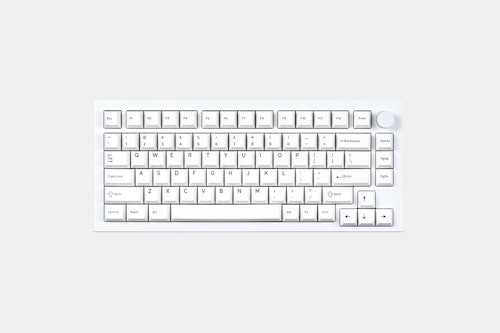
.jpg?auto=format&fm=jpg&fit=fill&w=500&h=333&bg=f0f0f0&dpr=1&chromasub=444&q=70)





