Eleks WFD Smart Clock With VU Meter and PC Monitor
Macro Functionality, Just in Time
The Eleks WFD is a smart clock and PC monitor that doubles as both a super-bright, super-accurate clock display and a macro display unit for your PC. With the ability to program the display to show various computer functions—including CPU activity, RAM usage, GPU capacity, and more—you can use the WFD to bring you an edge while gaming or working. There’s also a dynamic rhythm component to the lighting that, when connected to your computer, syncs to the transients of the music you’re playing through your computer. There is, of course, the clock functionality on-tap using the imported clock chip that provides top-tier accuracy—whether you set it via the physical buttons or through your computer’s sync capabilities. It’s all housed in an aluminum-and-ABS enclosure that’s well-made, well-styled, and well-suited for a wide array of setups.






Specs
- Eleks
- Enclosure material: Aluminum and ABS
- Controls: On-device buttons and software integration
- Macro display: CPU, GPU, RAM usage (requires driver)
- Precise clock chip
- Connectivity: USB-C
- USB power requirements: 5V
- Compatibility: Windows 10 or above
- Weight: 16.7 oz (478 g)
- Dimensions: 6.3 x 1.7 x 2.1 in (16.1 x 4.3 x 5.3 cm)
Shipping
Estimated ship date is May 24, 2024 PT.
Payment will be collected at checkout. After this product run ends, orders will be submitted to the vendor up front, making all orders final.








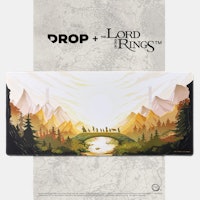

















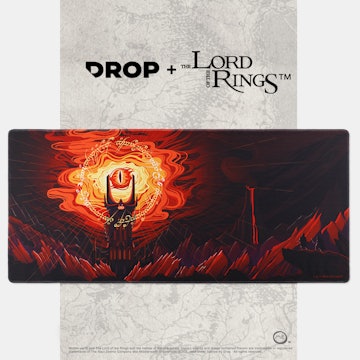



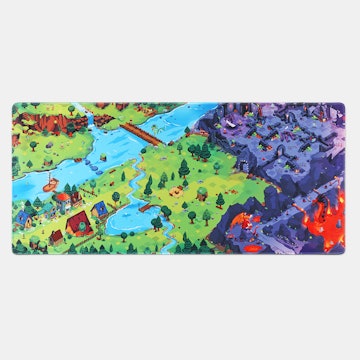
.jpg?auto=format&fm=jpg&fit=crop&w=360&h=360&bg=f0f0f0&fill=solid&fill-color=f0f0f0&dpr=1&q=70)
