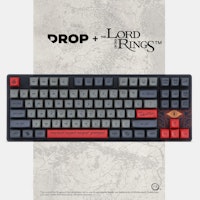Click to view our Accessibility Statement or contact us with accessibility-related questions83% would recommend to a friend 





INFIVERSE INFI75 Triple-Mode Hi-Fi Mechanical Keyboard
INFIVERSE INFI75 Triple-Mode Hi-Fi Mechanical Keyboard
bookmark_border
Where's the price?
To negotiate the best possible price for our customers, we agree to hide prices prior to logging in.
134 requests
Product Description
A big part of finding the right mechanical keyboard for your needs is finding that perfect typing sound to satisfy your ears. The INFIVERSE INFI75 is a triple-mode keyboard that delivers just the right level of keystroke resonance without unwanted ping or hollow impact Read More
Customer Reviews
4.5
(6 reviews)
5star(3)
4star(3)
3star(0)
2star(0)
1star(0)
By Feature
Sound
SilentLoud
Feel
StiffFlexible
Build Quality
4.5
(4)
ActivitiesPopular among reviewers
Paired SwitchPopular among reviewers
search
close
Images
keyboard_arrow_downSort by: Newest
keyboard_arrow_downsmaagodt
0
Sep 18, 2024
Activities:Gaming
Paired Switch:Linear
Keyboards Owned:2
checkVerified Buyer
The sound and feel is amazing
Love the product, the LCD is cool for displaying gifs, and im super happy, feels amazing to use.
Recommends this product? Yes
420highguy
2
Jan 20, 2024
Paired Switch:Linear
Keyboards Owned:4
checkVerified Buyer
Amazing sound, futuristic industrial look.
There's not much to say other then it looks great and sounds amazing the only issue is the software is hard to find but it's doable just not for the faint hearted. I wish it was accessible from here.
Recommends this product? Yes

ttaM
2
Jan 2, 2024
Activities:Work & Gaming
Paired Switch:Tactile
Keyboards Owned:2
checkVerified Buyer
Very good for that price!
The Keyboard is made out of good materials. Sometimes plastic, but it doesnt feel cheap yk.
The LED screen is a such a unique and lovely extra and the keyboard is really easy to program.
Recommends this product? Yes

JTMoney
37
Sep 19, 2023
checkVerified Buyer
Great sound and feel with a few quirks (and no Del key)
I love the way this KB sounds and feels. While typing, my fingers seem to glide over the keys without much effort and they give a nice "thock" with very little force required.
This was my first 75% as I usually use TKL, and while I am very pleased with the compact size, I didn't realize there would be no Delete key. Many 75% layouts have a Del key, not to mention the Drop Alt w/65% layout. Since I usually use TKL's, I often reach for the Del key out of habit and end up hitting page up or down, so I have to get used to using Backspace more often.
The TFT/LCD display is cute at first, but long-term I could do without it. It took several minutes to change the animated GIF displayed and the software is a bit clunky and not very intuitive. The time format is also 24hr rather than 12hr and that is not changeable AFAIK. I would've preferred to see 10:00 pm (for 10pm) rather than 20:00. Also, the knob in the top right only controls the display, and the knob is quite small. The display language was quite easy to change from Chinese, so I had no problem with that. There are many RGB patterns to choose from, but many of them seemed to do nothing or maybe I didn't wait long enough for the sequence to begin, but it should really begin immediately.
Pros:
-Good build quality
-Comes with extra keycaps in a different color scheme
-Nice PBT keycaps
-RGB backlighting
-Hot swappable switches
Cons:
-TFT display has limited utilization
-No Delete key
-Knob only controls display and is too small
-Several preset RGB patterns appeared to do nothing
-24hr Time format cannot be changed to 12hr
(Edited)
Recommends this product? Yes
harrisonford
0
Jul 27, 2023
Activities:Work & Gaming
Paired Switch:Linear
Keyboards Owned:2
checkVerified Buyer
Overall good with details
Good:
- Out of the box I really liked the sound and feel!
- Keyboard has quality details in the base.
- I can see the battery remaining on the screen.
- After some use I started to feel some ping in the switches so I may change them later.
- The screen although cute with the GIF of your choice, has non-existent practical use because the UI for adding customization is clunky as hell (not VIA/QMK compatible) and the knob is clunky to use on the go: Why would I navigate a menu with a knob then press it to enter volume change if I can just use Fn + 2 buttons?
- The knob is not customizable and it's tied to the useless screen menus which I'll never use.
Recommends this product? No
Breadsticat19265
5
Jul 19, 2023
checkVerified Buyer
Keyboard Thocc Worthy of an Audiophile.
I can remember when I first spotted this keyboard, or rather, the keyboard's title. Smack dab in the middle of it was the word "hi-fi". Of course, this intrigued me. The term "hi-fi" is normally a term reserved for audiophile equipment dedicated to producing sound with high fidelity, hence the term. I didn't see the keyboard advertising that it had any sort of built-in DAC or anything, so I was quite confused. But the price, coupled with my burning curiosity, led to me buying one.
Now, for reference, only a few months prior I had purchased myself a Keychron C1 TKL keyboard, swapped out the switches for some clicky Navy Blues, and popped on some fancy custom keycaps (that I bought off of Drop, naturally). The keyboard that I was left with was miles ahead of my old one, but I wasn't very satisfied with the sound. The keyboard's case sounded very hollow and tinny when paired with the ultra-clickity clack of my switches that I had chosen.
So when this keyboard arrived (and much earlier than its estimated shipping date, to my delight) I couldn't believe my ears. When I first picked it up and typed on it, it was like my ears had lost their virginity. My burning query had received an answer in the form of angelic thocc: The word "hi-fi" in the title was meant to describe the way the keyboard sounds. And it sounds heavenly.
Not only is the sound from this keeb wonderful, but the included switches were a treat. I've never tried red-wine linears before, but they may very well be some of my favorite switches that I have ever tried - and that's coming from someone who tends to lean towards tactile and clicky switches. One thing to note, however, is that the keyboard included 3 Kailh Box Winter tactile switches, all found under the larger keys, such as the spacebar. This was a bit of an odd choice, because it was quite jarring to go from the smoothness of a liner keypress to the tactile feel of a tactile switch when I pressed the enter key. I ended up swapping out all of the included keys and keycaps for my old navy switches and custom keycaps anyway, but I'm still confused as to why the designers of this board decided to include these.
Besides that questionable design decision, the included PBT keycaps are an especially nice touch and lent to the keyboard's overall premium feel, and it even included some extra keys for a little customization. This thing has some weight to it as well, weighing in at over 4 pounds. No way is this thing going to be sliding around your desk as you're typing.
The included LCD screen, however, is a bit questionable in my opinion - not only is the on-screen language seemingly stuck in Chinese, but I'd go as far as to say that it's a bit of an eyesore. Luckily, however, the LCD screen can be customized with Infiverse's driver software. After some fiddling around to change the software's setup (which was also Chinese by default) I soon found it easy to upload a simple gif to the screen. The software wasn't the most intuitive, and it wasn't very clear how to get my custom gif onto my keyboard right away. But within a few minutes, I was able to figure it out.
Besides letting you customize the LCD screen, the software also lets you customize RGB and assign macros, the latter of which I cannot for the life of me get to work. As of now the knob on the keyboard does not seem to do anything; ironically enough I can't even change the color of the knob's underglow, which seems to be stuck on purple. The knob itself is probably the worst part of the board anyway. It feels very cheap and wobbly, to the point where I initially thought it was a hat switch of sorts for selecting things on the keyboard's LCD screen. The knob can't even be programmed to do anything other than control the already-useless LCD screen. Honestly, I would have had this keyboard with the knob completely omitted from its design.
Despite the slightly confusing software and the strange tactile switches that were implemented, this keyboard may very well be the best my ears have ever heard. For the initial asking price of 100 dollars, this thing was a steal. If you're ever in the market for a keyboard that has wonderful sound, a small form factor, and wireless connectivity all out of the box, I wouldn't recommend any other keyboard than this. Just don't expect much from its LCD screen or its macro knob.
(Edited)
Recommends this product? Yes
Recent Activity