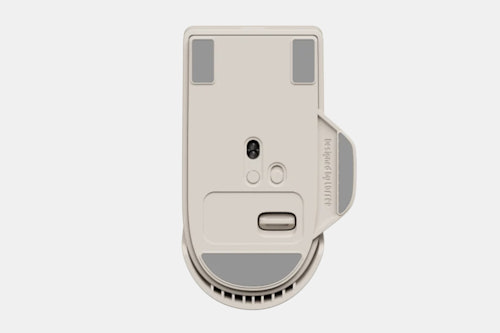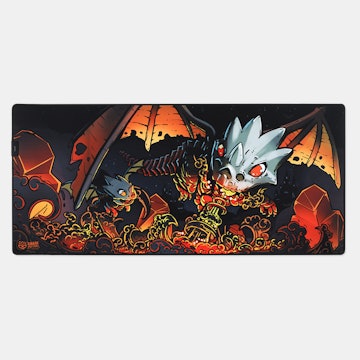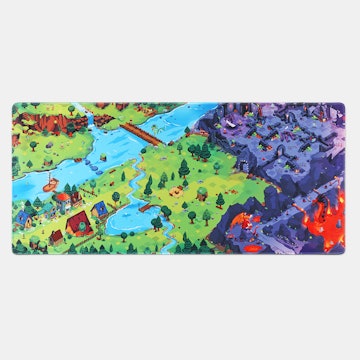Click to view our Accessibility Statement or contact us with accessibility-related questions42% would recommend to a friend 









LOFREE Touch PBT Wireless Mouse
LOFREE Touch PBT Wireless Mouse
bookmark_border
Where's the price?
To negotiate the best possible price for our customers, we agree to hide prices prior to logging in.
246 requests
Product Description
While many of the mice we feature here on Drop fit the bill as “Mech Keys approved”, it’s rare that there’s a mouse that aims to merge the two worlds in quite such an intentional fashion. Enter the LOFREE Touch PBT Wireless Mouse Read More
Customer Reviews
2.6
(13 reviews)
5star(0)
4star(5)
3star(2)
2star(2)
1star(4)
search
close
Images
keyboard_arrow_downSort by: Newest
keyboard_arrow_down
mamoblorch
4
Mar 13, 2024
checkVerified Buyer
It's a nice mouse!
I've used this for maybe four months now and like it a lot. Really ideal for a simpleton like me who doesn't want a ton of programmable buttons but likes a little weight and an interesting look that (almost) matches the Canvas keycaps.
Yes, from the description, maybe it seemed like you could use whatever keycaps as the buttons, but that's not the case, and let's move on to the product: little screen that shows you your cable/USB/Bluetooth mode and DPI, adjustable DPI, nice little thumbrest. It's not mind-blowing, but if you like the look and don't have specific mouse button needs, it's good!
My only complaint is that the wheel started to slightly squeak recently, but since you can pop those buttons off, it was easy to give it a little oil and now it's been great again.
Recommends this product? Yes

jobo1799
3
Jan 18, 2024
checkVerified Buyer
Nice feel!
Feels good for regular use, definitely not for competitive shooters, love the look, especially the screen.
Recommends this product? Yes
Baren_Tulliford
0
Dec 4, 2023
checkVerified Buyer
Misleading
The biggest reason I bought this was the MX keycap compatibility. This is non-existent. Probably just give this to my kid.
Recommends this product? No

Juka
196
Nov 30, 2023
checkVerified Buyer
Cute but a bigger version would be better
This is overall a good day to day mouse for small handed people. I didn't really buy this for the mx switch or swappable keycaps so I don't have gripes with those feature like other reviewers, I was more interested in the PBT materials and the design.
Color
I bought this in the hopes it would match my cream/off-white colored keyboard. As other reviewers mentioned, the color is slightly off to pinker side. It is noticeable but not too bad on certain lightings:
Size The size is the probably the biggest surprise when I first unboxed this mouse. It is small. The smallest mouse I have is the Ducky Feather but somehow this is even smaller. It seemed like a travel mouse due to the size but the design appears to be meant as an everyday use mouse. Size comparison with the Proteus and Ducky Feather:
Grip Due to the size, I am pretty much forced to claw grip this mouse. Where as in the Ducky Feather, I could do a hybrid claw/palm even with it's small size. I find the claw grip to not be the most ergonomically grip for me. My large hands get a little tired/cramp after a while if I use it for work. One issue is the button positioning of the forward and backward buttons. I find them to be too low. If you have a large enough thumb, you can unintentionally press them whenever you try to get a grip on the mouse or just shifting it in general. Functionality This mouse is fairly normal in function. Wireless or wired works. When wireless, it has a proper standby function so battery life is can be quite long. The button clicks sound fine, I don't hear a chatter that some reviewers seem to be getting when pressing the buttons. The OLED screen is a nice touch. It allows you to fine tune your desired DPI without the need of downloading software. This is probably it's best functionally. Unfortunately, it isn't a performance competitive mouse but I would love this function to be on other competitive mice.

Size The size is the probably the biggest surprise when I first unboxed this mouse. It is small. The smallest mouse I have is the Ducky Feather but somehow this is even smaller. It seemed like a travel mouse due to the size but the design appears to be meant as an everyday use mouse. Size comparison with the Proteus and Ducky Feather:

Grip Due to the size, I am pretty much forced to claw grip this mouse. Where as in the Ducky Feather, I could do a hybrid claw/palm even with it's small size. I find the claw grip to not be the most ergonomically grip for me. My large hands get a little tired/cramp after a while if I use it for work. One issue is the button positioning of the forward and backward buttons. I find them to be too low. If you have a large enough thumb, you can unintentionally press them whenever you try to get a grip on the mouse or just shifting it in general. Functionality This mouse is fairly normal in function. Wireless or wired works. When wireless, it has a proper standby function so battery life is can be quite long. The button clicks sound fine, I don't hear a chatter that some reviewers seem to be getting when pressing the buttons. The OLED screen is a nice touch. It allows you to fine tune your desired DPI without the need of downloading software. This is probably it's best functionally. Unfortunately, it isn't a performance competitive mouse but I would love this function to be on other competitive mice.
Recommends this product? Yes

Rivdog
6
Nov 20, 2023
checkVerified Buyer
Fun Office Mouse
I find this mouse very fun and pleasant to use for everyday office use. The feel of the mechanical keys on a mouse is truly unique and in my opinion feels great. I see some complaints about it not being hot swappable, but this is a mouse not a keyboard and I think it's reasonable that you can't. It also has 3 ways to connect to your pc; Bluetooth, wired, or via wireless dongle; which makes it a great mouse to use across different devices. I have mine Bluetooth connected to my work laptop and have the dongle plugged into my main pc so I can easily switch between devices throughout the day. Battery life seems to last a while as well.
Recommends this product? Yes

hatchback71
7
Nov 14, 2023
checkVerified Buyer
nice design except for fwd/back buttons
I was hesitant to buy this mouse until someone stated it is a slightly smaller sized mouse - I prefer using laptop/small mice. Unfortunately the forward/back buttons are too low so my thumb is always resting on them... and pressing the back button when I don't want it to. And because there isn't any software to customize it (so I could remove the back button action) I'm pretty sure I'll have to switch back to my previous mouse. The display is a nice feature but not enough to get over the low side buttons. And the color is off from the pictures - it looks more like the background color in some of the pictures and not the mouse in the same picture.
Recommends this product? No

Scifree
0
Nov 13, 2023
checkVerified Buyer
Pink not Beige
I thought this would be a fun companion to my IBM model M, but it's pink. I was thinking about painting it to match but it's also very small and not worth the effort.
This is not a mouse meant for keyboard enthusiasts but it might be a great mouse for a kid.
Very disappointed.
Recommends this product? No
Atrus1212
1
Sep 26, 2023
checkVerified Buyer
Smaller than expected but still usable.
I see the other reviews mentioning they wish it was actually swappable. While that would be nice it was more of a looks I was going for. Decent battery life but smaller than expected almost too small for my hand but a good usable backup mouse or one to use when I’m connected to my tv and sitting on the couch.
Recommends this product? No
MekugiAna
34
Sep 17, 2023
checkVerified Buyer
Love the options in this mouse
I love all the connectivity options on this mouse! It’ll never not be able to connect to your device one way or another. The mech-style left/right click are great and echo my Cherry MX Blue keyboard switches. No issues with the functional parts of the mouse. My only con is that it’s a little small in my large hands. If you’re used to a mouse that nuzzles into your palm you might find you’re manipulating it by you finger tips instead. Even so, It’s been fine for me and it’s been my daily driver since it arrived.
(Edited)
Recommends this product? Yes
Ispheria
60
Keyboard Club Member
Sep 10, 2023
checkVerified Buyer
In addition to the other reviews problems, it just sounds and feels pretty bad
Recommends this product? No
Showing 10 of 13
Recent Activity