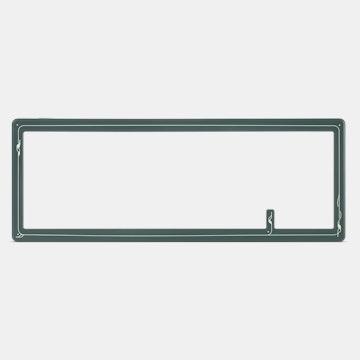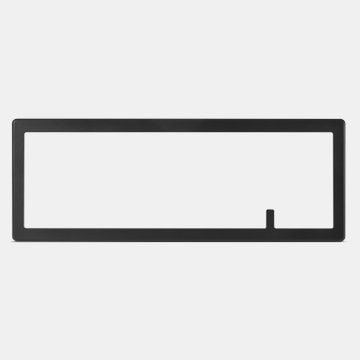Click to view our Accessibility Statement or contact us with accessibility-related questions










Drop ALT V1 Mechanical Keyboard
Drop ALT V1 Mechanical Keyboard
bookmark_border
Where's the price?
To negotiate the best possible price for our customers, we agree to hide prices prior to logging in.
1.4K requests
·
21.9k Sold
·
Free Returns in USA
Product Description
The Drop ALT mechanical keyboard is just like the CTRL, but with 67 keys instead of 87. Absent of function keys, it wastes no space—but it still has a full set of arrows and numerals Read More
Review Highlights:
expand_less

search
close
Found 283 results

davenelson
17
Nov 16, 2018
I have the same problem, no USB-C to USB-C cable will work while a USB-A to USB-C cable does work. Even the Apple USB-C to USB-C cable, which is the standard for all USB-C cables will not work.
Also, the keyboard is unable to wake up a computer that it is plugged into.

kevmacleod
76
Apr 26, 2020
Hey, I just purchased an Alt on Amazon, and it appears to have a defective USB-C implementation. Using any USB-C to USB-C cable with an e-marker causes the Alt to fail to make a connection, or to only make a connection in one orientation.
At first I thought I had a problem unit, but unless I'm mistaken, this appears to be a widespread problem.
The Raspberry Pi 4 recently launched with a similar issue, but they've since corrected the problem:
https://medium.com/@leung.benson/how-to-design-a-proper-usb-c-power-sink-hint-not-the-way-raspberry-pi-4-did-it-f470d7a5910
The USB-C standard requires that any cable capable of 5A, or featuring SuperSpeed or higher, must include an e-marker chip. Due to the defective USB-C implementation of the Alt, all of these cables fail to work.
Legacy USB-C to USB-A cables, or 3A maximum USB-C to USB-C cables without e-markers, work fine with the Alt, but that is simply because the defective USB-C implementation of the keyboard doesn't cause issues with these simpler cables.
My questions: do all of the Alt keyboards have this defective USB-C implementation? Has it been fixed in the latest production runs? Are there any plans to fix it? Does the CTRL also suffer from this problem? Does the upcoming Shift?
I'd like to buy more of these keyboards, but I don't screw around when it comes with USB-C, the potential to damage expensive computers through faulty hardware is way too strong when you're dealing with the voltage supported by the spec.

YanboWu
8490
Collaborations
Mar 20, 2019
It actually functions as an USB hub. I use it sometimes to quickly pull files off my phone (Pixel 2).
It was originally conceived so that you get the option of running your cables on the left or right side based on personal preference.
We saw we had an opportunity to make it a hub and with USB C becoming more and more popular it seemed like a good feature to undertake.

A community member
Oct 21, 2020
Just recently got the Drop Alt and went through hell to figure out how to make this keyboard wake up the computer from sleep. Unfortunate to see that the process is so complex for a $200 keyboard with no software to make life easier, but otherwise seems like a good keyboard.
In case anyone is having issues with sleep/wake mode, here is what all I did to solve the sleep/wake issue on Windows 10. Hopefully it helps someone in need as it takes info from multiple sources and makes it easier to understand what to do. I am using a custom PC with win 10 (64 bit) and the stock Drop Alt keyboard + cable.
- Check PC device manager to ensure that power isn't getting disconnected - go to Device Manager--> Keyboards --> right click Properties --> Power management --> enable "allow this device to wake the computer. Uncheck "allow this computer to turn off this device to save power". You may need to do this step for Keyboard, Mice as well as USB (universal serial bus) controllers and HID (human interface devices) to ensure what is required is enabled.
- If the above step solves your issue, great. Otherwise move to the next step. Ideally you want to check if the issue is with the cable or keyboard. If possible connect another keyboard to check the cable, and if that's not an option, use a different cable to see if the issue is resolved. In all likelihood it is the keyboard.
- Since the above 2 steps didn't solve my issue, re-installing the firmware was the only option left. From this point, things get a bit more complicated, so proceed at your own risk.
- Go to DROP Keyboard configurator - https://drop.com/mechanical-keyboards/configurator and either setup your key mapping/LED's as required or just download the default (what I did). Click on compile and download to get a .bin file.
- Taken from Drop website - To load the firmware onto your ALT keyboard, download the appropriate loader application for your computer's OS here: https://github.com/Massdrop/mdloader/releases. Then follow the instructions here: https://github.com/Massdrop/mdloader. You will need to download appropriate mdloader and applet-mdflash files and keep them in the same location. For me, it was the windows version.
- Now Run command (win+r) and paste the full path of where you downloaded mdloader.
- You will need to copy and insert the name of downloaded config file into the below command: mdloader_windows.exe --first --download FILE_NAME --restart, where FILE_NAME is the name of the file you downloaded from the configurator. Your final run command will look like this, with the downloaded configurator file shown in bold - C:\User\Downloads\Drop\mdloader_windows.exe --first --download massdrop_alt_preset_alt_default.bin --restart
- If everything is correct, run and you should see a command prompt box saying "scanning device for 60 seconds". While this is going on, within the 60 seconds you will need to reset the keyboard. This can be done by either pressing Fn + b for a couple of seconds or using a pin to press the reset button at the base of the keyboard (also if FN + b doesnt work). Your LED's should turn off once the board is reset. Now its just waiting for the firmware to be installed.
- Once the firmware is installed, the LED's should come back again and the keyboard should be operational. This finally solved my issue with getting my keyboard to wake the PC.

Dog-Juice
17
Nov 5, 2018
I appreciate that mass producing a keyboard must be a difficult and complicated endeavour. I don't mean to belittle the efforts of the people involved.
However, we paid a pretty penny for this keyboard, and I don't recall seeing any mention of this being a potential issue. I've tried three cables, and so has @kbfish. If none of them work, then that's the sign of a broader problem. My other two keyboards have never had any problems with any of the USB-C cables I've used, and one of them (the AnnePro 2) costs a fraction of the price. Not to mention that it has extra usability features (customising the layouts, macros, lighting, etc. can all be done easily though a limited-but-functional piece of software), and it's Bluetooth compatible if all else fails. Sure, it hardly has a premium build, but at least it's reliable.
Again, a problem as basic (to the consumer) as USB-C cable incompatibility is not acceptable for this price. What is the point, after all, if having a USB-C connection if it has functionality issues with USB-C devices? It's a beautiful little keyboard, but one that's not worth the dongle life!
DougRenfrew
25
May 3, 2018
Having additional ports on a keyboard is far from an original idea, let alone Input Clubs!
The earliest keyboard I can remember with two USB ports was the Apple Pro keyboard which came out around 2000. It allowed you to have a shorter mouse cable because your mouse could be plugged in to the USB port on the keyboard instead of using up a port on the back of the machine (also cut down on desk clutter).
If you want, you can even further back (to 1968) to what came to be know as "The Mother of All Demos" where Douglas Engelbart used a lap keyboard with places to plug in a mouse (which he had recently invented) and a small corded keyboard ("corded" in the sense that it has a cord but also in that depressing combinations of keys at the same time had a different effect, think piano cords).
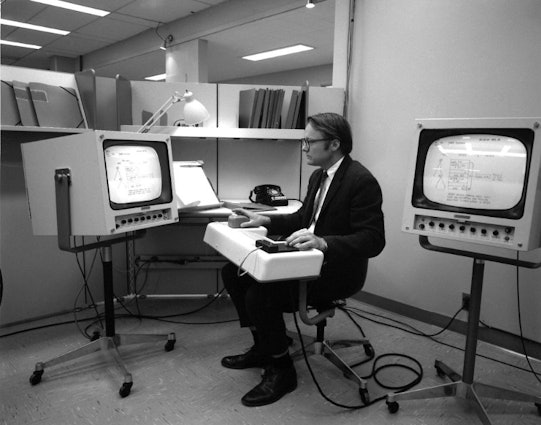
The earliest keyboard I can remember with two USB ports was the Apple Pro keyboard which came out around 2000. It allowed you to have a shorter mouse cable because your mouse could be plugged in to the USB port on the keyboard instead of using up a port on the back of the machine (also cut down on desk clutter).
If you want, you can even further back (to 1968) to what came to be know as "The Mother of All Demos" where Douglas Engelbart used a lap keyboard with places to plug in a mouse (which he had recently invented) and a small corded keyboard ("corded" in the sense that it has a cord but also in that depressing combinations of keys at the same time had a different effect, think piano cords).
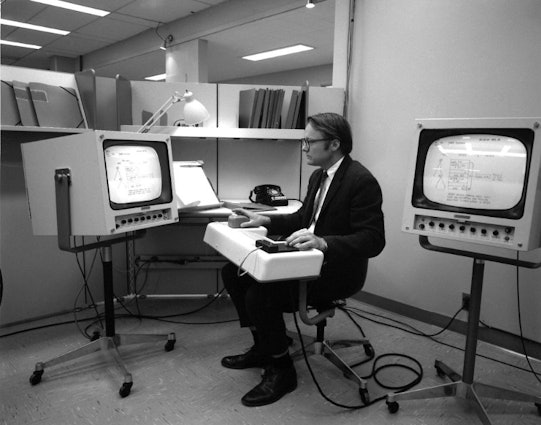

rubfergor
3
May 2, 2021
My ALT just died. It was working perfectly on Friday, and then suddenly died when I turned on the PC.
Just a flashing orange light. I've tried:
- Changing the cable
- Changing the port in the keyboard
- Resetting the keyboard using the reset button
- Changing the port in the motherboard
- I tried connecting it to my Mac instead of my tower.
It was detected as ALT keyboard in Windows 10, since I reset it now it is just a "Serial USB device". Mac doesn't event know about it (but detect it, just then tell me I have to configure it, which I obviously can't since it doesn't work) It has never been configured with custom firmware or anything.
Anything I could try, short of opening up the case to fix it (which for a keyboard that cost $200 and is less than 2 year old seems like not the best of deals, to be honest).

angrychrrub
7
Mar 26, 2020
I own three of these keyboards. Roughly a week ago, all at once, they began to periodically duplicate letters as I type. They are each connected to different Windowss 10 64-bit machines.
So ffar, I have checcked the following three things:
- Lookked for an OS update that was delivered in that timefframe, but I only see security patches
- Checked the "Repeat Delay" under keyboard settings and moved the slider to the longest delay possible
- Disconnecting the USB cable and doing a cold restart on one of the machines resolved the issue for a ccouple of hours; have not been so luccky trying the same thing on the other two machines
(Edited)

CatsGoBark
53
Oct 26, 2018
My ALT arrived today! Serial number 804! Here are some of my first impressions.
The box comes with a keycap puller that has a screwdriver inside of it. It also comes with a switch puller. This makes taking the keyboard apart really easy. Switches are fairly easy to pull out but never feel like they'll just pop out randomly. The "collector's" keyboard keycap feels *incredibly* cheap but whatever. I cant say that I was expecting much from it. If you do decide to use it, it's a bit short so it might feel out of place on an ESC key.
Halo Clears feel a lot heaver than I expected. It might be a combination of it being actually heavier and that the "bump" is right at the top of the switch. Not bad at all. It feels really nice on the space bar actually. In terms of sound, it's a low pitched "thock" which is nice compared to higher pitched ones on my Whitefox.
The keycaps are the roughest keycaps I have ever used. It feels like the top is a high grit sandpaper. Like, wow. It's grippy. Again, not a bad thing. Just pretty interesting. Other than that, there's nothing particularly exciting about them. You can see lines through the backlit legends on the caps due to how they were doubleshot and some keys like the spacebar are slightly warped so they look a bit on the cheaper side.
The feet are attached by magnets and they feel loose. If you push the keyboard sideways while on a desk, the feet fall out.
The keyboard itself feels fairly hefty for it's size but it's lighter than my Whitefox for sure. I'm hearing a lot of people are having issues with their spacebars sticking but luckily I'm not having that issue. This is my first keyboard with RGB and I am loving it. It's really pretty on this keyboard and I feel like having caps without transparent legends would still look incredible since there's a good amount of light bleeding out from behind the caps. The RGB stripe through the middle of the keyboard looks nice as well. It's not perfect as you can see the lights through the strips so it's not a perfect gradient. But that's fairly minor and nothing unexpected.
There's a good amount of preprogrammed RGB modes that really showcase what you can expect from the board. There's toggles for breathing effects, key lighting only, edge lighting only, and all lighting. There's 17 different levels of brightness. Though I cant really tell the difference between the last 5 levels. You can control the speed in which the backlighting pattern scrolls. I don't know how many levels there are but it's a lot. possibly nearly infinite? I could crank it up to the point where it was basically a strobe light and it hurt my eyes which was cool. Only thing that seems odd is how the mode with what I assume is white backlighting looks like it has a slight purple tint.
Something to note though is that your backlighting mode isn't saved when you unplug/replug your board.
Only issue is that there's a really loud, high pitched whine when the LEDs are on. It kind of sounds like a siren. It's subtle, but I can hear it from across a quiet room. It's pretty annoying. The edge and key lighting have separate whines. It also scales with brightness. When it's off, it's gone. When on it's lowest brightness setting it's inaudible. Beyond level 2 it's really loud.
It's a nice board, but this LED issue is making it REALLY annoying to use and I cant figure out a way to get rid of it. I tried using different cables, swapping USB ports, different computers, and swapping ports on the keyboard itself, but it's always there. Sure you can use it without LEDs, but that kind of defeats the purpose of buying an RGB board right? I'll be using a different board while I get this LED issue sorted out. Hopefully Massdrop support can help me but I'm doubtful since it took over a year to get my last issue resolved. :(
EDIT: I'm sending it back and getting a replacement. Hopefully the new one doesn't have these issues.

Shinade
4
Dec 7, 2020
Just received my Drop ALT today and the first time I plug it into the computer, the keyboard is not working at all. Only constantly orange LED blinking once every second. I tried changing USB port/cable and reset button and still nothing change at all. I tried to flashing a .bin from the configurator in the mdloader but I got stuck in the "scanning for device for 60 seconds" step as it gives an error "Error: Could not find a valid device port!". Anyone can help me?
Recent Activity