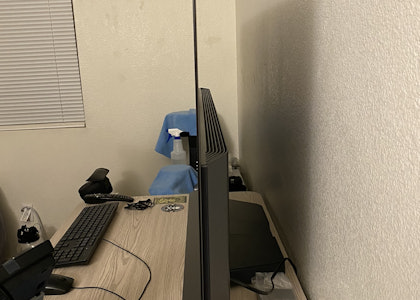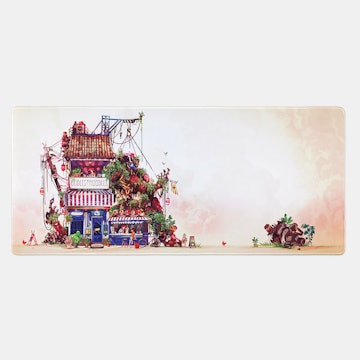Drop Lift 2.0 Sit-to-Stand Desk
Faster, Quieter, Stronger & Available In Multiple Styles
Based on community feedback from our first standing desk, the Drop Lift Sit-to-Stand Desk, this updated version features dual motors with a three-stage telescoping frame for faster and quieter operation. It also has four built-in memory modes as opposed to just three. Like before, it has a sturdy steel frame and comes in multiple styles to match your setup at the office or at home. However, now the Drop Lift 2.0 Sit-to-Stand Desk can now hold up to 256 pounds (compared to 180) and can be height adjusted nearly 26 inches (compared to just 19). If you need more space, upgrade to the larger desktop for a full 60 inches of desktop surface. Because shipping can be a pain with large items, we’ve included it in the price.
Note: The base price is for the 48-inch desk with your choice of desktop color (black or white). At checkout, you can upgrade to a 60-inch desk for (+ $100), or select the motorized frame alone without a desk surface for (- $80).



4 Motorized Memory Settings, 48 or 60 Inches of Desk
The core of the Drop Lift 2.0 Sit-to-Stand Desk is its dual motors and three-stage telescoping frame. Simply press a button on the control panel and watch as the powerful motors automatically adjust to a pre-programmed height of your choosing; or manually adjust it to the perfect height by pressing and releasing the button. Equipped with four memory settings, the desk can be easily positioned for sitting and standing, no matter how tall you are. Measuring 48 or 60 inches across, the desk provides an expansive playground for your keyboard, monitors, mouse, and any other trinkets you have. It rests atop a steel foundation, and, at nearly an inch thick, it’s substantial enough to hold up to 256 pounds.





Why Use a Standing Desk?
Standing desks are taking offices and workspaces around the world by storm. And it makes sense why: For one, they’re clinically proven to improve blood circulation and reduce the risk of diabetes, cancer, and cardiovascular disease. For another, they help burn significantly more calories than sitting (up to 50 calories more per hour). Another key benefit comes with improved posture. When you stand, you are much less likely to hunch, which, in turn, keeps your spine straight and your shoulders upright. With a standing desk, you can easily adjust your monitor to the recommended height (even with or just above eye level), too. This keeps you from looking down and slouching.
Desktop & Base Color Options

 Black - Black
Black - Black Black - Gray
Black - Gray Black - White
Black - White White - Black
White - Black White - Gray
White - Gray White - White
White - White Wood - Black
Wood - Black Wood - Gray
Wood - Gray Wood - White
Wood - White Base Only (- $80)
Base Only (- $80)
Specs
- Desk material: MDF with PVC (Poly Vinyl Chloride) cover
- Base material: Steel
- Dual motors
- 3-stage telescoping frame
- 4 memory modes
- Overload protection
- Thermal protection
- Width range of stand: 42.5–73.6 in (108–187 cm)
- Height range: 23.6–49.2 in (60–125 cm)
- Stroke length: 25.6 in (65 cm)
- Column segments: 3
- Max load: 265 lbs (120 kg)
- Max speed: 25 mm/s
- Sound level when motor is in motion: 50 dB
- Input: 110–240V
- Desktop dimensions (48-inch version): 48 x 27.5 x 0.75 in (121.9 x 69.9 x 1.9 cm)
- Desktop dimensions (60-inch version): 60 x 27.5 x 0.75 in (152.4 x 69.9 x 1.9 cm)
- Gross weight: 58.4 lbs (26.5 kg)
Included
- Power cord
- User manual
- 2-year manufacturer’s warranty
RETURNS—NO QUESTIONS ASKED
We get it. Sometimes what you ordered just doesn’t work out. If that’s the case for you, don’t fret! All customers (both US and international) may return this item in new, unused condition within 30 days of delivery.
Shipping
Estimated ship date is Nov 20, 2020 PT.
Payment will be collected at checkout. Cancellations are accepted up to 2 hours after checkout for in-stock items, or up until pre-order ships.