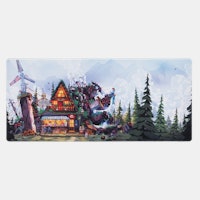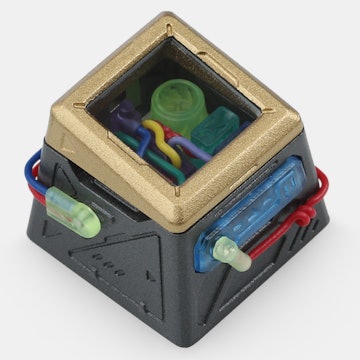Click to view our Accessibility Statement or contact us with accessibility-related questions60% would recommend to a friend 




Mionix PRO Wired Gaming Mouse
Mionix PRO Wired Gaming Mouse
bookmark_border
Where's the price?
To negotiate the best possible price for our customers, we agree to hide prices prior to logging in.
61 requests
Product Description
With hundreds of choices in the gaming mouse market, it can be difficult to choose the right fit. For those who want the best of several aspects, the Mionix PRO Wired Gaming Mouse lineup provides a refreshing approach that’s right down the middle Read More
Customer Reviews
3.8
(5 reviews)
5star(1)
4star(2)
3star(2)
2star(0)
1star(0)
search
close
Images
keyboard_arrow_downSort by: Newest
keyboard_arrow_downjmgloria07
10
Apr 13, 2023
checkVerified Buyer
Doesn't feel good and comfy as I thought it would
There are times that clicks don't register. Likely made for bigger hands.
Recommends this product? No

LuckyIcy
4
Feb 11, 2023
checkVerified Buyer
Nice Mouse for the Money
I prefer a pretty basic mouse - I don't want too many extra buttons and I don't care if it lights up or not. This mouse does the job at a reasonable price. It's pretty wide, so it might not be comfortable for everyone.
Recommends this product? Yes
lowat
4
Jan 11, 2023
checkVerified Buyer
Not perfect but decent.
This is my 4th Mionix Noas. Love the design. First 2 were perfect. 3rd was garbage. This one is so-so. The back click sticks. The right button double clicks every time unless you click it hard. Software is terrible. TBH not sure I'll buy another.
Recommends this product? No

Mattsalot
32
Dec 15, 2022
checkVerified Buyer
Excellent right-handed palm grip (Naos)
The shape of the Naos is the sole reason to buy this mouse in 2022. It provides a relaxed hand posture with your ring and pinky fingers spread out, and plenty of surface area for accurate control. The Naos lacks the current trends in gaming mice—it’s large, heavy, wired, and the software is pretty limited. But that’s fine with me because my hand doesn’t cramp after a long gaming session.
Recommends this product? Yes
Cactus_Juice
0
Keyboard Club Member
Nov 30, 2022
checkVerified Buyer
Very comfortable (Naos)
Hand/pinky used to cramp using the G502 from Logitech this fixes that and is very comfortable with a wrist rest. Macros are possible but a little difficult to set up, otherwise setting up dpi and other effects are simple. Just make sure to hit save to apply changes before testing
flaws
software not as easy to use as Logitech gHub,
thumb buttons seem a little to far away to easily hit both
I would recommend buying if comfort is more important than macros. mionix also creates a naos with a heart rate monitor that I hope drop picks up
Recommends this product? Yes
Recent Activity