Click to view our Accessibility Statement or contact us with accessibility-related questions








Plum 87 Electro-Capacitive Keyboard
Plum 87 Electro-Capacitive Keyboard
bookmark_border
Where's the price?
To negotiate the best possible price for our customers, we agree to hide prices prior to logging in.
1.9K requests
·
618 Sold
Product Description
Outfitted with linear, 35-gram electro capacitive switches, the 87-key plum keyboard is excellent for gaming, writing, and working. The switches are easy to press and only make a subtle sound when typing Read More

search
close
Sort by: Newest
keyboard_arrow_down
LevelSteam
Jan 6, 2020
Reading through these comments makes me so sad that I missed this D:

TuCZnak
Oct 16, 2019
Just got mine, it's indeed the refreshed model. Keyboard itself is pretty nice, but where's English manual and where's the driver software?

Oublieux
1
Sep 29, 2019
Despite the initial Drop stating that this would be delivered in late October, I was pleasantly surprised to have received the keyboard today. It's definitely a different feel from mechanical switches with a very smooth but tactile actuation--honestly, I am digging this a lot. Below is a photo of the keyboard but with the keycaps replaced with another set:


(Edited)

toniidesu
337
Sep 6, 2019
Got mine today. This is the second Plum 87 I've bought from Drop and it's absolutely my favorite keyboard at any price. For anyone wondering, this is the new design: USB-C, the case is slimmer, the keycaps are nicer (doubleshot PBT, better profile, better legends), and the switches are the new (and presumably improved) design. Two things I'd like to mention:
1) The pictures for the drop are totally inaccurate, but since what you get is actually newer and nicer than what's pictured, this isn't a terrible thing.
2) Despite these switches' claimed 35-gram resistance, they feel nothing like the older model I have. Those switches are WAY lighter and squishier. The new switches are much snappier and springier. They feel closer to the 45-gram EC switches in the ABKO Hacker I use at work. I could see a small number of people preferring the old switches for all-day typing, but for the hobbyist it's MUCH easier to swap keycaps on the new switches.
Hope that helps! @dinhhieu @TuCZnak @Duff1321

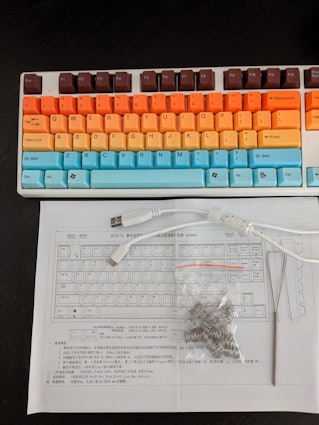

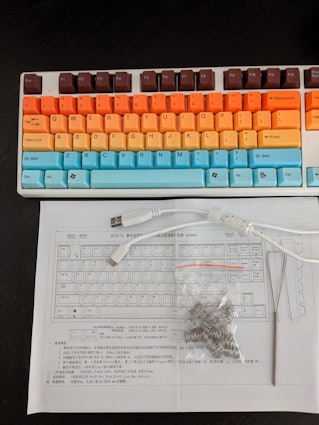
(Edited)

Justalexalreadytaken
0
Sep 9, 2019
toniidesuhow about the stabilizer did they use cherry stabs or their own stabs?

toniidesu
337
Sep 10, 2019
JustalexalreadytakenThey're using the same Costar/Costar-style stabs as the previous design, and they're still the hardest part of swapping keycaps. The stems are much more keycap-friendly than before, though.

p_paradox
2
Aug 29, 2019
Just received this keyboard from the last drop yesterday.
I'm very happy with the feel of the key board. And it sounds great and not too noisy, good for working in my office environment.
But I do have one major complaint. It doesn't come with any media (volume, play/pause) keys pre-programed. And I cannot seem to find a software to configure the newer 2019 model at https://www.nizkeyboard.com/download/. The older software for version v1.1.33 doesn't recognize the keyboard. https://www.dropbox.com/sh/lridb6fhsj9lw9x/AABWfqv6OYPTPyGygPgCa6oJa/87%20EC%20pro%20(Non%20Ble)?dl=0&subfolder_nav_tracking=1. They advertise it with "Multimedia keys" but I cannot get them to work.
I appreciate any help to get meida keys on the 2019 model, thanks.

Jino74
832
Aug 28, 2019
Almost pulled the trigger on this but decided to buy the 82 key 75% version from their website instead. I just cannot do TKL nor white plastic case, even if it costs $30 less.
Showing 22 of 254
Recent Activity






























