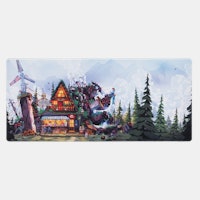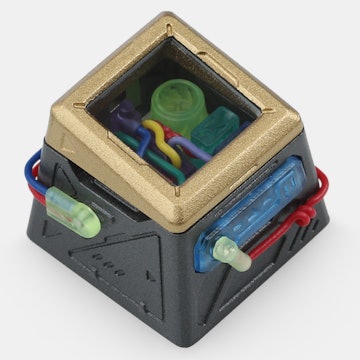Click to view our Accessibility Statement or contact us with accessibility-related questions33% would recommend to a friend 











YC96 Bluetooth RGB Hot-Swappable Mechanical Keyboard Kit
YC96 Bluetooth RGB Hot-Swappable Mechanical Keyboard Kit
bookmark_border
Where's the price?
To negotiate the best possible price for our customers, we agree to hide prices prior to logging in.
521 requests
·
158 Sold
Product Description
From the YChuan workshop comes a fully featured kit ideal for anyone looking to build a mid-sized YC96 (96-key) keyboard. At the core of this kit is a per-key RGB PCB with a 32-bit MCU that’s fully programmable and connectible via Bluetooth or USB-C Read More
Customer Reviews
2.8
(14 reviews)
5star(1)
4star(3)
3star(5)
2star(2)
1star(3)
search
close
Images
keyboard_arrow_downSort by: Newest
keyboard_arrow_downKoriermon
0
Dec 7, 2020
checkVerified Buyer
Impossible to build
Screw broke while unscrewing and there are no holes to put in stabs in the PCB
Recommends this product? No
lancebramsay
13
Aug 31, 2020
checkVerified Buyer
This keyboard has disappointed me to no end. First one had a myriad of issues which eventually resulted in the board failing within the first 24 hours. Drop was unable to replace it but was kind enough to refund me. I ordered a replacement from the supplier directly. That one failed within the first hour. The quality control is absolutely terrible and this board should be avoided IMO. Months have gone by, hours invested in putting them together then taking them apart, requesting RMA's and refunds. Now I've got a bunch of custom keycaps that are intended for this uncommon layout but no board to put them on.
Tl;dr: The question isn't if this board will fail but when.
To add to the quality control woes, this board has terribly clunky software. It uses Vortex VX9 software but they have since removed it from the supplier page. Support for this board is pretty much non existent so good luck. Battery life and bluetooth might be the only strong suit, as those appeared to work fine (in fact, the bluetooth continued to "work" on the first board even though the board itself wouldn't register keystrokes). You can take a gamble and purchase one of these but you'd be better off spending more on a Drop Shift or TKC 1800 if you want the same style/layout.
(Edited)
MarineGeek23
0
Aug 7, 2020
checkVerified Buyer
Decent enough keyboard for the price
Where to start... A few things are problematic...
First, the on-off switch under the right foot only catches the actual switch on the board about 1/4 of the time. You're left flipping it back and forth maddeningly to get it to actual switch on or off.
Next, the hot swap "feet" (as I'm calling them) on the bottom of the board break of insanely easily. It's not the feet themselves, it's the board that's terrible and cheap. Just gently pushing in my Kailh Box White switches wound up breaking one or both solder points off the back of the board. Some creative soldering and adding wires got them all back to working. This was far more work than I was wanting to have to put in...
Next, it came with no instructions and finding them online was maddening. You can find them here <https://kprepublic.com/products/hotswap-yc96-pcb-rgb-smd-switch-type-c-usb-bluetooth-4-0-driver-software> but even finding the link on that page is very difficult (if link is removed, Google "yc96 software" and go to the first KPRepublic link). The link just says "HERE" and is just above the the first image in the details. Had I had the instructions initially, I would have known that the tab RGB LED flashes white when it's trying to pair, is solid white when on Bluetooth and connected, and is a normal RGB when connected wired. Note: to switch between wired and wireless hold function+tab for 3 seconds. The capslock and numlock RGB LEDs also go solid white when they are active.
Finally, the Bluetooth connection is incredibly weak. If I'm sitting with my legs between the keyboard and my laptop (it sometimes sits leaning up against a coffee table while I'm sitting in my armchair), I get 2+ second lag between hitting a key and it actually registering.
As for the good: The battery actually lasts a lot longer than I would have expected. With moving RGB's on, I get probably 10+ hours on a charge. It is nice and compact but finding keycaps that fit the right shift, the smaller R Alt, R GUI, R Ctrl, numpad 0, etc. is difficult. I wound up going with customs where I could specify row1-row4 and width when ordering.
All in all, it's an ok keyboard, Now that I'm done building (and fixing) it, I'm happy with it. Considering there aren't many comparable compact keyboards with numpads built-in, it's a decent buy if you're willing to put in the work to fix it when you inevitably break it.
Recommends this product? No
Jacobthompsonfisher
0
Aug 2, 2020
checkVerified Buyer
Great build quality, Questionable layout and design.
First the good:
- Plate and frame are super solid
- LEDs are bright and consistent
- Overall construction is hefty in the right way.
- The USB-C port is solid, but there is almost no room between the port and the cable guide behind it. I had to trim the USB cable to get it to a place where I could force it into position. Even though USB-C is a tough port, this is an amount of force that I shouldn't be subjecting it to.
- Almost all of the stabilizers needed to be re-assembled upon arrival.
- Uses a one-off software tool if you want software control, and I'm not going to trust it.
- (Possibly the most subjective issue) It is exceptionally difficult to find keycap sets in this layout. If you find a set with the correct sizing for the keys right of the spacebar (Alt, Ctrl, Fn, and right Shift), you will likely be without a set of caps for the numpad. If you get a set with a numpad, you will likely not have caps that fit on the right side of the space bar. Also, it will force you find a 1U 0 key for the numpad, either way.
Recommends this product? No
gretchman
1
Jul 29, 2020
checkVerified Buyer
Feels cheap. Arrived broken.
Several hot-swap sockets were broken upon arrival. The casing itself was bent and would not snap into place. The power-switch on the underside was loose and turning it on/off did nothing (it arrived turned on). I disassembled it and re-soldered 3/4 of the hot swap sockets, but the 1 key on the num row was unsalvageable. Luckily, the 1 on the num pad works fine. However, there was no manual and no info about how the keyboard functioned, so I got all my info from an online blurb about a 30 dollar keyboard on amazon that had some of the same features. Repaired the power switch, can't get it to connect to anything via bluetooth, and only one of my computers will register it when it's connected via the USB cable. Really a terrific waste of money.
Recommends this product? No

LeDouche
41
Jul 29, 2020
checkVerified Buyer
It's ok.
This is a $60 hotswap keyboard with Bluetooth and RGB.
That's about it.
Stabs are pitiful even after lubing. The gap between the right arrow and down arrow keys is fugly. The board sounds bad. Just to meme, I put some zilent 78s on to test the sound and, well, they might as well have been mx browns.
I currently use this board to connect to my consoles and (kind of) display keycaps.
Would not recommend except for the memes. You can find better on Amazon.
Recommends this product? No
oyotonyenwe
4
Jul 22, 2020
checkVerified Buyer
It’s not the best board, but one of the only 96% boards in this price range.
This board is a KPRepublic product, so the support, manual, and software is nothing special. However, it is a hotswap board and decently built case in this price range. Mine came in Bluetooth pairing mode, with flashing lights and no key inputs over usb. The manual is found on the kprepublic product page, and it’s enough to understand what commands you need to know. I haven’t tried the Bluetooth functionality, but it has been flawless so far over the included USB-C cable. I bought gateron 5-pin PCB mount switches, and they did not fit, so I would recommend buying plate mount to be safe. The software allows for basic key remapping, and lighting control is good enough, especially if you are using a static color profile.
Recommends this product? Yes
btezie
1
Jul 20, 2020
checkVerified Buyer
"Budget" Beginner Board
This was my first keyboard in which I had to put together and not simply plug and play. I'd recommend not going to ham on which switches to buy. Get some budget switches, because anything more will not do it justice. I had a problem with the PCB not working initially, until I saw someone in the discussion board reset theirs. So I was afraid of a dead board. I ran Cherry MX Silent Black on them and they turned out fine. My nitpick on the YC96 is that the port placement is subpar. Its frightening to plug in the OEM cable in it, and the slot to put in the wire is almost useless. I could not use any custom cable I had on hand to plug in as the port area was just too tight and I didn't want to risk it. As many others have said, you get what you pay for.
Recommends this product? No

Alcamtar
2
Jul 16, 2020
checkVerified Buyer
Great value, but some flaws
Got this board for programming on Linux. I was intrigued by the layout--this is my first nonstandard keyboard--and it was cheap and had bluetooth. Being able to take it to meetings, or to swap between machines seems a nice feature for work.
I was really excited to get this board. Once it was in my hands I ordered Zealios V2 78g switches. Plugging them in was a huge disappointment, since the keyboard didn't work, and there were no instructions in the box or on the product page on how to troubleshoot it. Another user posted that you need to reset it by holding down Fn+Backspace for three seconds, and that worked for me. (I don't know where they got that info since I didn't see it in the manual...)
Keycaps are cheapos from Amazon, mainly cause I got this board and needed caps ASAP. I'll get some better shine-through caps when I find some I like, but these will work for now. The set is very complete and will work for all my keyboards, so makes a good "temp" set for future projects. One downside: the numpad doesn't have the navigation labels for 1,3,7,9 and since this keyboard lacks a nav cluster, I'll just have to remember.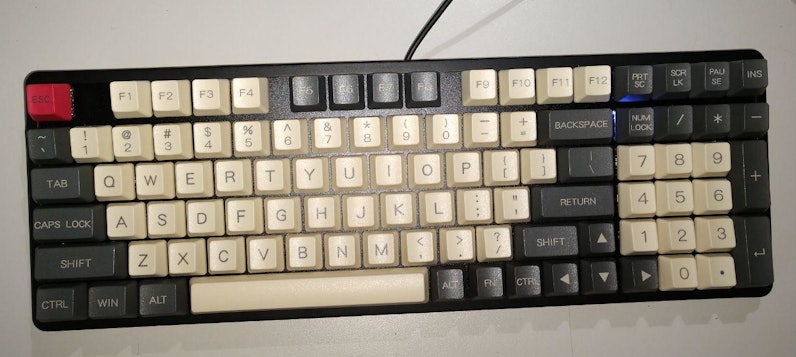


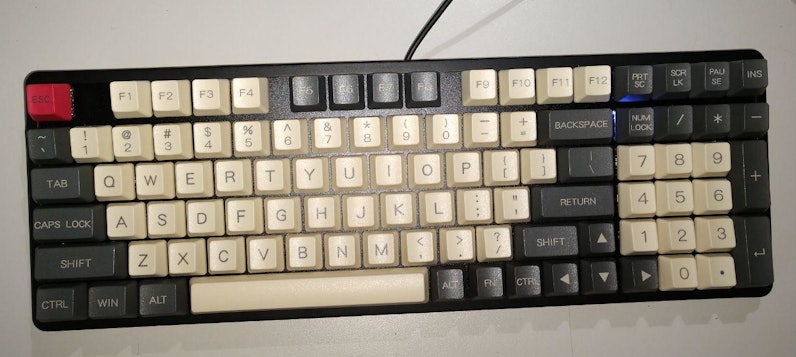


(Edited)
Recommends this product? Yes
raubtier5
0
Sep 25, 2020
AlcamtarI'm having an issue where the software shows "Device disconnected" when trying to open vx9. Did you have any issues with this? Do you know of a fix?
zelaznogydna
0
Sep 25, 2020
raubtier5make sure you have it connected to the computer by usb and not by bluetooth... the best way to be sure is to turn off the switch on the back to "off" and then connect by cable to a pc(windows) usb... Then you can run the vortex software...hope it works good luck

BrianFurySong
19
Jul 16, 2020
checkVerified Buyer
eh...
you get what you pay for. if i could do it again, i'd just save my money and put it towards something a bit better.
i feel like putting 96 switches of any kind is a huge waste, unless you literally find 96 switches for DIRT CHEAP (like in the 15$ range)
(Edited)
Recommends this product? No
Showing 12 of 16
Recent Activity