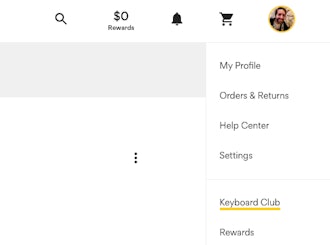Click to view our Accessibility Statement or contact us with accessibility-related questions






When will the BFCM "Spend $x get $y back" reward be credited?
The advert said 12/1 so appreciate I'm a bit keen😊, but just wondered if there was a specific time?
Trending Posts in DKC Lounge

TiKiToPia
Playful set for a playful keyboard
Goes better for keyboards that are not premium or high-end.
Apr 13, 2024

HoffmanMyster
Updated DKC Unsubscribe Location
Hey DKC, as much as I hope you all are enjoying the membership and want to stick around for another year, I also understand that for a variety of reasons some people want to unsubscribe and not renew the membership—and that's fine! Historically this has been done by clicking "Cancel Subscription" on the Keyboard Club transaction found in one's Transaction history. This can be tricky to find, especially if you have a lot of transactions to sift through, so we've added a cancellation button to the Keyboard Club Member page. Navigate to the Keyboard Club Member page by hovering over (desktop) or clicking on (mobile) your profile photo, then click Keyboard Club about halfway down the list. This is the page where you can view your current and past DKC coupons, as well as cancel your membership renewal. Scroll all the way to the bottom of the page, below your DKC Discount History. Click "Cancel Membership Renewal" if you wish to do so (sorry to see you go! ❤️). Note...
Apr 4, 2024
Tranmeister
DKC blackfriday exclusive deals
Will there be any dkc exclusive Black Friday deals?
Nov 24, 2023
asdasd32423
Email Updates?
What happened to all the DKC email updates? I have not been receiving anything this past couple of month and I totally missed out on a lot of things
Nov 11, 2023
Ddmn
Let's talk about DKC monthly discount
My last 8 monthly discounts have been the minimum $30. Anyone else want to weigh in with similar experience? My membership is up this month, contemplating if im going to bother renewing.
Nov 4, 2023

thockyslush
Looking for suggestions
I picked up a couple Sense 75s I wanted to do some custom powder coating for. One in particular, since I have the GMK Laser set with extras and bars, always reminded me of the old walls and carpet...
Sep 25, 2023
LorenzdeGuzman
DKC Voucher not applying full amount
I have a $30 voucher I wanted to use on a $50 keycap, I was expecting the price I would pay would be $20 but I only got less $15 from it by using the $30 voucher. Is this correct? I do not see this in any FAQs regarding the voucher.
Sep 18, 2023