Click to view our Accessibility Statement or contact us with accessibility-related questions













Getting good backlighting with CSTM and other south-mount keyboards

search
close
Sort by: Newest
keyboard_arrow_downzimmal
3
Oct 31, 2023
Kenshiro70I would pay hundreds for a backlit PBT MT3 keycap set. Especially in a grey/green/black/blue/not white.

HoffmanMyster
3234
Community
Oct 20, 2023
Good summary and write-up! I have been using the side-lit shine-through caps of the CSTM80 for a month or so now and think they strike a great balance. Effective lighting, south-facing, subtle appearance when LEDs are off. To me it’s the best solution by a long shot.
One minor point of correction I’d offer - the interference with north-facing switches comes from the backside of the switch, not the LED window, making contact with the slanted portion of the keycap normally designed to match the slant on the LED side of the switch.
Also, it’s funny to mention that the LED windows are downsizing. Originally they were little slots that you’d place through-hole LEDs through, soldering them into the PCB under the switch. The change to in-built RGB LEDs required a rework, which seems to be settling out now.

HoffmanMyster
3234
Community
Oct 20, 2023
I believe so, but I'm far from the switch expert (maybe @ThereminGoatMK could weigh in?)
Haha, you're not wrong about that! It's something I hadn't actually thought about until reading what you wrote. Ever-evolving switches to handle new design considerations and circumstances.

Kenshiro70
137
Oct 25, 2023
HoffmanMysterPersonally, I love the soldered LED aesthetic - it makes the keyboard look much more organic.
For mechkeys to "cross the chasm", moving to surface mount to support hotswap was probably necessary. But there are still places they would be very useful. I just got my Beamspring keyboard from Model F, and it's crying out for a solution. And the upcoming Flux keyboard looks wild. Exciting times!
jxliu
1271
Engineer
Oct 20, 2023
Great post. Gamer aesthetic was never my thing, but I've LEDs have always had a place in my heart. I was going to mention the lensing on some switches, but you already have that covered in your director's cut.
The issue of good diffusion you mention for the pudding keycaps also applies to side-lit keycaps. We saw differences in how good the viewing angle was on various side-lit keycaps that we sampled during CSTM80 development. (Not speaking as an expert, just someone that saw some of the keycaps that we sampled)

Kenshiro70
137
Oct 20, 2023
jxliuThanks for the feedback - I'm going to find some of the pictures of lenses so that people can see what they look like. Sadly they are very switch-specific and aren't easily portable.
Personally I love fiber optics and have some of those LED "flowers" in my office as decoration, so I know that it's possible to do some routing. In fact, the Flux Keypacitor artisan that I have pictured has a couple of tiny light pipes in it if you look closely. I just haven't seen anyone who's tried it for providing better light dispersion.
Hopefully I'll see you all at the NorCal meetup on Nov 4th!

Kenshiro70
137
Oct 25, 2023
jxliuOk, I finally located the two flavors of pudding switches I had so that I could add pictures and finish the guide. Am I the only one who has the "wrong DVD in the wrong case" problem with keycaps? :-)
As a bonus, I found a nice picture of a lens from the wonderfully named "Red Bean Pudding" switches.

Kenshiro70
137
Oct 19, 2023
Adding a comment to host the "director's cut" content - good information that I found but that I cut for space and flow reasons.
Light pipes
Some switches have little acrylic "lenses" in the LED windows which are designed to funnel light up to the legends. They work great in north-mount setups. I wish there was a way to leverage those to help in south-mount setups, like an insert for the underside of a keycap to move more light to the north side. Sadly I couldn't find any good options.

Glow-in-the-dark keycaps I have a set of the Godspeed V1 Novelty glow keycaps. They cerrtainly work. That being said, I have some definite questions:
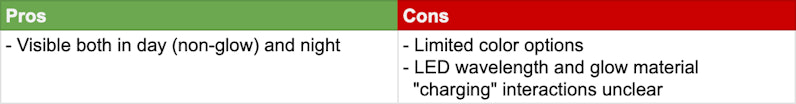

Pictured: Kailh Red Bean Pudding switch. Note the prominent light pipe lens over the LED location.
Glow-in-the-dark keycaps I have a set of the Godspeed V1 Novelty glow keycaps. They cerrtainly work. That being said, I have some definite questions:
- Can the glow be sustained by the LED lighting, or is natural light required?
- Since the LED lighting is on the under side, will there be enough "charged" area in the top of the switch?
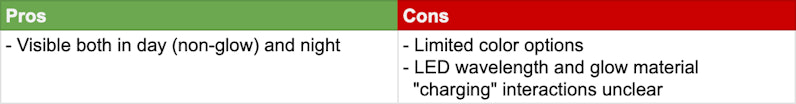
(Edited)
PRODUCTS YOU MAY LIKE
Trending Posts in Mechanical Keyboards

jdsvdropper
Drop ENTER keyboard with DCX Sleeper Mac variants and Rocky Bird
Black Drop ENTER keyboard with DCX Sleeper Mac variants for the Option and Command keys, and Rocky Bird red and black DCX keycaps.
Nov 19, 2024
AngryTank
Favorite Artisans
COME FORTH SHENRON!
Purple, Dragon Balls, and Seta! What more does a simple man need?
Nov 17, 2024
InsufferablePedant
ZealPC Aqua Zilents
Please ignore the filthy keyboard, it's been on a shelf for a minute.
Nov 15, 2024
Kyle-L
How to sell things on Drop & How Drop charge them?
Hi , this Kyle from China. Since a month ago, my team wanted to build a brand to produce the high quality of mechanical keyboard and headset to sell aboard. Now we already got the license to do so, and we can't wait to bring our products to meet everyone. But the products are still in the period of designing, it would take some time :( There are some questions we can't find the ways to solve - how to sell keyboard on Drop, and the details about how Drop charge per product? - Actually I sent an email to Drop Studio for some questions, but I didn't receive the answer.( Drop Studio also mentioned that they can contact me only if they were interested in my design / products ). So I'm here ask for help. If anyone can answer my question, I would really appreciate it :)
Nov 14, 2024

Neekolas714
Kicks & Keebs
Alpha Bravo Smoke
Finally finished my Keychron V5. Smooth, beautiful and stylish. What else could there be?
Nov 13, 2024

















- Legends are readable in both low-light and daylight
- Backlighting (vs side lighting)
- PBT over ABS
- Choice of switch types (linear, tactile)
- Choice of keycap profiles
Generally, the further down the list you go, the harder it is to find a solution that checks all the boxes. Workable solutions Using the prioritization above as a guide, here are the solutions I've found so far: Best Solution: Side-lit keycaps Your best bet will be side-lit keycaps. All switches will be putting light in the right location, and there's a wide selection of keycaps with shinethrough legends on the side. So unless you are totally OCD about the fact that they are not "sidelit" at all, but "bottom-lit" then you'll be fine.Recommended solution: Transparent switches Outside of Side-lit keycaps, almost every other solution listed below will benefit from using transparent switches. A transparent stem in particular allows much more light to reach the upper keycap legends.
My preferred solution: Center-legend keycaps I got very lucky and managed to snag a set of LTC Lava Caps, which are beautiful center-legend shine-through PBT keycaps. Unfortunately that particular variant is no longer being manufactured; they would be the perfect candidate for a group buy.
Mac-specific solution: Lower legends You'd think putting the legend on the bottom of the key would be a more popular solution, but I've only found one good backlit keycap set - a laser-etched ABS keycap from KBDFans. I suspect that part of the reason that there are so few options is that there are difficulties around setting up double-shot equipment for this layout. I'm hoping that recent advancements in reverse dye-sub might help but it would probably still be ABS as there is no transparent PBT option.
Mid-tier solution: Pudding On paper, Pudding keycaps would appear to be an optimal solution - use a translucent material which is good at diffusing and transmitting light as the carrier for the backlight. But the reality isn't as pretty, for two reasons:
- Most pudding keycaps don't have enough material on the underside of the keys to transmit the light effectively; and
- The legends are too thin and can't allow enough light to emit brightly.
You can see evidence of this in the difference between the standard pudding keycaps and the Glorious V2 pudding keycaps. The V2 ones are specifically built for south-mounted LEDs, with more plastic on the underside of the key and thicker legends.Sorta solution: Transparent keycaps Transparent keycaps are another "good on paper" solution, but they are almost too much of a good thing. While they are definitely workable, you'll probably need to set them up in a very specific way to avoid them being overwhelming:
- No animation, as it's way too distracting
- Use a constant LED color, or the difference in color wavelengths creates its own motion and possibly interacts with keycap color
- Smoky grey color caps work best for most people
- You may need to have a brightness setting for day and a more muted one for night
- Finally, many laptops keep USB ports powered even when the laptops are asleep, meaning you'll probably want to turn off the lighting manually.
That's a lot of effort for something that's supposed to be easy.One more thing: Artisan keycaps Most artisans that are RGB-friendly are designed for north mount, so you'll want to use a transparent switch.
Final recommendation Based on the solutions above, I'd recommend the following:
- Transparent switches are a must-have
- Center-legend keycaps are great if you can find a set you like
- Mixing and matching if needed to get to a good solution
- Use side-mounts for the outer ring (especially if the center-legend set doesn't have the right sizes)
Please feel free to comment, particularly if you've found another good solution. Good luck building!