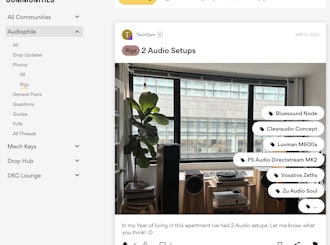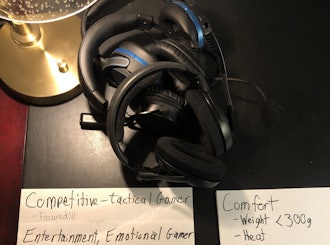Click to view our Accessibility Statement or contact us with accessibility-related questions













Showing 1 of 9 conversations about:
Whitedragem
185
Sep 29, 2019
bookmark_border
Part 2 - Physical Media
How are they made?


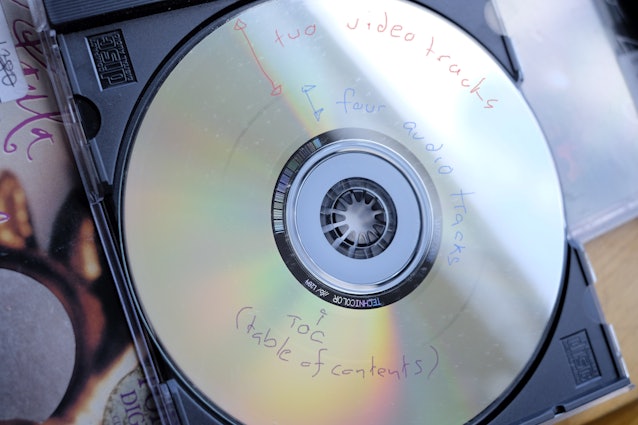
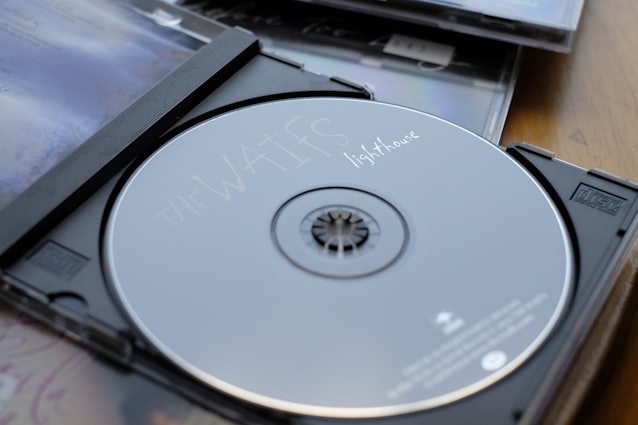


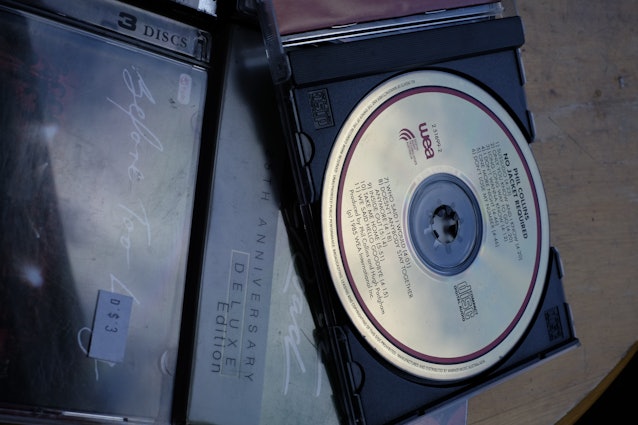



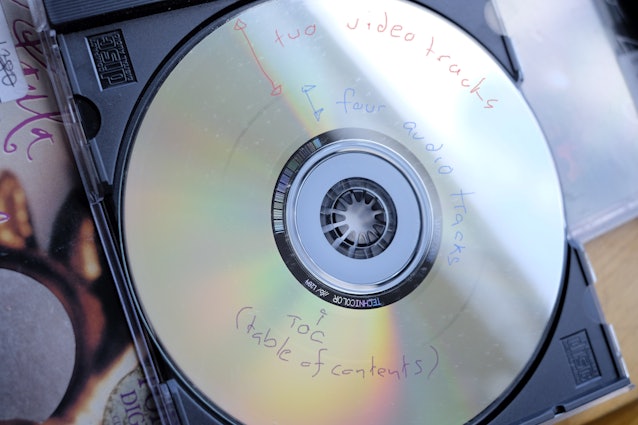
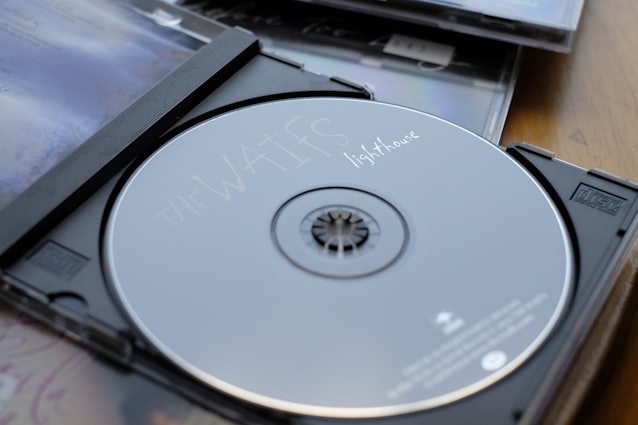


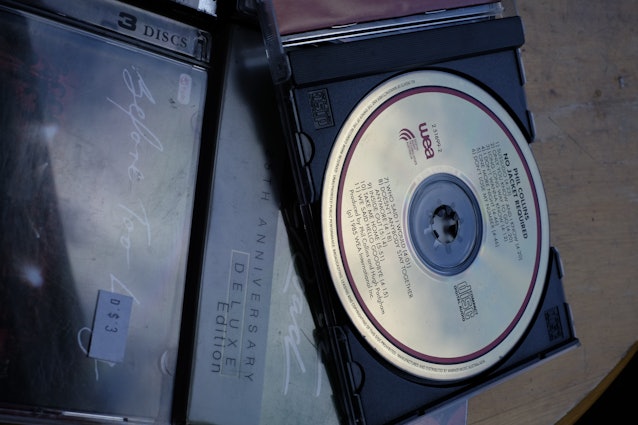

(Edited)
Related Posts

Evshrug
Audiophile 101: Essential Gear Overview
Image credit @zhugunic https://drop.com/talk/67372/gl-2-k Do I need an amp? What are these acronyms like DAC, DSP, or DSD? What even are all the components that make up an audio chain? Let’s take a beginner’s look at the core, essential building blocks of a digital audio chain, and lay it plain what each piece does. We can cover the major pieces separately, but I’ll still include a few tips to optimize playback here. Please hit the little bookmark button and feel free to check and share this guide whenever you need a reference! For people who need a visual and audible explanation, or are worried it would take too long to get a working knowledge of the audio chain, here is my YouTube video on this subject that is just 7 minutes long! I like writing though, so let’s get started with an overview, then break it down into what each piece does and how an upgrade would benefit the final sound quality. Signal Path Image credit @SpeleoFool https://drop...
Mar 22, 2023
eyestech83
5 Ways to Fix Jio Cinema Not Working – Expert Tips for Seamless Streaming
If you’ve been trying to watch your favorite movies and shows on Jio Cinema, but things aren’t working as expected, jio cinema not working you're not alone. Streaming issues are common across platforms, but the good news is that many problems with Jio Cinema can be resolved with a few simple fixes. In this expert guide, we’ll walk you through five effective solutions to help restore your Jio Cinema streaming experience. 1. Check Your Internet Connection A stable internet connection is essential for uninterrupted streaming on Jio Cinema. Slow speeds, intermittent connectivity, or poor network strength can cause buffering, freezing, or even prevent the app from loading. What to do: Test your connection speed: Open a browser and run a speed test to ensure you're getting the bandwidth required for HD streaming (usually at least 5 Mbps). Switch between Wi-Fi and mobile data: If your Wi-Fi connection is unstable, try switching to mobile data. Alternatively, switching to a stronger Wi-Fi...
Nov 22, 2024

HoffmanMyster
New Feature—Product Tagging in Photos (+ Giveaway! - Audio Rigs Edition)
Ahoy, audiophiles! Hot on the heels of the launch event for the mech keys community, we are kicking off the Audiophile Rigs product tagging launch event (with a bonus giveaway for those who participate!). Check out all the Rigs submissions thus far! Audiophile Rigs What’s this about a giveaway? More details can be found at the end! The short version: we will be giving away $100 Drop Rewards credit to one lucky winner (randomly selected) from all participating users who contribute and tag their Audiophile photos using the "Rigs" flair! In order to be eligible for giveaway prizes, your photo must include at least two tagged items (not required to be Drop products—see Tagging Non-Drop Products below). Post must be made in the first two weeks (by 2023-05-10 11:59PM PT) in order to be entered. What is Product Tagging in Photos? Product tagging allows you to tag any products in a Photo post—both those found on Drop currently, as well as write-ins that will be manually approved and...
Apr 26, 2023

dekoni
Introducing Dekoni University
Dekoni Audio is excited to introduce our new Dekoni University video education series. Check back frequently to see our latest videos.
Aug 10, 2021

krist0f
DAC/AMP choice - please help
OK... I am going thru forums, reading and watching reviews for DAC/AMP combo for my pc and... seriously i do not know which one to choose. Here is my 'wish list'... maybe you can help... Main goal is to... like everybody i guess: listen to music / watch movies / gaming. Gaming is priority. I am not audiophile (sorry). But I do appreciate good sound quality. Wish List: will not 'break the bank' - preferable under $200... I would prefer it to have mic input but it is not a 'must' requirement. I would prefer it to be 'external' device. Not a must though. Need controls on the desk though. I would prefer it to work 'driverless'. So... hardware-based. I would like it to have some kind of hardware equalizer. I would like to be able to connect (computer) speakers and headphones the same time it does not need to be 5.1/7.1 etc. I prefer good stereo over these systems. Does anything like this exist? Closest to all checkmarks is Sennheiser GSX1000... i guess... not the newest technology...
Jan 5, 2021

Evshrug
Thoughts: The BEST Gaming Headphone for All Time?
Pairing up a gamer with the right headphone is a bit like playing matchmaker! In this video, linked at the end, I boil down over 10 years of community advice into 3 Personality types: • Competitive • Entertainment • Immersion I share a few keywords to look for, as well as some software and settings suggestions. I think everyone has a little bit of each type in them, but which type is dominant for you? Thanks to the sponsor of this video: DekoniAudio.com Dekoni is a headphone accessories company, unique for providing frequency response graphs on their website so you know what effect their various pad options will have. Thanks also to Drop for giving me permission to share here. I hope it helps everyone! The video: https://youtu.be/42SRsSlIj-c
Sep 29, 2020
Trending Posts in Audiophile

olivetreemontessori.uk
Best School in Lahore
OliveTree Montessori is an Australian and UK-certified institution, offering a world-class learning experience under the supervision of our highly qualified Australian-trained CEO and dedicated faculty. At OliveTree Montessori best school in lahore, we nurture future leaders by encouraging young minds to explore, discover, and grow in an environment that prioritizes academic and personal development. Our activity-based learning approach fosters critical thinking, creativity, and problem-solving skills. Character building is a cornerstone of our philosophy, instilling values such as integrity, empathy, and resilience in our students to prepare them for the world with confidence and grace.
Nov 24, 2024
CaitlinRHicks
Tips for Effective Problem-Solving During Firefighter Written Exams
Effective problem-solving during firefighter written exams requires a blend of preparation, strategy, and critical thinking. These exams typically cover a broad range of topics, including fire behavior, Tips for how become firefighter emergency medical procedures, equipment usage, and safety protocols. Here are several tips to help you approach these exams with confidence and effectiveness: 1. Understand the Exam Format Before diving into the specifics of studying, take time to familiarize yourself with the structure of the exam. Firefighter written exams often consist of multiple-choice questions, true/false statements, and scenario-based questions that test your judgment and application of knowledge. Knowing the format will allow you to pace yourself and manage your time more effectively during the test. 2. Study the Basics Thoroughly Firefighting exams often test foundational knowledge. Ensure you are well-versed in key areas such as fire science, building construction...
Nov 23, 2024
eyestech83
5 Ways to Fix Jio Cinema Not Working – Expert Tips for Seamless Streaming
If you’ve been trying to watch your favorite movies and shows on Jio Cinema, but things aren’t working as expected, jio cinema not working you're not alone. Streaming issues are common across platforms, but the good news is that many problems with Jio Cinema can be resolved with a few simple fixes. In this expert guide, we’ll walk you through five effective solutions to help restore your Jio Cinema streaming experience. 1. Check Your Internet Connection A stable internet connection is essential for uninterrupted streaming on Jio Cinema. Slow speeds, intermittent connectivity, or poor network strength can cause buffering, freezing, or even prevent the app from loading. What to do: Test your connection speed: Open a browser and run a speed test to ensure you're getting the bandwidth required for HD streaming (usually at least 5 Mbps). Switch between Wi-Fi and mobile data: If your Wi-Fi connection is unstable, try switching to mobile data. Alternatively, switching to a stronger Wi-Fi...
Nov 22, 2024

sudhirmehta
Handloom Bedsheets
Discover the timeless elegance of handloom bed sheets, crafted with care by skilled artisans. These bedsheets offer a unique blend of tradition and comfort, made from high-quality natural fibers. Available in various colors and patterns, they add a touch of authenticity to your bedroom decor. Enjoy the soft, durable texture and the cultural heritage each handloom bed sheet brings to your home. Contact:- https://www.peepultree.world/category/bedsheets
Nov 22, 2024
AntonetteCBak
Tips for Setting Up a Trading Desk with a Laptop
Creating an efficient and organized trading desk with just a Best laptops for trading requires a strategic approach to maximize productivity and trading success. Whether you’re a beginner or a seasoned trader, having the right setup ensures seamless execution of trades, minimizes errors, and keeps you focused. Below are essential tips to set up a professional trading desk using a laptop. Invest in a high-performance laptop tailored to trading needs. Opt for a model with a fast processor (e.g., Intel i7 or AMD Ryzen 7), at least 16GB of RAM, and a solid-state drive (SSD) for quick data access. Ensure the laptop has multiple ports for connecting peripherals and a high-resolution display for crisp chart visibility. Trading often involves monitoring multiple charts, news feeds, and trading platforms simultaneously. Connect your laptop to external monitors using HDMI or USB-C ports to expand your workspace. Dual or triple monitor setups allow for better multitasking and a...
Nov 21, 2024

abhinavkumar
Company Information in Dubai
Get comprehensive company information in Dubai, including registration requirements, licensing options, and compliance guidelines. Whether you’re exploring free zones, mainland, or offshore setups, our expert resources provide insights to help you make informed business decisions. Navigate Dubai’s business landscape with clarity, from legal requirements to operational support for a successful establishment. For more details:- https://leelainternational.com/
Nov 21, 2024

Leafwise
Show off your carry / bag / case / setup for your Head-Fi gear ✨
As subject, what do y'all carry your gear in for out-and-about/day-to-day and then for travel, if anything other than pockets?
Nov 19, 2024