Click to view our Accessibility Statement or contact us with accessibility-related questions60% would recommend to a friend 












Akko 3084 84-Key Bluetooth Mechanical Keyboard
Akko 3084 84-Key Bluetooth Mechanical Keyboard
bookmark_border
Where's the price?
To negotiate the best possible price for our customers, we agree to hide prices prior to logging in.
1.6K requests
·
180 Sold
Product Description
Wasting not a millimeter of space, the Akko 3084 makes excellent use of its medium form factor. It houses 84 keys, including arrows, numbers, and a full set of function keys along the top row Read More
Customer Reviews
3.9
(12 reviews)
5star(3)
4star(5)
3star(4)
2star(0)
1star(0)
search
close
Images
keyboard_arrow_downSort by: Newest
keyboard_arrow_downMinerva
9
Jul 27, 2022
checkVerified Buyer
I had a great time with it
Really good keyboard but I regret getting blues.
Recommends this product? Yes

mustafa.ali61
0
Jul 25, 2022
checkVerified Buyer
Great keyboard, but the bluetooth is kinda eh.
It's definitely a great keyboard, but the Bluetooth isn't doesn't allow me to switch between devices seamlessly.
Recommends this product? Yes

subalias
11
Aug 28, 2020
checkVerified Buyer
Solid build quality, not so great Bluetooth.
As a keyboard it's great. Nothing special but feels good to type with and has a great compact form factor while still having dedicated function keys. The Bluetooth pairing and switching is kinda rough and doesn't always work. So as a BT mech keyboard it falls a bit short of expectations.
Recommends this product? No
Putty202
0
Jul 12, 2020
checkVerified Buyer
Nice and clicky. Also solid build.
Recommends this product? Yes
katavina
8
Feb 9, 2020
checkVerified Buyer
Meh
Key switches and typing felt OK. Even though just being slightly bigger than a 60%, it did reduce it's portability for myself. Stock key caps felt weird and having a 1.75u right shift key does reduce options for key cap replacement sets (that didn't exceed the cost of the keyboard itself).
My major concern is BT profile switching doesn't seem to work well; trying to switch between BT devices that were in close proximity was cumbersome. The keyboard was very stubborn to stick to the BT it already connected to.
If it wasn't for a Drop coupon I had, I would not have purchased this. It has become the keyboard in the charging drawer for backup only.
Recommends this product? No
AUTigerFan
148
Dec 24, 2019
checkVerified Buyer
Solid, compact, inexpensive BT mechanical keyboard
I use this kb on my secondary work computer (iMac 18,1 w/dual eGPUs), which is used primarily for unsupervised data crunching. Thus, I typically use this kb for no more than 1 hour/day.
This kb is perfect for a secondary work computer. The wireless BT connectivity means that I can stash the kb off my desk until needed and the kb doesn't occupy one of my precious USB ports. The aggressive power saving setting doesn't bother me, as it isn't any more aggressive than the setting for my password-protected screensaver.
I was not surprised that the kb layout isn't an exact match for a dedicated Mac kb (the option and command keys are reversed), but it hasn't been a big enough pain for me to seek out a strategy for remapping the keys. Keycaps and base/case seem solid, and the switches (MX Cherry Browns) perform as expected. Got 60+ days of use before recharging.
Price ($80) seems reasonable for a BT mechanical keyboard for a secondary Mac. Would not recommend for use with a Mac that was used heavily, but I would recommend it for use with a PC that was used heavily.
Recommends this product? Yes
Shiv77
13
Nov 1, 2019
checkVerified Buyer
Great form factor, great quality, disappointing name
Almost everything about this keyboard is quality!
Expect the name. "Silent". There is nothing silent about it.
Randomini
7
Sep 19, 2019
checkVerified Buyer
Solid keyboard, though aggressive power saving
I bought this to replace a wired keyboard with an identical key layout; it is easily my favourite layout, though if using custom keycaps the right shift is a nonstandard width and hard to find caps for. Mavarice's translation of the connection instructions helped enormously. In using the keyboard there isn't any noticeable input delay for gaming or typing. However, when connected via Bluetooth it turns off every 10 minutes - even if being powered externally. There is a substantial wakeup and reconnection wait, meaning that I often have to wait a few seconds when returning to typing after logging out, watching a YouTube video, etc. Multiple times I have started typing a sentence and hit enter only to find the first few words didn't make it to the computer. Doesn't appear to be something you can change manually, though it can always be used in wired mode. Also had to partially disassemble and reseat the power switch, which wasn't able to turn on when it arrived, but this is probably a complaint specific to my board. Overall a decent keyboard, but would prefer to be able to flash a new firmware or something to tweak the power save timer, or maybe cache and send the keypresses after it finishes connecting.
Recommends this product? No
Randomini
7
Jun 5, 2020
You'll need to take off the keycaps and unscrew some screws (https://www.youtube.com/watch?v=eD5F-VEqLp8&feature=youtu.be&t=448) and possibly pry it open a little (https://www.youtube.com/watch?v=v437MTktIpg). For mine, the actual repair was absurdly simple - there's a standard hardware switch underneath, with a plastic cover in front. The plastic cover is supposed to sit on top of the switch but was misaligned, so for me it was just disassemble, fix that seating, put back together.
It's still an okay keyboard tbh, though I've since switched to a Keychron K6 (no function keys, hot-swappable switches). As a suggestion if the aggressive power saving turns you off, the Keychron K2 has almost the same layout but allows disabling of power saving (though I don't own one).

Tegnatiek
Jul 13, 2019
checkVerified Buyer

(Edited)
azaprianov
0
Jun 5, 2021
Tegnatiekonly missing "proper" insert key... :'(
(since insert is under FN+I cannot be remapped to another position )
(Edited)

Mavarice
79
Jul 4, 2019
checkVerified Buyer
Great keyboard with some oddities
Visually the keyboard looks great. It also feels great and I've had little to no rattling on the switches at all. I quickly replaced the key-caps but the stock ones are your standard profile/quality. The board is not extremely heavy but is not light either so it comes out feeling pretty decent. The shell is plastic but it doesn't feel cheap.
Downside is the instructions are in Chinese and there is nothing on the net for the English version. This made it nearly impossible to set up the Bluetooth at first or just understand the keyboard's features in general. So I translated it manually from their official Chinese website after ripping the images down and passing them through an image translator. I've attached that translated image and in case Massdrop loses the uploaded image here is an Imgur link: https://imgur.com/OALghSs
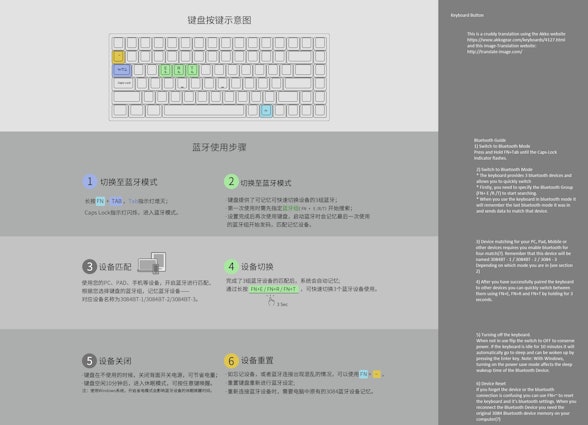
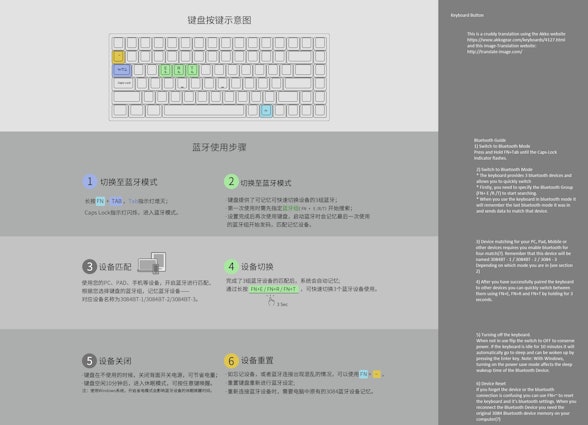
(Edited)
Recommends this product? Yes
Showing 15 of 17
Recent Activity

















