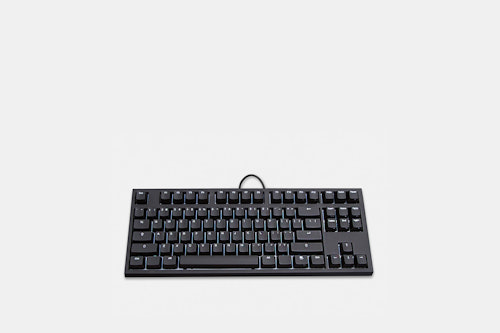Click to view our Accessibility Statement or contact us with accessibility-related questions










Code Keyboard Tenkeyless
Code Keyboard Tenkeyless
bookmark_border
Where's the price?
To negotiate the best possible price for our customers, we agree to hide prices prior to logging in.
3K requests
·
1.8k Sold
Product Description
The base of any proper board is the key switches, and this version of the Code comes loaded with your choice of Cherry MX Brown, Blue, Clear, or Green switches. Clear switches are one of the rarest varieties and are often described as "stiffer Cherry MX Browns." They provide a tactile typing experience, aren't terribly loud, and have increased resistance after their actuation point to prevent bottoming out Read More
Customer Reviews
4.6
(25 reviews)
5star(19)
4star(3)
3star(2)
2star(1)
1star(0)
search
close
Images
keyboard_arrow_downSort by: Newest
keyboard_arrow_down
Bobandy
5
Oct 28, 2024
checkVerified Buyer
Code Keyboard
Great keyboard, I've had and used it for a few years now and it is holding up just like new. I got it with the Cherry Green switches and they are very clicky.
Recommends this product? Yes

emc2
68
Nov 5, 2021
checkVerified Buyer
Average keyboard.
Liked the white led/white backing on black keys and frame, legend font is good, per-key stability was rattly/loose-ish. USB port isn't very secure and i could see myself needing to repair this one day.

toniidesu
337
Mar 20, 2019
checkVerified Buyer
The Cherry clears were interesting, but the board itself seemed to have some kind of firmware bug that made it unable to wake a Mac from sleep. I tried different ports, cables, hubs, dipswitch combos, and even different Macs. Nothing worked. I've never had that issue with any other keyboard, mechanical or not. I returned it.
The keycaps are an ABS that shines up pretty quickly (there's a Code TKL in my office that looks like someone polished the keys with oil), the case is tall and not all that ergonomic, and all in all this board seems overpriced relative to the competition.
Still, there are a few reasons to buy one: boards with green and clear switches are relatively hard to find, the backlighting is pretty nice, and maybe you like being able to put it in Dvorak mode via dipswitches. If you just want a decent board, though, you can get something more reliable for less (Cooler Master) or something better made with better keycaps for around the same price (Varmilo etc).

Telanis
78
Oct 10, 2018
checkVerified Buyer
Great keyboard. Classic look and works as expected. I got clear switches and it's a dream to type on, my accuracy has gone up dramatically compared to using a rubber membrane keyboard or even my Razer BlackWidow.
The one issue is that the stabilizers are imperfect. The plastic attachments to the plate occasionally pop out and cause squeaking or catching, mostly on my Enter key. The spacebar also squeaks.
(Edited)
Recommends this product? Yes

Peacey
10
Oct 5, 2018
checkVerified Buyer
An instant classic that's probably now just a classic. Love it.

andrewcarvalho
9
Jul 17, 2018
checkVerified Buyer
A nice keyboard but not for me. I initially purchased this to take to the office after buy my first mech board for home use last year.
It has a nice build quality and weight to it. It felt like a solid board all around. It sits fairly high up, so much so that my palm rest felt like it wasn't raising up the hand enough to type comfortably. I ended up shoving a few cork coasters underneath to add the centimeter or so I needed. Maybe I'm just too used to my other board which has a floating key design that I really like.
The second complaint is mostly my fault. After hearing many people mention that the Code with MX Clears is one of the best typing/coding keyboards, I decided to jump on this drop. When the keyboard arrived I very quickly came to the conclusion that clears are simply not for me. I tried using it for a few days consistently but my fingers were so sore by the end of the third day I ended up selling the board to a friend (who is a monster and a novelist that normally types on MX Greens). I ended up using the money to buy a second Varmilo VA87M with browns as I've been very happy with it and the price point is great.
Honestly, if I had bought it with browns I would probably be okay with the minor issues I had and kept it.
It has a nice build quality and weight to it. It felt like a solid board all around. It sits fairly high up, so much so that my palm rest felt like it wasn't raising up the hand enough to type comfortably. I ended up shoving a few cork coasters underneath to add the centimeter or so I needed. Maybe I'm just too used to my other board which has a floating key design that I really like.
The second complaint is mostly my fault. After hearing many people mention that the Code with MX Clears is one of the best typing/coding keyboards, I decided to jump on this drop. When the keyboard arrived I very quickly came to the conclusion that clears are simply not for me. I tried using it for a few days consistently but my fingers were so sore by the end of the third day I ended up selling the board to a friend (who is a monster and a novelist that normally types on MX Greens). I ended up using the money to buy a second Varmilo VA87M with browns as I've been very happy with it and the price point is great.
Honestly, if I had bought it with browns I would probably be okay with the minor issues I had and kept it.
dodgethisdrop
0
Jul 16, 2018
checkVerified Buyer
Good first mechanical keyboard, but cons included it fooled me into thinking the LED backlighting was broken (but caps/num lock indicators still worked) for a while. It turns out that the cable connection on the bottom of the keyboard had come slightly loose. Unplugging it and plugging it back in fixed the problem. Often finding myself forgetting to turn off the backlight as my last keyboard did that automatically.
Works and feels better than keyboards I have owned before, but nothing outstanding outside of typing on cherry browns. Has appeal for those who don't want anything more than a mechanical keyboard, but I was hoping to be blown away. Various backlight settings including brightness are nice to have. Lots of settings changed by switches on the back (good, but the modes can be quite complex to configure). Likely I will keep it on the same settings for the rest of its lifetime or until I lose the sheet that tells me what each little switch does.
There is a bit of external bias here because I paid more than I would have liked after $30 customs fees and the UPS delivery people were awful.
Works and feels better than keyboards I have owned before, but nothing outstanding outside of typing on cherry browns. Has appeal for those who don't want anything more than a mechanical keyboard, but I was hoping to be blown away. Various backlight settings including brightness are nice to have. Lots of settings changed by switches on the back (good, but the modes can be quite complex to configure). Likely I will keep it on the same settings for the rest of its lifetime or until I lose the sheet that tells me what each little switch does.
There is a bit of external bias here because I paid more than I would have liked after $30 customs fees and the UPS delivery people were awful.

Telanis
78
Oct 10, 2018
dodgethisdropNo keyboard will function correctly if it isn't plugged in right, so that probably shouldn't be counted as a con.

mangar
0
Jun 14, 2018
checkVerified Buyer
The Good: Good build quality, decent translucent keycaps, and great cross-platform support for different operating systems, and keyboard layouts.
The Bad: The keycaps aren't of great quality, likely due to the fact that they're translucent. The included cable is a nice touch, but would be better if it could be routed to exit around the sides, so that it's not sticking right through the middle of the desk.
Conclusion: This is a great board! I've used a a few boards in the past few years, such as a Razer Blackwidow 2013, Corsair K65 RGB Red, Corsair K65 Red, and Cooler Master CM Storm Novatouch TKL, on MacOS and Windows. So far, the CODE has the best support for my particular workflow and use case, which is OS-switching between MacOS and Windows 10, mostly doing software development. Highly recommended!
The Bad: The keycaps aren't of great quality, likely due to the fact that they're translucent. The included cable is a nice touch, but would be better if it could be routed to exit around the sides, so that it's not sticking right through the middle of the desk.
Conclusion: This is a great board! I've used a a few boards in the past few years, such as a Razer Blackwidow 2013, Corsair K65 RGB Red, Corsair K65 Red, and Cooler Master CM Storm Novatouch TKL, on MacOS and Windows. So far, the CODE has the best support for my particular workflow and use case, which is OS-switching between MacOS and Windows 10, mostly doing software development. Highly recommended!
c_r_z
867
May 19, 2018
checkVerified Buyer
The bad first, since it's mostly annoyances rather than ugly stuff:
Keycap quality is questionable, like most backlit keyboards it comes with laser etched UV coated ABS caps . I advise you to get the non-backlit version if the backlight is not a must and you want better caps. This is a non-issue if you are like me and the first thing you do is to change the caps.
Another annoyance is the use of Costar stabilizers (it is a Costar OEM based KB after all). This is not so good if you change the keycaps often as the little plastic inserts get in the way. Also they are too small for some keycap sets like the GMK ones and the stabilizer insert will simply not stay inside the keycap stem and fall off. You will have to resort to inserting plastic foil or some other stuff inside the keycap stem in order to have a tight fit.
By default the Fn key is disabled so any functionality that relies on it, including the backlight, can't be accessed. This is confusing and there should be a warning about it somewhere on the flyer especially since the secondary legends are side printed on the caps. (Later edit: there is, but it's a small footnote.)
Now to the good stuff: There is a large variety of switches to choose from, including rarer ones like MX Clear and MX Green (I went with MX Clear). The keyboard has a white backlight and that means it will match anything. Obviously you can turn if off if that's not your thing. The design is very simple and elegant, build quality is good. While the KB doesn't have many bells and whistles, there are some useful features accessible via DIP switches: ANSI/Dvorak/Colemak/Mac layouts, swap Caps and Ctrl, Disable OS Keys, switch Scroll Lock to OS Keys lock and toggle the Fn key between OS menu and Fn .
All in all, it's a good KB doing everything a KB should do. The only potential improvement I see is to go for full programability in the next iteration.
And a picture of the Code featuring GMK Blue Alert keycaps:
Now to the good stuff: There is a large variety of switches to choose from, including rarer ones like MX Clear and MX Green (I went with MX Clear). The keyboard has a white backlight and that means it will match anything. Obviously you can turn if off if that's not your thing. The design is very simple and elegant, build quality is good. While the KB doesn't have many bells and whistles, there are some useful features accessible via DIP switches: ANSI/Dvorak/Colemak/Mac layouts, swap Caps and Ctrl, Disable OS Keys, switch Scroll Lock to OS Keys lock and toggle the Fn key between OS menu and Fn .
All in all, it's a good KB doing everything a KB should do. The only potential improvement I see is to go for full programability in the next iteration.
And a picture of the Code featuring GMK Blue Alert keycaps:


St-Brendan
0
May 16, 2018
checkVerified Buyer
This keyboard is often recommended or held up as the board to get for someone looking for the best factory built mechanical keyboard (both by the mech community and by less “hardcore” sources like the wirecutter, etc.). This reputation is — in my opinion — well earned, as I have found this board to be very well built and to feel excellent (fully stock, with cherry clears). This was my first mechanical keyboard in years, and I loved it so much that I’m now shopping for my 4th board!
Showing 11 of 26
Recent Activity