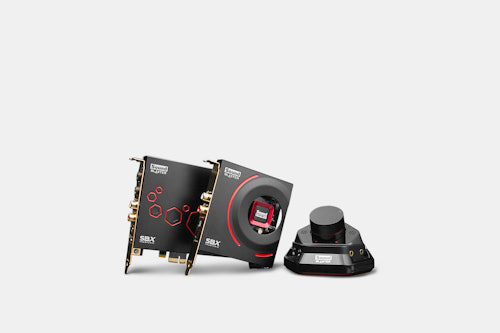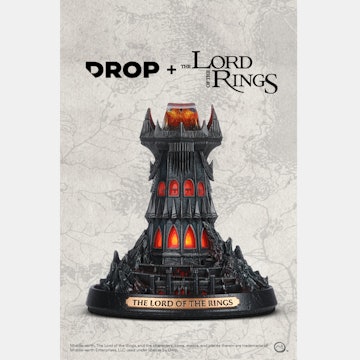Click to view our Accessibility Statement or contact us with accessibility-related questions
























Creative Sound Blaster ZxR Sound Card
Creative Sound Blaster ZxR Sound Card
bookmark_border
Where's the price?
To negotiate the best possible price for our customers, we agree to hide prices prior to logging in.
1.7K requests
Product Description
If you're looking into or have already built a high-end desktop setup, the aural experience is just as important to get right as the visual one. For the ultimate immersive experience in PC gaming and entertainment, Creative's flagship ZxR sound card is a feature-packed gizmo that comes ready to level up your audio straight out of the box Read More

search
close
Sort by: Top Conversations
keyboard_arrow_downNeenerMan
233
May 4, 2017
Get an external DAC/amp for cheaper. External audio hardware keeps the important bits away from noise motherboard circuits.
NeenerMan
233
Oct 30, 2017
It's not that deep. That's called a snob. Your typical audiophile is more interested in power output, channel separation and how flat the output frequencies are than all of this garbage you mentioned. Resolution isn't quite important. Very rarely do I come across someone that is concerned about the sample rate of their DAC.

Calis
79
Nov 1, 2017
NeenerManBut external audio is also usually vulnerable to the weaknesses of using a USB path for audio. So using an external USB device instead of internal PCI-E device is just trading one set of problems for another (unless the USB path is bypassed, or an additional device is added to correct for USB's weaknesses).
Darkworld-Siege
19
Oct 6, 2016
I wouldn't recommend getting this sound card. The driver support is terrible and constant connectivity issues is a major problem. especially when recording the latency is terrible. Yes, the audio quality is great but if you're going to spend $175 on the thing I would want it to at least have good customer support and work. If you don't believe me check out reviews at amazon, newegg, etc. they all say the same thing. save yourself the money and buy a good soundcard or DAC/Amp.

SkipPe
189
May 1, 2017
Lynx and RME makes some pretty solid cards that are better than anything Creative has ever made, but no where near this price point.
NeenerMan
233
Jun 4, 2016
My biggest fear and gripe about sound cards, they're noisey. External DAC/amps aren't too big to fit on a desk or on top of your computer and all of the important bits are away from noisy circuits.
SpOoNeeUs
4
Jun 9, 2016
It depends on the sound card really, just like how there she some crappy external DACS and amps. I have a Creative Labs sound card with the Core3D chip as the digital sound processor. The sound card has shielding and filtering to handle all the electrical noise. The on (mother)board sound is much more noisy and does not have enough juice to amp high resistance headphones. The sound card also has the benefit of allowing a beam forming mic (2 microphone array) to be used. The beam forming mic picks up sound coming from a narrow arc in front of the mic (useful in canceling out noisy environments). Lastly is the Core3D DSP chip. This chip off loads processing from the CPU (good for those that are looking for those last few extra frames in games) when utilized by software.
Compared to my O2 DAC, the sound card does color the sound (can be mostly fixed through equalization) but also has the added benefits of a good mic in, a DSP and enough power to drive higher resistance headphones. In all, a sound card does have its uses and really depends on what the user wants to use it for.
From experience I can surmise where most of the bad rap of sound cards are coming from. The front panel jacks on PC cases are notorious for creating earth ground loops. In all of the dozen or so PC cases I've built in, the front jacks have grounds that are coupled with the USB connectors. Problem was solved when I decoupled the grounds.
Compared to my O2 DAC, the sound card does color the sound (can be mostly fixed through equalization) but also has the added benefits of a good mic in, a DSP and enough power to drive higher resistance headphones. In all, a sound card does have its uses and really depends on what the user wants to use it for.
From experience I can surmise where most of the bad rap of sound cards are coming from. The front panel jacks on PC cases are notorious for creating earth ground loops. In all of the dozen or so PC cases I've built in, the front jacks have grounds that are coupled with the USB connectors. Problem was solved when I decoupled the grounds.

galanafccs
70
Jun 10, 2016
Don't put a sound card in a cheap PC. If you have feedback/interference in your PC you've got bigger problems. Buy a decent PSU and motherboard, because one or the other is about to burn out.
That being said, I own DAC's, Amps, and 4 different sound cards. I have an STX II 7.1 I paid $200 for and it sounds better than my Peachtree Novapre hybrid. I've only experienced noise once out of a collective 20 years of using PCI-e sound cards, and that was when I found out that my watercooling loop had dripped on the slot and caused the connections to corrode.
You don't get noise from a PCI-e sound card unless your hardware is failing or you screwed something up.
That being said, I own DAC's, Amps, and 4 different sound cards. I have an STX II 7.1 I paid $200 for and it sounds better than my Peachtree Novapre hybrid. I've only experienced noise once out of a collective 20 years of using PCI-e sound cards, and that was when I found out that my watercooling loop had dripped on the slot and caused the connections to corrode.
You don't get noise from a PCI-e sound card unless your hardware is failing or you screwed something up.
Pyromatic
3
Oct 3, 2016
Heads up, Creative driver support is terrible. I have the Zx which is the same main card without the daughter board and it really is not worth the hassle. Also, the volume pod was great for about 2 months, then the potentiometer on the knob started to fail and it sounded like junk from then on.
Elenatec
6
Oct 8, 2016
PyromaticCreative always have support issue I have a speaker and a sound card from them but when we try to ask replacement for the speaker parts or software updat. yes they have the best thing they have now but no after sales support or so, these make me feel bad on their prodoct.

TKOP
47
Aug 29, 2015
Hmm how does this compare to an external AMP/DAC?
I consider buying the O2 AMP/DAC combo or the Shiit Stack since I'm not that familiar with internal sound cards, but this seems to be getting an overwhelming amount of positive notes.
I consider buying the O2 AMP/DAC combo or the Shiit Stack since I'm not that familiar with internal sound cards, but this seems to be getting an overwhelming amount of positive notes.

House
621
Sep 3, 2015
MyCaffeineI know. I'm pretty much set on getting them as soon as I free up some funds and have more time to actually sit down to enjoy music instead of just using it purely on my commute.
Jigpo
8
Aug 16, 2017
I bought this card about a year ago from this drop.
The build quality is really solid. Sound quality is a definite step up over the motherboard sound card or a laptop sound card.
I have used this with HD439 Headphones, a 5.1 setup and 5.1 over optical and all have sounded great.
The biggest feature that I would like to see if being able to play two seperate audio streams over two different devices.
It is not possible to use the speaker out if you are using the headphone out, this is done via a toggle in software.
The software options are fairly solid but you will find that each device requires some tweaking in software to get it sounding perfect.
The microphone is not jaw dropping but still very solid.
I would not recommend getting this card if you are not prepared to go diving through your windows playback devices menu frequently if you are changing outputs, or going through the creative software.
I would recommend this for audiophile gamers, or streamers that need inline audio processing. This is also really good for CS:GO on default settings with my HD439's there is exceptional spatial awareness and I find I can hear footsteps really well.
I have had issues with windows updates messing with the creative software and requiring a software reinstall.
I am part of the HD6XX drop and will post how it handles those later in the year.
I would not recommend getting this card if you are not prepared to go diving through your windows playback devices menu frequently if you are changing outputs, or going through the creative software.
I would recommend this for audiophile gamers, or streamers that need inline audio processing. This is also really good for CS:GO on default settings with my HD439's there is exceptional spatial awareness and I find I can hear footsteps really well.
I have had issues with windows updates messing with the creative software and requiring a software reinstall.
I am part of the HD6XX drop and will post how it handles those later in the year.

LFaWolf
9
Dec 30, 2017
Hmm, I think it could be a matter of personal taste. I have the EQ set and the bass about one third the way, and I love the music (classical, yoyo ma and pop songs)., and find the balance is great.
Jigpo
8
Oct 30, 2019
Hi Cambo.
A bit late on the reply but here goes.
Overall the ZxR goes really well with the HD6XX, I have had zero issues when using it plugged in to the control Pod.
I initially started out with the Classical EQ and a couple of the other enhancements but have since moved to zero enhancements and EQ.

BrainFlush
6860
May 1, 2017
Honest question.
Can I connect my Cerwin Vega speakers to this?
Looking to eliminate buying an amp.
Cerwin-Vega! VS-120 Specs
Type: 12" 3-Way (12", 4", 1")
Frequency Response: 28Hz - 22kHz
Power Handling: 5/250 watts
Sensitivity: 97db
Nominal Impedance: 4 ohms
Crossover Points: 300Hz, 6kHz
Dimensions: 32" x 16.5" x 14.75"
Weight: 57 lbs. each

BrainFlush
6860
May 1, 2017
Thanks both of you.
I have a game room.
I don't have room on the desk for an amp and I'm not looking for one.
But I would be willing to buy a mini amp thing to attach to this in conjunction etc.
You have ideas. Let me know. I'm looking to keep it cheap as I do use my headphones 90% of the time.
Really appreciate it.
You have ideas. Let me know. I'm looking to keep it cheap as I do use my headphones 90% of the time.
Really appreciate it.
Kreyco
17
May 1, 2017
BrainFlushThere are several desktop units out there that are low powered but sufficient to drive a full sized speaker. They are pretty small. I found these 2 after doing a quick search, and they seem to get decent reviews.
Lepy LP-2020A ($26 Amazon, don't get the car version. You want the wall power supply) Pyle Home Series (price varies by model)
Even the Lepy, which is 20W per channel should be more than sufficient to get those speakers over 100dB (fairly loud). Just don't expect 120bB rock concert levels.
Lepy LP-2020A ($26 Amazon, don't get the car version. You want the wall power supply) Pyle Home Series (price varies by model)
Even the Lepy, which is 20W per channel should be more than sufficient to get those speakers over 100dB (fairly loud). Just don't expect 120bB rock concert levels.

Mads-Ejnar
6
Jun 4, 2016
I have this sound card and it's amazing :D Alot better then onboard soundcard.
Just remember, a great sound card will not make your cheap headset awesome, you also need a great headset to hear the different. And no, it will not work with your USB headset, hope you all now that. But i keep getting ask it so someone don't know it.
If you have a high end headset, you deserve a high end soundcard.

spedasso
35
Aug 31, 2015
if anyone was confused at the 2 card setup and the sli looking connector ribbon..." The card itself comes in two parts; one plugs into an open PCI-e x1 capable slot and the other connects to the main card via a short ribbon cable (taking up another slot on the back of your case). Both the main card and daughtercard include a Sound Blaster Quartet multi-core DSP."

SkipPe
189
Oct 4, 2016
What exactly does that mean? Does it have some kind of special processing capabilities? I have found it rather difficult to google my way to understanding the more advanced capabilities of the card, other than people referencing that is has advanced capabilities.

bosna
5
Aug 28, 2015
Would this be worth getting for gaming? For example games like CS:GO or BF4? Outside of plugging the two cards into my PCI slots and plugging some headphones in, I know very little about sound cards and what I need to take full advantage of it. Feedback greatly appreciated.
Acribo
6
Aug 29, 2015
I saw you said your A40's have an option to be used with an optical cable, if you plan on using them with an optical cable I would advise to not get a sound card.
If you use the card with an optical cable it wouldn't make sense to use an expensive sound card for it. When you use an optical cable you bypass the DAC (digital to analog converter) and amp. The sound will be processed with the dac and amp of the product your astro's came with.
If you use the card with an optical cable it wouldn't make sense to use an expensive sound card for it. When you use an optical cable you bypass the DAC (digital to analog converter) and amp. The sound will be processed with the dac and amp of the product your astro's came with.

House
621
Aug 29, 2015
AcriboThanks for your valuable input. Currently I connect the A40s through USB to the back of my motherboard, no sound card installed. There's actually no place to plug in the optical cable. I guess to take advantage of the amp of the sound card, I'd need a 3.5mm to 1/4' adapter ? On this review, it says the amplified connection is the "1 x Amplified 1/4" Stereo Jack". People have been saying connecting to the ACM is a total bust. I also have Simple Audio Listen which I plan to use with the provided RCA adapter cables.
Thoughts on that?
Thoughts on that?
Showing 85 of 181
Recent Activity