Click to view our Accessibility Statement or contact us with accessibility-related questions85% would recommend to a friend 







.png?auto=format&fm=jpg&fit=crop&w=30&h=30&dpr=1&q=70)



Overall impressions: I really like this board. I admit I regretted not getting in on the CTRL and ALT boards on their first runs after trying them because programming them is so easy, and I like the concept of removable feet and hotswappable switches, so it was really fun for me to play with a board that had those features *and* a numpad to boot.
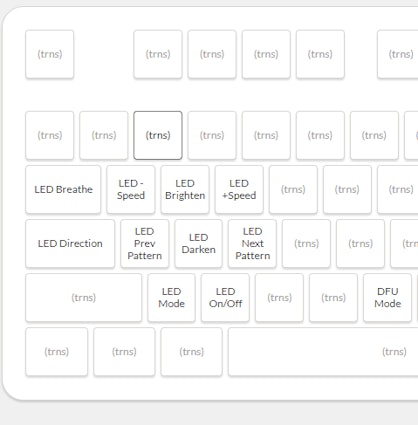

Drop SHIFT V1 Mechanical Keyboard
Drop SHIFT V1 Mechanical Keyboard
bookmark_border
Where's the price?
To negotiate the best possible price for our customers, we agree to hide prices prior to logging in.
6.7K requests
·
Free Returns in USA
Product Description
The latest addition to our family of mechanical keyboards, the Drop SHIFT is our largest and most ambitious undertaking yet. Done in the compact 1800 layout, it’s still significantly shorter than a traditional full-size keyboard, which frees up desk space for other gear Read More
Review Highlights:
expand_less
Q&A Highlights:
expand_less
Customer Reviews
4.2
(336 reviews)
5star(164)
4star(109)
3star(34)
2star(14)
1star(15)
By Feature
Sound
SilentLoud
Feel
StiffFlexible
Build Quality
4.4
(7)
ActivitiesPopular among reviewers
Paired SwitchPopular among reviewers
search
close
Images
keyboard_arrow_downSort by: Top Reviews
keyboard_arrow_downOverview:
The Drop Studio SHIFT follows in the footsteps of the CTRL and ALT keyboards, though adds some great quality of life improvements and notable upgrades.
Build Quality:
Like the CTRL and ALT, the SHIFT has a low profile aluminum case with an acrylic diffuser through the middle of the board. The keyboard is exceptionally sturdy and clean looking without any visible screws on the top or sides of the keyboard. On the bottom, the angled feet have been upgraded with stronger magnets and better design so that they don’t accidentally slide off when moving the keyboard around. After a few days of testing I never had any issue with the feet.
Like previous boards in the family, the SHIFT features 2x USB-C connections on the back, one on either side of the keyboard.
Overall the SHIFT is a very sturdy board that didn’t leave me with any quality concerns.
Features:
Lighting:
The SHIFT has a few upgrades over the CTRL and ALT hiding beneath its surface. For starters, there are 60 additional LEDs on the underside of the keyboard, making the glow much brighter and more uniform. It is an immediately noticeable upgrade when turning on the keyboard.
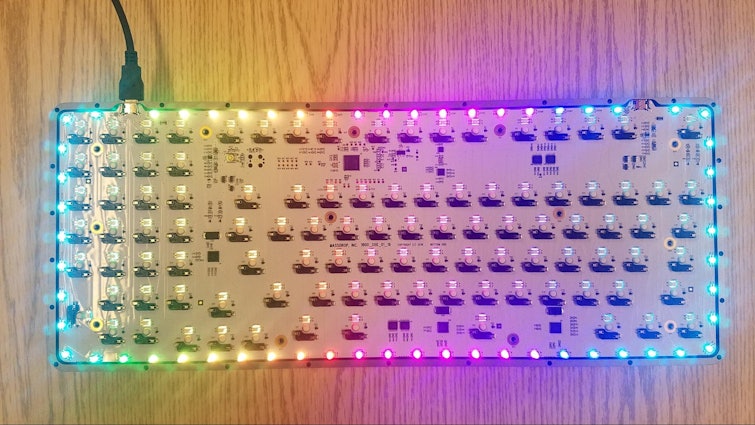
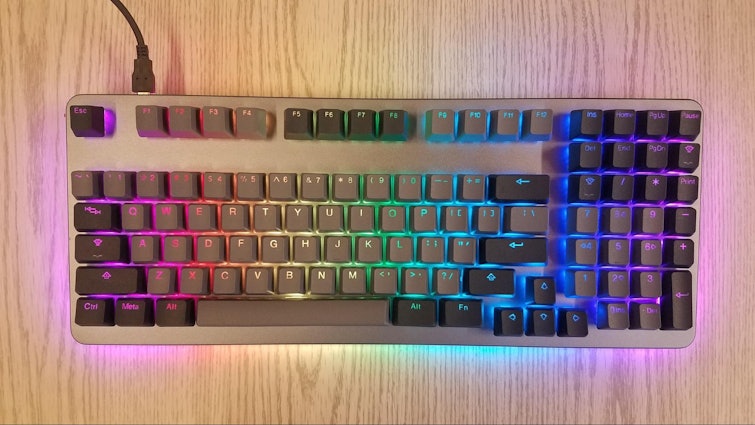
(keycaps may differ in production version) Layout: For me, the 1800 layout is not only a classic with a lot of aesthetic appeal, it also provides quite a bit of improved functionality over a traditional full size keyboard. For starters, the SHIFT is just slightly longer than the CTRL, though provides a full nav cluster and numpad. As someone that uses the numpad a lot in professional software, this layout has become something of a staple for me and one of my favorite layouts of all time. Programmable: I did not have time with my sample to program the board, so I will reserve this section until I have more time with one. That being said it should be the same as the CTRL and ALT, which are both quite easy to program, even for a novice. Additional Features: One of the most notable features of the SHIFT are the Kailh hot swap sockets. These sockets are what allow for switches to be changed without any soldering. Unlike previous methods of hot swappable switches, these seem to be the new industry standard and are very durable and never really give me much issue. If you are careful to check for straight pins on your switches when swapping, you can easily change out the entire board in under 30 minutes. Summary Overall, the SHIFT is the keyboard I’ve wanted to see out of Massdrop for a while now. The board is feature rich and is a layout that I personally adore. For the price the SHIFT offers a tremendous value if the feature set lines up with your personal taste.
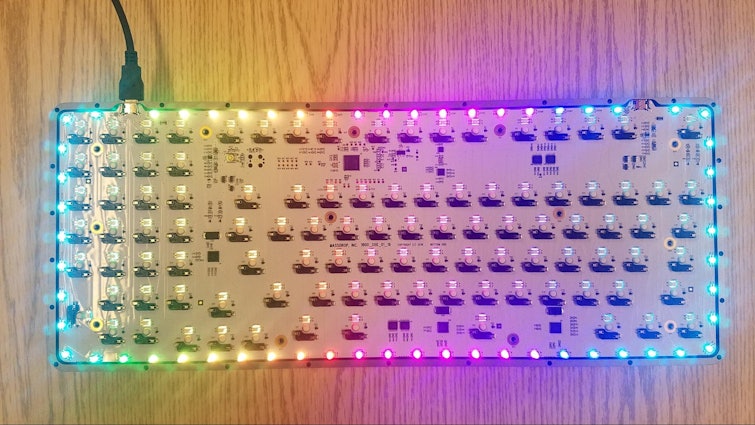
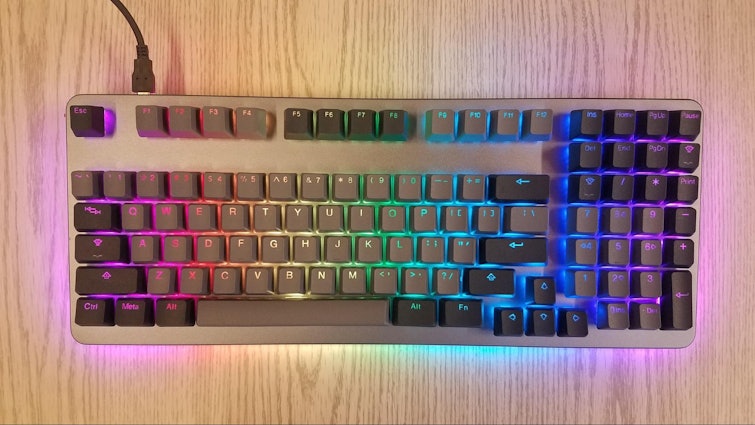
(keycaps may differ in production version) Layout: For me, the 1800 layout is not only a classic with a lot of aesthetic appeal, it also provides quite a bit of improved functionality over a traditional full size keyboard. For starters, the SHIFT is just slightly longer than the CTRL, though provides a full nav cluster and numpad. As someone that uses the numpad a lot in professional software, this layout has become something of a staple for me and one of my favorite layouts of all time. Programmable: I did not have time with my sample to program the board, so I will reserve this section until I have more time with one. That being said it should be the same as the CTRL and ALT, which are both quite easy to program, even for a novice. Additional Features: One of the most notable features of the SHIFT are the Kailh hot swap sockets. These sockets are what allow for switches to be changed without any soldering. Unlike previous methods of hot swappable switches, these seem to be the new industry standard and are very durable and never really give me much issue. If you are careful to check for straight pins on your switches when swapping, you can easily change out the entire board in under 30 minutes. Summary Overall, the SHIFT is the keyboard I’ve wanted to see out of Massdrop for a while now. The board is feature rich and is a layout that I personally adore. For the price the SHIFT offers a tremendous value if the feature set lines up with your personal taste.

DrivenKeys
37
Dec 21, 2020
checkVerified Buyer
Pretty excellent, but irritatingly incomplete. Great for learning, worth the time
In short, there's a lot to love that makes it kinda worth the price, but there's a lot that makes it feel incomplete and impersonal. It's worth the time to learn the firmware install, but you really have to set aside the time. With a weekend, you can customize this to be something that feels worth the price. The stock firmware isn't perfect, but Drop's customization is some of the better experiences you'll find.
Love:
-Construction & Design. Tough anodized aluminum is nicely machined, all parts fit together with very tight tolerances, circuit board bears the Liteon name, led's are uniform and pleasant, magnetic feet are great, flat or reverse angle really helps my sore hands, rubber feet are great, double usb-c is super handy, the whole things just feels good. It looks great with my premium peripherals from Wacom and 3DConnexion.
-Awesome lighting, as long as you have a high-power usb port (more rare than you think). I do wish they had more lighting pattern options, I especially wish for the setting when your key goes dark and fades back in after a keypress, like my inexpensive Keychron.
-Switches, Keycaps. Halo Clears provide a less rattly tactile than Cherry Clears, and are paired well with medium-thin (1.22mm), high quality pbt caps. The caps' gritty texture is a nice contrast to smoother pbt, and the thinner cap brings out the personality of the subtle switch, while still sounding good and thocky. The unique keycap design, which appear to be TaiHao, incorporates a translucent panel only where illuminated, is surprisingly good, with classy looking legends. It's not perfect, but better than most backlit. The biggest problem with pcb led is they're not bright enough during the day, which can make a lot of backlit caps illegible in sunlight. These switches incorporate lenses to help that, and unlike many backlit caps, the legends can be seen without backlight.
-Programmable with a nice gui. It takes some learning, puzzle solving, and command line elbow grease, but I finally have a numpad I can macro on up to 15 layers. Drop's gui is nicely designed, but still lacks some of the more essential features of the QMK online configurator.
-Layout. Have you ever felt guilty you just let those numpad navigation buttons sit there with NumLock always on? Perfect compromise and room for more desk-tech. I mouse left, so this layout is especially powerful with some customization.
-Responsive customer service. I've emailed back and forth with Drop customer service for a few weeks now, as they tried to answer my programming questions. I was constantly provided updates while awaiting answers, and always felt important.
-Packaging. Although bare cardboard, the box is very well designed, with protective foam glued in, thick walls, and several layers with tool cutouts. That was packaged in a larger box for delivery, so unlike may of my keyboards, I can enjoy the factory box every time I rotate my collection. It's a little thing, but a big thing as well.
-Cool cap puller.
Don't Love:
-'Premium' only if you work on it.
-Not in QMK configurator, programming experience has learning curve. Compared to most computer peripherals, programmable keyboards are lacking in effective gui's for programming. The flashing procedure is not what normal consumers want, and Drop should really be aiming this incredible hardware at a broader audience. Drop's configurator is well designed, but limited. I hope Drop puts in the effort to get this keyboard into the QMK online configurator, while continuing to develop their own interface and on-the-fly programming. There's great potential here, especially if Drop gives us easy control over refinements like the Lock Lights, full macros, and brightness settings.
-Keycap frustrations. No additional keycaps included, and tough to find custom sets, even from Drop. For this price, Drop should really throw in a few extras for the more debated keys. I really miss right control, and I hate having to remember "this key is actually that key" after reprogramming. Ctrl, menu, a few media keys, top row 1u fn, and maybe even Drop's logo are no-brainers to include. It's these little things that make such a purchase feel complete and premium, and can be had in some lower priced boards. I can't find the + or - or 0/ins numpad keys anywhere. On the bright side, using the stock keys there isn't terribly disruptive, as long as you like oem....
-Noisy. The space bar stab is the worst I've owned, including my '94 model M 'rattle machine'. This is well after Drop said they improved the stabs. My space bar sounds like popping the cap on a jelly jar, I've never experienced anything like it. That's only part of the noise. Switch ping is noticeable, and the case sounds hollow. I knew this from the start, and I kinda enjoy the rattly nostalgia, but it won't sound like it looks until I put some time and money into mods.
-Bad lighting options, forgets your color and brightness settings. This immediately makes a premium tool feel cheap. Without any software, the inexpensive Gmmk and Redragon retain their color settings internally, Drop needs to catch up. Every time I turn on my computer, I'm met with super-annoying rainbow puke, and have to waste time and effort changing the settings....every time...like 20 year old tech....That's stupid. I shouldn't have to create a custom firmware for that. Even if you do create a custom firmware, there's no way to save the brightness settings. So, if you want individually darkened or brighter keys, or a dimmer outside ring, you'll have to guess the proper tones as custom colors in Drop's configurator, learn QMK coding, or waste time fixing things every time your computer turns on. So, until you spend the time learning how to program it, activating your pc can be a frustrating excercise.
-Inaccurate lighting on many settings. I had to use my laptop's 'fast charge' usb port to get strong lighting. All of my ports are usb 3.1 v2, but only one had the power to properly light the board. Otherwise, I'd have to use a powered usb hub. When plugged into a 'standard' usb 3.0 port (including usb-c), despite the switch lens, the lights aren't bright enough to read the gray keys in daylight, and the 'white' setting is reduced to teal/turquoise. This needs work, low settings should still look white, and the high setting is too pink.
-Included switch puller looks great, but tough to use. It's made to prevent scratches, but very tough to squeeze and pull.
- I'm using gmmk's superior, braided, longer cable. I never plugged the Drop cable in, just threw it in the box with all my other short, plastic coated cables. Come on!
Wow! If you're here, thanks for reading. I'm going to say Yes, I'd recommend it to a friend, but only to a friend who likes to modify things. The factory experience, unfortunately, doesn't quite match the price. It's close, and worth the money, but only for the right person.
(Edited)
J3ff1n4t0r
7
Dec 30, 2020
DrivenKeysDisappointing to hear that the stabs are still rattley on the new boards but great thorough review!
Gogetpro
7
Aug 1, 2020
checkVerified Buyer
Blown away

Recommends this product? Yes
Quakemz
280
Apr 29, 2019
Disclaimer: Massdrop reached out to me to ask for a review of this keyboard before they launch it. I happily agreed, though I will say that I did not have nearly as much of a timeline to review this as I would have liked. Due to this fact, the review may feel a bit rushed and incomplete, but I assure you, as always, these are my true feelings of the product. I was not paid for this review and I also did not pay for this keyboard, though I believe I’ll be sending it back shortly.
If you’re familiar with the recent line of keyboards from Massdrop that include the popular CTRL and the more compact ALT, the SHIFT will not come as a surprise to you. From what I can tell, this is effectively a new layout of the same series, and that layout is known as the 1800-style layout, which Cherry has been implementing on their G80-1800 keyboards for quite some time. This layout has been gaining popularity in the mechanical keyboard community over the last several years, due to its full-sized functionality, while not being quite as wide as a full-sized keyboard, like this Varmilo VA108. The benefit of this is being able to have more room for your mouse, assuming you’re right handed. Also, it should require slightly less movement while typing, when switching between your main typing cluster and your numpad section. At the end of the day, I still find them both to be too large for my gaming and typing needs, but obviously your mileage may vary.
When you first plug in the SHIFT, your eyes are immediately drawn to the RGB lighting, which has been somewhat of a staple for nicer keyboards over the years, particularly on gaming keyboards. If you’re someone that likes adjustable flashy lights, you’ll feel right at home here and honestly, these are some of the brighter and more consistent LEDs I’ve seen on a keyboard and the transitions and effects are smooth and satisfying. However, it takes more than flashy lights to win me over, so let’s see what else is in store, shall we?
Now that you’re plugged in and bliiiiinded by the light....anyone? No? Alright, I’ll move on. Putting your fingers on the keycaps will instantly reveal all about them. They’re OEM profile, presumably made by Tai-Hao, and are a PBT plastic material so grainy, that I can only compare it to sandpaper. I’ll be honest, I’m a picky man. I dislike OEM profile caps, due to their tall, thin, flimsy nature, as well as their generally gamer-y font. I dislike Tai-Hao PBT because of how rough the texture is. I get that some people like the additional texture to keep friction when they press a key, but I am certainly not one of them. As far as stock keycaps go, I’ve seen and used much worse, but this particular profile and texture of PBT really detracts from an otherwise decent typing experience. Thankfully, keycaps are not exactly difficult to swap out, and a lot of nice keycap sets on the market support this particular layout, so I won’t complain too much.
Under the hood, and by hood I mean keycaps, you’ll find you switches which, thanks to the Kailh hot-swap sockets on the PCB, can be replaced quite easily with the included tool, at your leisure. My review unit came with Kailh Speed Grey switches, which are an early-actuation and shorter-travel linear switch that is targeted at gamers, for quicker presses. I understand the logic, but when typing, these features lead me to make many typos, due to how easy they are to actuate. With that said, I love the spring properties in this particular switch, as they feel nice and bouncy, while being in my comfortable range of weight. Again, the switches are hot-swappable, so you can install any compatible MX-style or Kailh-style switch that you’d like. Here, this means plate-mounted switches only, though PCB-mount switches can be used if you clip off the additional plastic legs that make them...well...PCB-mount. There are other switches available in the group buy, but the selection is fairly limited. You can also choose to omit switches in the group buy, and just use your own, which I love seeing as an option, as it gives you a cheaper price. For your larger keys that need stabilizing, you’ll find Cherry-style plate-mount stabilizers. In my continued honesty, I hate them. I do understand why they’re used here, but they just don’t feel that great, and all of the stabilizers on my unit have noticeable rattle, due to the metal wire used to connect them. This is fairly easily remedied with some dielectric grease and about 10 minutes of your time, but I really do feel like our community should be in a place now that has quiet and natural-feeling stabilizers out of the box.
Moving along to the chassis itself, we find a rather flat and low profile case design, CNC’d out of 6061 aluminum, which is fairly common in our community. The anodised finish is smooth and consistent, with a clean aesthetic from the top view. Along the sides, you’ll find a clear, thin [presumably] acrylic spacer, sandwiched between the two layers of aluminum. This spacer allows for more RGB lighting effects, in case the switch lighting was just not enough for you. On the bottom of the case we find an array of screws, as well as two included magnetic feet, which provide an inclined typing angle of 5 degrees. I really like the use of magnets for various things in keyboards, so I definitely approve of this implementation. They feel firm, but are easy enough to remove, should you not want any angle to your typing experience. There are even spots towards the front of the bottom for the feet, if you want to go crazy and have a declined angle. Not sure I’ve ever seen anyone actually use this feature but hey, the world is your oyster.
Finally, we have the PCB, and what a PCB it is. Kailh hot-swap sockets for the switches, SMD RGB LEDs, dual-USB-C ports, and full programmability using QMK. I could list off more acronyms and initialisms, but I’ll leave it at that. Joking aside, this PCB really is feature-rich, and I appreciate it. Hot-swap sockets make it easy and quick to try new switches or just keep a variety on-hand, The LEDs make for a fun flashy rave party, and the USB-C ports make it easy to choose which side you want your included cable on, while leaving the other side open for I don’t know...charging USB-C devices? I’m also quite happy to see this programmable with QMK firmware. QMK has been around our community for quite a number of years now and it’s only gotten better, stronger, and more accessible over time. At this point in time, even if you’re not a professional computer guru, you can easily program this keyboard using the QMK configurator and QMK Toolbox, with excellent tutorials by QMK-expert MechMerlin, found here.
I guess the real question is “is this keyboard worth it?” Unsurprisingly, the answer is the same as it usually is, “It’s up to you.”
For me, this keyboard has several high point and several low points. Here is what I like about it:
- Some of the better RGB lighting I’ve seen
- PCB is very feature-rich and is great for entry-level enthusiasts
- Magnetic feet for adjustable angle
- Sturdy construction
- Decent price @ $200 (or less without switches)
- Keycaps, although we’ve been told that the keycaps will be slightly different for production units
- Unlubed plate-mounted stabilizers
- Low profile case / “Floating keys” aesthetic
- Not the greatest included switch options
Sunni011
13
Jan 9, 2022
checkVerified Buyer
Barebones Keyboard-Decent Keycaps-Horrible
So just to start this off, I think that the fact that its an annoying keycap layout/design coupled with the fact that the included caps are literal garbage makes it not worth buying any version of the board. So like a normal person, I thought, it was easier to buy a complete version to avoid having to piece together keycap sets that fit this unusual format. The extra money was worth it even if I wouldn't use the switches because it saved the headache. These are "premium double shot PBT shine through caps right?"
NOPE! Keyboard 1- arrives with 1 key cap broken in the shipping process. All others stayed on switches. The second keycap breaks within about 1 hour of using the board. Multiple others cannot even stay on the switches and break during EXTREMELY LIGHT use. RMA it. I'm assured "this was a fluke" and that they have no reports of this being a common issue. I'm skeptical because how is it that 20% of the total caps cant even stay on the switches while typing lightly OR, they break under super light use, but I agree to RMA it and get a replacement.
First two caps to break:

Board 2, first broken cap (1 of 3):


Board 2, first broken cap (1 of 3):

Recommends this product? No

MattBorchert
64
Sep 20, 2020
checkVerified Buyer
Drop ALT + SHIFT Dual Review
I created a video review of both the Drop ALT and SHIFT mechanical keyboards which can be found here: https://youtu.be/GFwgaMvsNEE
A quick TLDR of what I explain in much greater depth in the video:
- Both keyboards are of exceptionally high quality, feel heavy and solid, and shouldn't disappoint you in terms of how they are constructed.
- Comparing the quality of my SHIFT and ALT to a Corsair Rapidfire I have, there really isn't a comparison. The Drop keyboards are of much higher quality IMO.
- While construction was overall excellent, I did run into a small issue with my ALT where not all keys were totally straight, specifically the CAPS LOCK key on my ALT was a little bit twisted. Not a huge deal, but not something I want on a keyboard at this price point.
- RGB is stunning, although the firmware can be a little bit funky (it takes many clicks down to lower the brightness on both keyboards, but once it's set lower, you can quickly raise or lower it.)
- The firmware is a pain to update -- mass market keyboard firmware update software options are infinitely better.
- Swapping switches is extremely easy, and the hot swapping has worked for me without issue
- Overall I recommend a buy on both keyboards. They're great, although not perfect, thus the 4 out of 5 rating. Happy that I purchased both.
Recommends this product? Yes

HeyBuferd
10
Sep 23, 2020
MattBorchertThank you for making a video review (Odin bless you for timestamps as well)! I enjoy the time you put into the video and the written review. Have my upvote!


.png?auto=format&fm=jpg&fit=crop&w=30&h=30&dpr=1&q=70)
Merlin64
239
Apr 29, 2019
Tl;dr: If you’ve seen a Massdrop Ctrl or an Alt, the Shift is pretty much the same thing but BIGGER! OMG.
This past week I was given the opportunity to review Massdrop’s new self branded board, the Shift! I see they are continuing their tradition of naming these boards after mods on a typical keyboard. I am really curious to see what the next keyboard’s name is going to be.
Let me preface this review that I have no experience with any of Massdrop’s previous boards such as the Ctrl or the Alt, outside of meetups. This is my first Massdrop branded board and any comparisons I make to the rest of the series is done purely on my memories during meetups.
Quick Specs
The shift is a low profile hotswap 102 key keyboard made popular by the Cherry G80-1800 series. While it has the flat angled aesthetic, the Shift comes with removable magnetic feet giving it a 5 degree angle. It uses 6061 aluminum, dual USB C connectors, and it’s also QMK powered. When fully built, the board weighs 41.7 oz, or 1182 grams.
Build Quality
The build quality really is no different from Massdrop’s other branded boards. It’s got the same overall design language, and the anodization is consistent across all surfaces. USB ports are not flimsy, and look well supported. No dead underglow or dead backlighting either.
Keycaps
The keycaps are PBT OEM doubleshot shine through. They are fairly thick measuring around 1.2 mm. If you’re used to GMK or Signature Plastics, this isn’t anything to write home about. The legends really look no different than previous iterations. I appreciate that they don’t look too gamery. However, I did find the legends inconsistent. For example, on your typical board, you’ll find that legends on your num row are stacked one on top of the other. Sometimes the @ is on top of the 2, or the 2 is on top of the @. You’ll find this consistency across GMK, Signature plastics or even your typical rubber dome board. On the Shift you have the @ and 2 side by side and this is pretty much followed across the board for all keys that have double legends. However there are three keys where this “pattern” is disregarded and you have legends stacked vertically. Not really a problem, but it irked me.
Hotswap Woes
I’m not a fan of hotswap. Hotswap sockets are very finicky and can often pop off when inserting a switch with enough force. I recommend to support the back when installing switches. On this particular board, the bottom of the PCB is screwed in with 13 screws that it is a very tedious process to get the bottom off in order to do what I recommended.
Another one of my issues with hotswap is that sometimes switches aren’t installed properly. On my review unit, the F11 key actually was not registering because of an improperly placed switch. I would recommend testing every key on your board when you receive it, in fact this should be a standard practice on any board you get. To fix it, simply pull the switch out, unbend the legs, or replace with a new switch.
Circuit Board
The Shift has a white PCB and when I first opened this up, I was surprised by the sheer number of LEDs this thing has. Not only does each key have its own LED, there are also LEDs encircling the entire board. That makes a grand total of 160 LEDs. I think this might be the most I’ve ever seen on any keyboard I’ve opened up.
Soldering looks your typical factory soldering. Nothing seemed amiss, no burnt joints, no misaligned components. I compared it to other hotswap boards in my possession and if I’m not mistaken, the Shift’s hotswap sockets look like they are affixed with a little more solder. Looks like Massdrop has paid attention to those popping hotswap sockets I mentioned earlier.
I am not an electrical engineer and I also have little to no experience designing circuit boards. The one thing that I disliked about this PCB is that it looks like the routing of traces which is basically the connections between each component of the board was done based on what worked rather than on making it look beautiful. This looks like a spider’s nest and having a white PCB makes this very very noticeable. To be fair, routing a board to make it look great is a time consuming process which requires a certain skillset to do right. Letting the PCB designer tool automate the process is just so much simpler, and probably a whole lot cheaper. This won’t make the board operate any less efficiently but is simply an observation.
USB C
I was pleasantly surprised to see that the Shift supported USB C to C connection for use with my macbook pro. Both USB C ports work great in this regard.
It is very unlikely that I will be using this combo very often as the board itself is larger than my laptop. I did notice that that just testing every single key using an online keyboard tester was enough to drain my laptop’s battery by 2%. Having the RGBs at full glow probably doesn’t help either. At this rate, I don’t believe my laptop would survive an hour of regular usage with the Shift plugged in.
Programming
While this board is QMK compatible, at the time of writing this review, there is no formal QMK contribution. Never fear, Massdrop has consistently contributed QMK support for both their Ctrl and Alt boards and it will happen! Another side note, up till about a month ago, the Ctrl and Alt used different controls and animations as compared with the rest of QMK. Now customers will have access to all of QMK’s lighting modes and I’m fully expecting the Shift to have this too.
The particular unit I received had some strange default keymap formatting. For example, each of the numpad keys were actually mapped to num row keys. The num row keys were as expected until the subtract and addition keys, which were mapped to the numpad’s subtract and addition keys. Please keep in mind that I have a prototype board and this default keymap may very well change with the production units.
Aesthetics
I have long been a fan of the 1800 layout. In fact one of the very first custom keyboards I built was a modified Dolch Pac 60. Over the years though, I’ve found that the 1800 is too large for me for practical use, but I still love looking at them and have several in my collection.
In my opinion, the low profile look does not meld well with the 1800 layout. Perhaps that’s just because every other 1800 layout board is high profile and I’ve been conditioned to view that as the norm. I think that the biggest gotcha for me is the space between the num row and the function row. This space is most often just the width of one key. This is true for the Shift as well, however the low profile look somehow makes that space a lot more apparent. It’s a similar illusion for the space separating the numpad. I think a high profile version of this board would have been the better choice aesthetically, however that definitely would have increased its cost.
Judging from what I’ve seen of the Ctrl and the Alt. It seems that Massdrop has a compact keyboard theme going on.I think that rather than using the 1800 layout, the compact 1800 layout should been used instead. I believe that layout is more conducive to a low profile floating key look and will also look great in high profile.
Conclusion
Overall, this is a great board. My biggest issues were really all just aesthetic. I like how the Shift uses QMK, the fact that USB C to C actually works, and that the build quality is top notch. Despite my distaste for hotswap, I appreciate that the Shift provides a good option for people who want to try out all the new switches. I also like how magnetic feet are included in case you don’t like the flat angle. If you like the look, and are currently looking for a semi full sized hotswap board, I would highly recommend this.
acheronfail
7
Nov 30, 2021
checkVerified Buyer
Not programmable with QMK & Full of bugs
I purchased this keyboard since I wanted a fully programmable QMK keyboard.
Don't make the same mistake as me - this is not QMK programmable, you can only program it via Drop's online configurator, which only supports a subset of QMK features.
I can't build my own firmware, use QMK's essential features, etc on this keyboard.
If I wasn't outside the US I would return this keyboard, but since I am it's not worth the cost to do so.
---
And if that wasn't bad enough - the keyboard constantly freezes and crashes (the lights stop moving, and the keyboard fires a thousand keypresses). Just look at the Discussions section on this site, and you can see several people having the same problem!
(Edited)
Recommends this product? No

cassidoodledoo
577
Cassidoo
Apr 29, 2019

Overall impressions: I really like this board. I admit I regretted not getting in on the CTRL and ALT boards on their first runs after trying them because programming them is so easy, and I like the concept of removable feet and hotswappable switches, so it was really fun for me to play with a board that had those features *and* a numpad to boot.

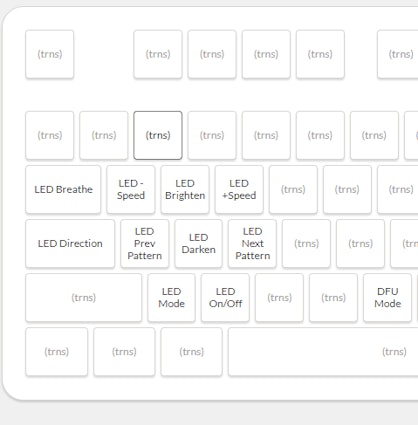

Showing 16 of 427
Recent Activity

























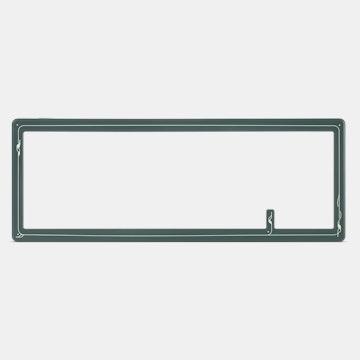




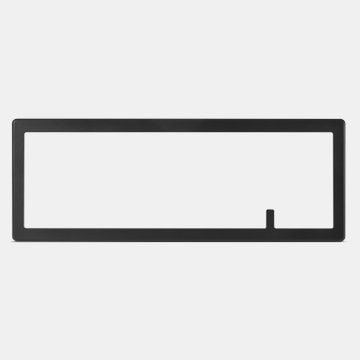


Hotswap: Kaihua hot-swap sockets are the best hot-swap sockets available in the market, and I had no problem switching in and out a few times. Personally, I like hot-swap design a lot, especially when they are done right (I also used a hot-swap design for my own Think6.5 keyboard), as it provides users the convenience of trying out different switches, which is very important for mechanical keyboard newbies and veterans alike. Keycaps: One thing I would like to see some improvement is the keycaps of the prototype. It is sort of similar to ones used on Massdrop CTRL and ALT, which feels a bit frictional, like sandpaper. In talking to Massdrop staff, they are actually working on an improved set of keycaps on this board, so hopefully, these will be higher quality caps. That said, I am personally not too worried about the caps because I will be swapping them out for some GMK keycaps anyway (crazy number of GMK keycap drops recently!). Of course, if you want the full benefits of the RGB LEDs you might actually want to use the stock caps as they provide great shine through effects, quite pleasing. Stabilizers: The stabilizers are still a bit wobbly after the fine-tuning and improvements Massdrop supposedly made since CTRL. I personally only use GMK stabilizers (clip and lube), when I swap in modded GMK plate-mount stabs, it does feel better. Modding the stabilizers (e.g., swap it with GMK stabs, and/or clip and lube) is something to consider if you plan to purchase this board. That said, to be fair to the keyboard, without modding, even GMK stabilizers will not feel great, I guess we'll just need someone to innovate and make better-designed stock stabilizers. Should you consider this board? The question is whether you should consider purchasing this board. I think it really depends on the intended usage scenarios you have planned for your next board. If you like RGB, and you plan to place it on your desktop without moving it around, it will be your workhorse. If you plan to have a smaller form factor board or a travel board, unfortunately, it will not work for you. Massdrop ALT will be a much better choice. Overall I think it is a very solid board. If you come from big name mass production boards such as Corsair, Logitech, Das, and others, you will definitely be super impressed by what SHIFT can offer. For what the board is priced at, I believe there is very little competition in the market.