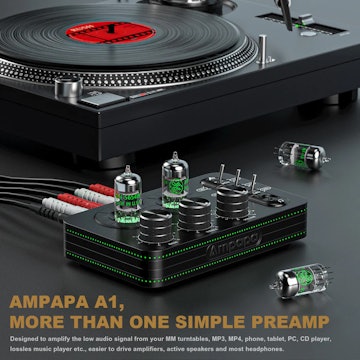Click to view our Accessibility Statement or contact us with accessibility-related questions










Showing 1 of 1320 conversations about:

dodsferd
28
Jan 20, 2021
bookmark_border
I just got mine from Amazon, and they turn off automatically after 15 minutes when using as "hands-free AG Audio" on Windows 10.
Is there a workaround for this? I need to use as "hands-free AG Audio" to be able to use microphone wirelessly.
Thanks.
KUNGPAO
100
Jan 22, 2021
bookmark_border
dodsferddisable both of the hands free audio devices (microphone and headphones) in the windows audio control panel, they are super buggy in windows & sound terrible anyway
(Edited)

dodsferd
28
Jan 22, 2021
bookmark_border
KUNGPAOThanks for your reply. If I do that, I can't use the built in microphone. The "hands-free AG Audio" thing is about a Windows and Bluetooth limitation. I ended up ordering a ModMic Wireless. When I get it, I will disable both hands free devices and use the ModMic. I only did this because the Panda really do sound awesome.
The real limitation is the auto off feature in the Pandas. The same thing happened to me before with Bose QC 35 II, and I worked around this by disabling the auto off from the Bose app.
CanadianN1nj4
83
Jan 25, 2021
bookmark_border
dodsferdIn windows you should be able to set default communications device. So set that to the hands-free and set the default audio device to the normal panda option

dodsferd
28
Jan 25, 2021
bookmark_border
CanadianN1nj4If I do that I get no audio. It's "hands free" for both or nothing. I figured out that the real limitation is the 15-min auto off feature.
CanadianN1nj4
83
Jan 25, 2021
bookmark_border
dodsferdthat doesn't seem right, unless you're talking about not getting audio in calls. Otherwise it should work perfectly fine, that's how headphones are setup on windows, usually it's done by default by windows though

dodsferd
28
Jan 25, 2021
bookmark_border
CanadianN1nj4Sorry, yes, I'm talking about calls (Zoom, Teams, Google Meet). Otherwise, I get audio correctly. My issue is because I intended to use these headphones for calls mostly. I ended up ordering an Antlion Wireless Modmic. I'll see how that goes when I get it.
CanadianN1nj4
83
Jan 25, 2021
bookmark_border
dodsferdYou might want to check the audio settings for those platforms, usually you can choose what the audio and mic uses separately and it might be stuck on the panda audio when it's in communication mode possibly

dodsferd
28
Jan 25, 2021
bookmark_border
CanadianN1nj4I tripled checked on every app: when on calls, if I want to use the Panda's built in microphones, audio *has* to be set to "hands free". And if it is set up to that, it shuts off after 15 minuted, whether it's in use or not.
CanadianN1nj4
83
Jan 25, 2021
bookmark_border
dodsferdyes, I wasn't talking about the microphone part, but you also need to set the audio part to "hands free" otherwise it probably won't switch and it'll still do the 15 minute shut off

dodsferd
28
Jan 25, 2021
bookmark_border
CanadianN1nj4If both audio and mic are on "hands free", it shuts off after 15 min. If audio and mic are on different settings, I get no audio.
(Edited)