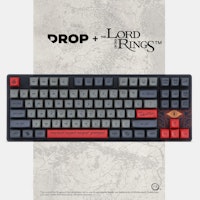Click to view our Accessibility Statement or contact us with accessibility-related questions89% would recommend to a friend 








Magicforce MF34 Mechanical Numpad
Magicforce MF34 Mechanical Numpad
bookmark_border
Where's the price?
To negotiate the best possible price for our customers, we agree to hide prices prior to logging in.
246 requests
Product Description
Taking a popular peripheral in more than one new direction, the Magicforce MF34 Mechanical Numpad adds full-sized directional arrow keys to a traditional numpad layout for even more functionality where it counts. That makes the MF34 a great addition to a variety of compact boards—none of which feature number pads, and many of which push the arrow keys into a cluster (if they have them at all) Read More
Customer Reviews
4.4
(9 reviews)
5star(7)
4star(1)
3star(0)
2star(0)
1star(1)
search
close
Images
keyboard_arrow_downSort by: Newest
keyboard_arrow_downExtrathicc
0
Dec 15, 2024
checkVerified Buyer
Good yes i like
It is the good
Recommends this product? Yes
Javier1O
0
Oct 16, 2024
checkVerified Buyer
I selected Case Color: White Case, received a clearly not White case
Edit: After the initial frustration about the color, the board is a well made piece of hardware. Configuration was easy using VIA webapp. Just be aware of the color not being white.
———
I simply hate this cream/pale rose color. I ordered a white unit, because I simply wanted a white unit to match my setup. Pretty disappointed.
(Edited)
Recommends this product? Yes
billiardpro18
16
Oct 9, 2024
checkVerified Buyer
Never Got It
Website dropped the ball. Sent me a keycap instead of this item. Waited 3 months for it and I get nothing unfortunately. Wish there was a better way to track pre-ordered items. First time having an issue. I was really wanting this item. Oh well. Such is life.
Recommends this product? No

lessismoar
44
Keyboard Club Member
Jun 23, 2024
Activities:Work
Paired Switch:Linear
Keyboards Owned:10
checkVerified Buyer
Perfect complement for a desktop 60%
Plastic, not fancy, functional and effective at a great price. Obviously not as portable as the MF17, it is perfectly positioned to the right of my Logitech trackball on the right side when I’m using a 60% at my desk. Linears for the directional keys, textiles for the mods, and clickies for the numpad for a bit of fun. 😛
Recommends this product? Yes

LR_C
5
Jun 1, 2024
Activities:Work
Paired Switch:Tactile
Keyboards Owned:6
checkVerified Buyer
Fantastic!
So far the best num pad that I've owned. Great stabilizers, no rattle. Solid and heavy. The beige color is great, harkens back to the past. I got two of them, one for my office at work and one for my home set up. At home I got it set with Kailh box royals and at work I got Kailh box reds. Even with the box royals it sounds great, and that is saying something!

Recommends this product? Yes

notSins
4
Feb 16, 2024
Activities:Work
Paired Switch:Tactile
Keyboards Owned:5
checkVerified Buyer
A Perfect Pair to Any Compact Board
This is a great numpad! I am using it in tandem with my 60% board at work and it does exactly what I need it to do. It sounded nice and creamy straight out the box so I didn't need to do much to it besides change the keycaps to go with my compact. It currently has stock Gateron Browns in it, so I may end up changing those out in the future too, but this board met the expectations that it had set out for itself. The only real gripe that I have with it is that I wish the cable matched the color of the board. Where the cable is white, the board is more of an ivory color. The effect modes have a wide variety if you're into that, I usually keep mine off for work. The extra keys take this board up a level over standard numpads in this price range that you can't beat. Being my first separate numpad, I'm glad I bought this and would recommend if you're looking for a pair to go with your compact board.

Recommends this product? Yes

Lokiman307
0
Dec 28, 2023
Activities:Work
Paired Switch:Tactile
Keyboards Owned:4
checkVerified Buyer
solid aux keyboard
Perfect product to go with my 60% keyboard. works realy well, and has great keys out of the box.
Recommends this product? Yes
papoux
1
Dec 11, 2023
checkVerified Buyer
FUN AND PRATICAL
Fun and pratical with a bit more than just the numpad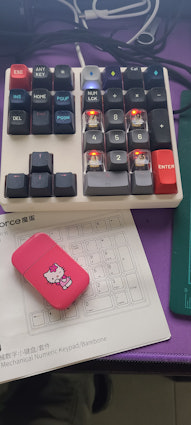
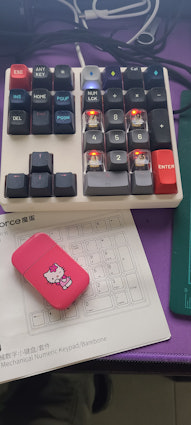
Recommends this product? Yes
Sail4sea
181
Sep 30, 2023
checkVerified Buyer
Great Board
Edit: I previously wrote that you could only program it via VIA. This is no longer true. The firmware has been added to the main repository. Now to make LED off by default.
I found I could only program it with VIA. There is no QMK code for this in the QMK repository. That is a shame as it is an otherwise nice board. I'm a Linux user and I had to look up some obscure udev rules just to be able to give the VIA website permission to program the board. I'd much rather flash firmware the old way via the command line though my QMK setup like I did on every other QMK compatible board I own.
However, it is a pretty solid board. I primarily use a 60% board to type and this is a nice companion board for when I need to do spreadsheets or work on accounting software. You really do need the numbers pad for that. However, I can leave this at home on the desk when I go out and just use a 60% when I go out and I get the best of both worlds: a smaller keyboard and access to the missing keys on my 60%.
The all white color scheme was almost a problem, but I did find some cheap keycaps that went nicely with the color scheme and now everything looks good now. However, I am disappointed by the lack of official QMK support, so I removed a star. I think I need QMK support so I can start the board with the QMK turned off or using a solid color instead of starting with flashing gamer lights. If I can do that, I probably could use it at work.
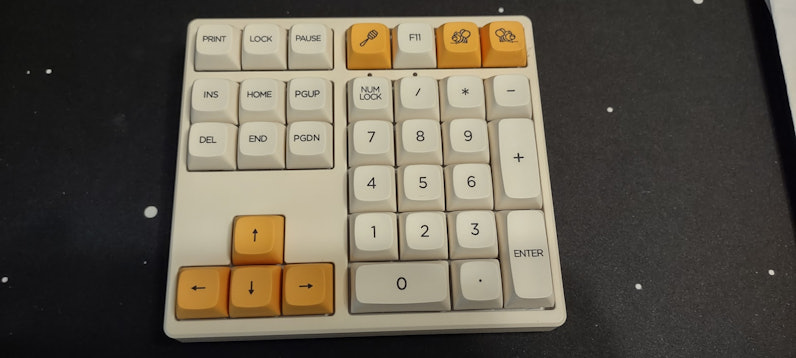
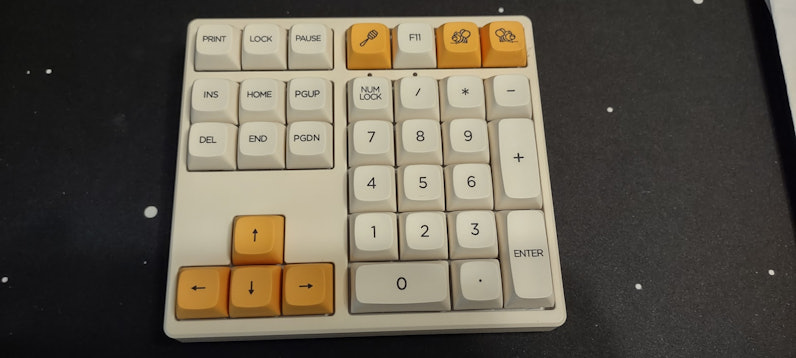
(Edited)
Recommends this product? Yes
Recent Activity