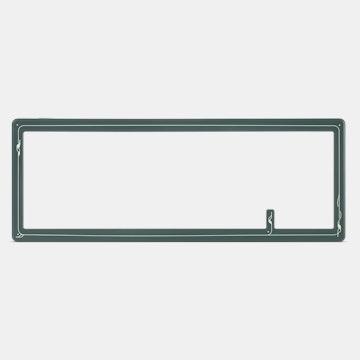Click to view our Accessibility Statement or contact us with accessibility-related questions







Showing 1 of 1359 reviews about:

fntyrol
4
May 25, 2019
checkVerified Buyer
Got the keyboard with Kailh BOX White switches. This is the first keyboard I've had with these switches, and so far I'm enjoying them quite a bit. I prefer a heavier space bar, so I swapped out that switch with a BOX Navy, which was easy to do thanks to the hot swap sockets. (I hate desoldering)
As far as build quality goes, it's on up there with my Nightfox. Very solid build, stabs seem to be pretty good, keycaps are nice. I'm not terribly fond of the magnetic feet, but they do allow me to invert the incline on the keyboard, so I can't knock any points off for that. I wish they were screw in, but they hold up pretty well. I was concerned with some reviews that showed one magnet per foot, but the ALT I have has two magnets per foot and they don't come loose when I slide the keyboard around on my desk.
For configuration, I really enjoy the fact that these keyboards are driven by microcontrollers that use an open source firmware. If you have an inclination to dig a little bit into the code base, the keyboard layouts are pretty easy to manage by hand, and there's a lot you can do with the LED lighting. There's also a lot you can do with the keys that the online configurator doesn't support. For example, using the KC_GESC keycode for the escape key instead of the KC_ESC. This small change will allow you to use shift+esc to produce the tilde, instead of shift+fn+esc. Beyond that, the esc key works like normal. The grave accent is still fn+esc in either case. If you go take a look at the QMK docs, the amount of customization is daunting. I suspect I'll be tweaking the layout for a while.
All in all, I am very happy with this keyboard and will be using it as my daily driver for work. Clicky keys included. :D
uvnikita
22
May 30, 2019
bookmark_border
fntyrolGreat review and thanks for the tip about the KC_GESC key!
If you are like me, want to have KC_GESC on ESC key, but don't want to learn how to write code for QMK and would like to continue to use web configurator, your can use my ALT keyboard configuration as a basis where ESC key is already mapped to KC_GESC: https://drop.com/mechanical-keyboards/configurator/config/3792
Dramob
6
May 30, 2019
bookmark_border
uvnikitaThanks for the sample configuration. How did you configure the KC_GESC? I was trying to get the functionality through the MD configurator without success. I was able to get it mapped using the online QMK configurator, but noticed the LED mappings were gone when I flashed the firmware.
uvnikita
22
May 31, 2019
bookmark_border
DramobIt was a bit tricky, but, basically, I noticed that when I click "Save" button in the configurator, my browser send a configuration in json format, including all layouts and associated key-codes. So all I needed to do is to change KC_ESC code to KC_GESC and send a new "Save" request :)
So here are steps to achieve this:
- Go to the web configurator page in your browser (Firefox or Chrome)
- Press F12 to open devtools, go to the "Network" tab there
- Change something in your keyboard configuration and press "Save"
- Notice in the network tab of the devtool panel that your browser makes request to the server. You can see your keyboard configuration in JSON format being sent to a server.
- Right click on this request and go to "Copy -> Copy as cURL"
- Paste it to some text editor and search for "KC_ESC" code, replace it with "KC_GESC"
- Copy the new curl command from the text editor, paste to your terminal (curl command should be installed), and execute it
- This will save your keyboard configuration with ESC keycode swapped. Just refresh the page in your browser and you should see the code like in the configuration I posted earlier.
Dramob
6
May 31, 2019
bookmark_border
uvnikitaSo it took me a little while to find the proper JSON POST request, but I got it working!
Thank you again for posting the instructions. I took some ideas from your Layer 1 LED setup and configured the LED shortcut keys on there, kept a few keys turned off in the middle, and turned some others on for the ALL LED pattern as kind of a preview of the default LED modes. When I get done with some of the other projects I'm working on, I will probably dig into QMK further.
Here is a link to my working KC_GESC default:
https://drop.com/mechanical-keyboards/configurator/config/3762
uvnikita
22
May 31, 2019
bookmark_border
DramobNice! Happy it worked for you as well and thank you for sharing :)

djensen47
105
Jun 17, 2019
bookmark_border
uvnikitaNice workaround. Should we try to get the attention of the (Mass)Drop folks to see if they can just add this to the configurator?
uvnikita
22
Jun 18, 2019
bookmark_border
djensen47Yeah, definitely! Actually, I would even like to be able to set a key to any QMK-supported key code, this would improve flexibility quite a bit :)