Click to view our Accessibility Statement or contact us with accessibility-related questions$59$59









Megalodon Macro Knob Pad
$49
Megalodon Macro Knob Pad
bookmark_border
$49
Ready to Ship
●
Members who purchase earn
49
Drop Rewards
Product Highlights:
Frequently bought together:

search
close
Sort by: Newest
keyboard_arrow_down
razzzz
0
Sep 1, 2023
does anyone knows how do i control Ableton live with the macro pad?
I'm using MacBook pro

EniGmA1987
620
Jul 15, 2023
Anyone able to change the RGB lighting on this macro pad? I can adjust every other setting but when I click the lighting tab of the software it just crashes.

LukasM
1704
Studio Team
Jan 6, 2023
By drilling out the plastic insert on a SENSE75 knob with a 15/64" drill bit, I was able to make it fit this macropad. Looks awesome and feels much better IMO, slightly larger diameter and the knurling gives much more control.
You can purchase additional SENSE75 knobs in a variety of materials and finishes here.


superbalde
83
Oct 30, 2022
So how the heck do you program this thing? I downloaded VIA and the "Megalodon Macro Pad with a Knob/Megalodon Knob Pad (KB-04)" json file but it doesn't look right. I see 7 keys but am not sure which goes to which. Did I do the wrong json file? Any help would be greatly appreciated. I mostly want to be able to select an audio source by a button press as well as changing RGB lighting effects.
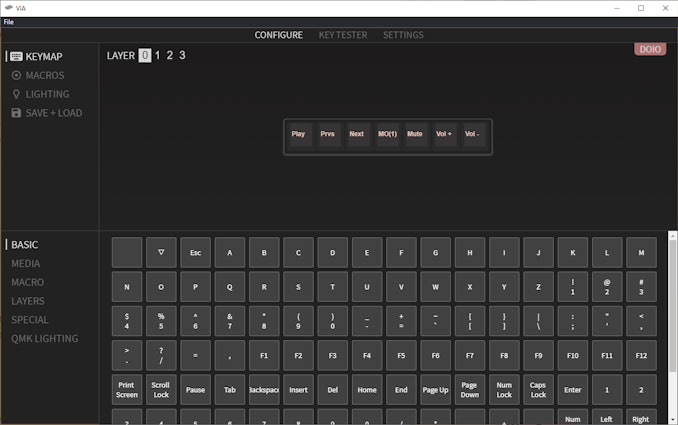
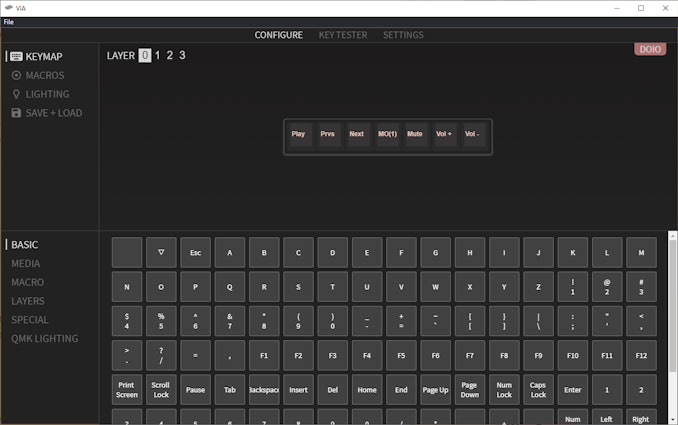
superbalde
83
Oct 30, 2022
superbaldeAh finally got it after some trial and error. First 4 buttons are the actual switches, then the next one is the knob push, then the next button is knob counterclockwise, and the last button is knob clockwise.

DeadeyeDave
900
Jul 16, 2022
If you're looking for the .json file or a guide for how to use this or any other VIA-compatible product that KeebMonkey distributes, you can find them on their wiki here: http://wiki.keebmonkey.com/
NiNosu
2
Jul 19, 2022
DeadeyeDaveYour a life saver, just spent the past 30 minutes googling trying to find the firmware.
cidit
63
Oct 4, 2022
myownbiggestfanits available again for 3 more days!! i have mine in hand rn and it feels great

LukasM
1704
Studio Team
Oct 7, 2022
ciditThey're actually available in-stock now! While supplies last of course.
Recent Activity








