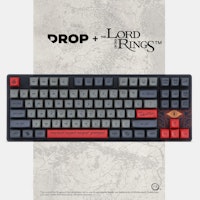Click to view our Accessibility Statement or contact us with accessibility-related questions100% would recommend to a friend 











Pok3r RGB Backlit Mechanical Keyboard
Pok3r RGB Backlit Mechanical Keyboard
bookmark_border
Where's the price?
To negotiate the best possible price for our customers, we agree to hide prices prior to logging in.
9.2K requests
·
1.4k Sold
Product Description
The legendary Vortex Pok3r keyboard, which has graced the desks of countless mech-keys enthusiasts, is back and even better with bright RGB backlighting. This version features clear housing with LEDs mounted under the switches, creating a luminescent effect that really pops off the backplate—not to mention it comes with a host of preset lighting modes Read More
Customer Reviews
4.6
(28 reviews)
5star(20)
4star(7)
3star(0)
2star(0)
1star(1)
search
close
Images
keyboard_arrow_downSort by: Newest
keyboard_arrow_down
EarlySkrimp
11
Jul 20, 2022
checkVerified Buyer
Solid entry level board
Solid build quality for an older board, and a good entry point into higher quality boards. Tray mount was not for me, also not a fan of MX silent blacks, too mushy and spring weight was too much for my preferences.
Recommends this product? Yes

rudbear
202
Apr 24, 2020
checkVerified Buyer
Solid, classic, dependable 60% mech – a great first keeb
While there are newer alternatives, this lacks true programability (more like rebinding keys), and is a pricy tray mount, it's a solid classic 60% keyboard.
Recommends this product? Yes
EdSm
4
Apr 17, 2020
checkVerified Buyer
Daily for almost 3 years now
Great solid keyboard, i've been using it for almost 3 years exclusively. The LEDs are a pretty and the compatibility is great with my Mac.
Recommends this product? Yes

FaptnUndrpants
56
Oct 10, 2019
checkVerified Buyer
Best keyboard I own.
I got one in Black with Cherry silver switches. While I do prefer Gateron switches for their smooth travel compared to Cherry, this is hands down the best Keyboard that I own.
The LEDs are bright (alot brighter than the Anne Pro 2.0) this is important if you want front printed shine-through legends. The construction and quality is solid, I have not had a single problem other than a squeeky left shift but this disappeared as I used it. The 60% format is best for FPS gamers with a low sensitivity as it opens up alot more room for mouse movement.
Also looks great with these keycaps https://drop.com/buy/abs-top-shine-through-side-print-keycap-set?utm_source=linkshare&referer=86E89V


Recommends this product? Yes

VojjakaZ
3
Dec 3, 2018
checkVerified Buyer
This keyboard is ok. Not sure why the prise for it this high though.
- Shipments was paid in like twice amount, for shipment handles and than local shippment and it was freaking a lot. Shipment was like 1/6 of prise for this keyboard.
- Spacebar has cranky sounds. This sound is to loud and frustrading.

xstg
0
Oct 14, 2018
checkVerified Buyer
I think overall this keyboard is awesome. The build is solid, the lightning is great and the keys sound satisfying.
However, there are 2 things that I found annoying (why 4 stars): • The space bar sounds weird, like significantly different than the other keys (not sure why and didn't bother to check) • I received a defect cable, imagine the heart skip when I plugged it in and nothing happened. (Maybe, just maybe, try another cable if yours doesn't light up at first)
First look:
However, there are 2 things that I found annoying (why 4 stars): • The space bar sounds weird, like significantly different than the other keys (not sure why and didn't bother to check) • I received a defect cable, imagine the heart skip when I plugged it in and nothing happened. (Maybe, just maybe, try another cable if yours doesn't light up at first)
First look:


hypersprite
152
Oct 13, 2018
checkVerified Buyer
TL;DR The Pok3r is fun to customize and AWESOME if you're a muscle memory kind of person. Once you get used to the layout it becomes blindingly fast but it's hard to type on anything else.
I have 3 Pok3r's and love them. Two are RGB which I got through Massdrop, one is unlit which I bought barebones because I didn't need more keycaps I was going to pull off and never use anyway.
Here is one of my custom Pok3r keyboards.

One thing a lot of people don't know about the Pok3r is that the right side FN/PN/CTRL/Shift can be assigned as arrow keys, if you really want them.
My only gripe is I don't like low profile cases. That is easy enough to change and totally personal preference though. On that note, if you want to use another low profile case, the RGB may sit a little higher than the edge (the thickness of the top PCB actually) because of its dual PDB design for the lighting.
I have not had any service issues in my two years of owning them although the RGBs needed the firmware upgraded out of the box for all of the features to be available.
Also makes a nice travel keyboard. On this one, I've added some slightly taller feet so it bridges over the laptop kb without touching the keys but I can still get full use out of the touchpad.
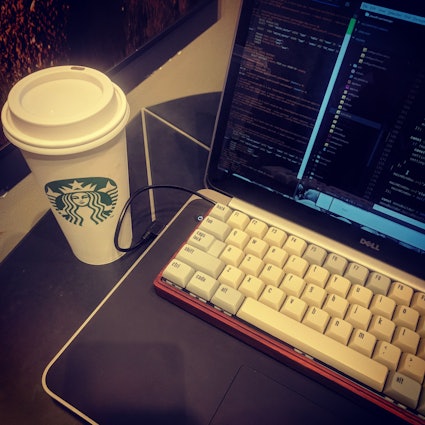
I have 3 Pok3r's and love them. Two are RGB which I got through Massdrop, one is unlit which I bought barebones because I didn't need more keycaps I was going to pull off and never use anyway.
Here is one of my custom Pok3r keyboards.


One thing a lot of people don't know about the Pok3r is that the right side FN/PN/CTRL/Shift can be assigned as arrow keys, if you really want them.
My only gripe is I don't like low profile cases. That is easy enough to change and totally personal preference though. On that note, if you want to use another low profile case, the RGB may sit a little higher than the edge (the thickness of the top PCB actually) because of its dual PDB design for the lighting.
I have not had any service issues in my two years of owning them although the RGBs needed the firmware upgraded out of the box for all of the features to be available.
Also makes a nice travel keyboard. On this one, I've added some slightly taller feet so it bridges over the laptop kb without touching the keys but I can still get full use out of the touchpad.
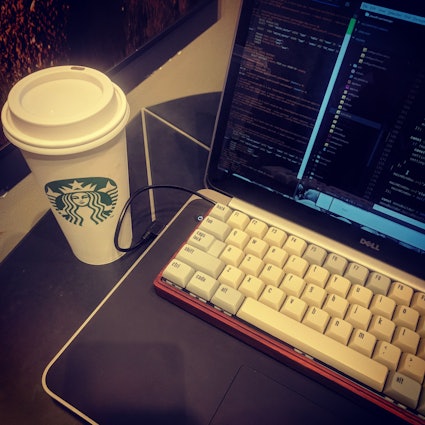
GrandMasterKai
1
Jan 21, 2019
hyperspritewas wondering if you can help me out. i already have a dz60 and a zeal 60 board. is it possible to have the pok3r layout on those boards?

hypersprite
152
Jan 21, 2019
GrandMasterKaiIt looks like both of these boards can use the QMK software. I was able to program my Tada68 with the same layout using QMK so it should work for yours. There's also a QMK layout tool that makes it easy.
lexmedic157
0
Oct 13, 2018
checkVerified Buyer
Great keyboard, for those that want a solid 60% mechanical, get this.

dhedge
5
Sep 19, 2018
checkVerified Buyer
My first mechanical keyboard and I love it!

A community member
Jul 18, 2018
checkVerified Buyer
I bought this cute little thing. I got the white one with Cherry Mx Black Switches. I've had it for almost a year now and I continue to use it. I enjoy it so much I had to get one of those cat paw keycap because it just suits it so well!! It's a great keyboard for have for night time usage. Every color is so vibrant! You might want to lube the stabilizers but other than that I love it.
Showing 15 of 33
Recent Activity