Click to view our Accessibility Statement or contact us with accessibility-related questions



Showing 1 of 1288 conversations about:
MichaelCrider
45
Dec 17, 2015
bookmark_border
tlbenz
4
Dec 18, 2015
bookmark_border
MichaelCriderOhmwgudighdwi!!!! Thank you so much! It makes no sense to me, but it worked!!!!!

Subcon
12
Mar 16, 2016
bookmark_border
MichaelCriderCan confirm this worked for me as well...I was having the same issues. Brilliant find!
Zarif98
2
Jun 13, 2022
bookmark_border
MichaelCrider2022 here! And this saved my life for my Windows 11 build.




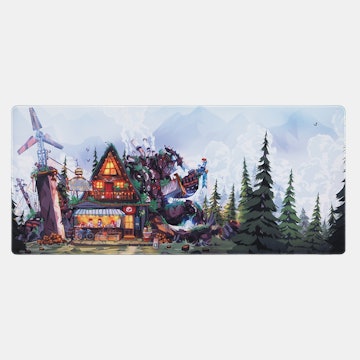












Setup: Windows 10 desktop, generic Bluetooth USB dongle with Broadcom BCM20702 Bluetooth adapter
When I first received my keyboard the Bluetooth driver was version 12.0.1.750, released in September of 2015. Broadcom doesn't seem to provide drivers on its own page - Windows just updates them automatically. This is a very common adapter type, so I looked around and found a Lenovo driver for one of the company's laptops that uses the same adapter:
http://support.lenovo.com/us/en/downloads/ds039810
I downloaded the EXE and ran it, which manually installed an older version of the driver, 12.0.0.9050. Once that was installed, I could turn the keyboard off and on, and now it reconnects and types as it should.
I have no idea why this driver downgrade worked for me. I don't know if it will work for you. But if you're feeling frustrated after paying a lot of money and waiting a long time to get a premium keyboard that isn't working correctly, I think it's worth a shot.