Click to view our Accessibility Statement or contact us with accessibility-related questions




























How Much Amplifier Power Do I Need?

search
close
Sort by: Newest
keyboard_arrow_downgeddy76
12
Apr 12, 2023
Not all power is the same. My Cambridge CXA60 has the same power output (60w) as my Lyngdorf TDAI-1120. However the Cambridge just doesn't have enough grunt to awaken the sub (below 40hz) frequencies as the little Lyngdorf (as tested on my Tannoy XT6f speakers @~90.5dB SPL). So average volume levels is one thing, but overall frequency volumes is not the same. Of course, no pair of speakers are the same. So, in the end, make a sensible estimation and go with the amp you prefer.

Evshrug
4144
Keyboard Club Member
Apr 16, 2023
geddy76Agreed, make a sensible estimation.
A speaker’s specification may list the required voltage or required wattage to reach a target decibel, but crucially, it only states that at 1 kHz, the power required at ONE frequency! Sometimes, the impedance of a speaker varies across the frequency spectrum. While the amp does apply a uniform voltage across all frequencies, the amp will need to be able to deliver enough current to reach the total wattage needed to have the same (or less/more) decibel output as the midtone 1 kHz frequency, and when the speaker’s impedance goes down, the requirement for current goes up!
Here’s an amp designer from PS Audio who explains this better than me:
https://youtu.be/qfNoGVahHKg
I am not an amp designer, so I need to do more research but apart from nonlinear impedance (some speakers and headphones DO have linear impedance, actually), I believe that the power demands change based on frequency regardless. To me, it seems logical that the need to rapidly change directions for higher and higher pitched frequencies would require more and more power to fight inertia, but I’ve seen others say that lower and lower bass notes require more and more power to create the needed distance of excursion away and towards the permanent magnet in each speaker/headphone driver. I wish I knew for sure, but I think I can find out quickly, once I’m done doing my own taxes 😅
(I’ve been procrastinating my taxes by researching audio, but I’m definitely going to get my taxes done on time! Schedule is clear tomorrow of anything but eating and taxes!)
WilliamJeremiah
0
Nov 2, 2021
I agree with Warmouth. As long as you're there listening, you're always better off with more power than you need.
Whether the same amount of power is used is only relative between two identical driver/cabinet configurations.
A professional audio subwoofer cabinet driven with what a typical home theater sub cabinet requires isn't going to work out. A transducer structure capable of handling two thousand watts pink (continuously) isn't going to function properly with a mere couple hundred.
Power is heat. Speaker ratings are there to prevent meltdown and/or self destruction.
Rms is relative to continuous (pink noise) and Peak is relative to dynamic levels (music).
I like to hit the upper quarter of Peak or Rms and half again, when matching power to speakers.
Damage is more likely to occur during clipping when underpowering than it is when more than enough power is available and clipping is avoided.

SuperFlyEDSguy
66
Oct 29, 2021
Phenomenal summary!
Though you’ll never get a bunch of audiophiles to agree on every point (correct or not), I do believe that you did a fantastic job concisely and objectively presenting a fairly complex paradigm in terms that everyone will understand.
Kudos! 👏👏👏

SuperFlyEDSguy
66
Nov 12, 2021
I just now checked it out (2 weeks later) as I saved it in my ‘Reading List’ until I could find a good time to read it. From a technical perspective, it shines, objective as hell, and surely a 10/10! Your product designs are amazing as well! Do you have an EE background? I even saved a copy of the article to a folder that I keep my amp resources in as it makes a great ‘go to’ document for when you really just need the numbers and no added fillers. 😆
Here’s my very few criticisms:
— You write well and concise. You really need to include buttons or some method to “Print,” “Save as PDF,” “Share,” etc. I liked the article enough that I copied it into Word and manually cleaned-up the formatting, just so I could make a copy! If you try to print or save it as a PDF from within your browser, the “Recent Posts” take up far too much space on the right. The result is 50% of the content is visible until you get to the footer, which subsequently take up an additional two pages. That was a bit of a let down. 😔
— Take a look at where you listed loudness of {60,80,100,120}dB, you typed “120db” (forgot to capitalize the ‘B’), at least it’s a ‘two minute fix.’ (Sorry to nitpick, but I notice things others may not.)
— Speaking of those bullet points referenced above, they are a sub-list to item number 4. The bulleted list should really be indented (just by a single tab though).
— This one may seem like hardcore nitpicking, but I assure you it’s not as I studied graduate Digital Marketing at Rutgers. You see, I struggled to find your phone number on your site and that is very, very bad! It needs to be in the header, big, bold, contrasting, e.g. anything that will get a buyers attention within a couple of seconds or they are likely to move on! Studies also show that buyers return to sites several times before making a purchase, especially for a $$$ item! Do what you need to do that will allow you to stay in contact with anyone-and-everyone visiting, and then send sensible promotions and offers. You should see a pretty nice increase in sales, or at the very least not lose any!
That’s all. Those are my thoughts. Seriously, I liked the content that much that I just spent 45-minutes or so writing this follow-up! Keep up the awesome work as I’m eager to see more!!!
— — —
Update - 3/13/2022 - I realized that a couple of small things needed to be fixed as the post picked up slightly in popularity over the past couple of days, namely: (1) Fixed any words that were bastardized by Spellcheck! And, (2) Cleaned-up formatting just enough to separate ideas and points. ~ JR
(Edited)

orchardaudio
100
Nov 12, 2021
SuperFlyEDSguyThanks for the feedback. I already fixed a few minor things. Unfortunately the website service that I have will not let me change the formatting its just a template and that is the way it is displayed. I have tried some other templates and this is the best one I have found.
I have EE background, you can see my profile here:
https://www.linkedin.com/in/leonid-leo-ayzenshtat-9a988061/
Warmouth
3
Sep 7, 2021
Get as much power as you can afford (with in reason), never heard of too much head room.
alvarg
235
Jul 29, 2021
I agree with everything except the "95-110dB for heavy music"
Or the 80-95 for "light music" I recommend everyone go out and buy a SPL meter (sound pressure level) and never go above 85db for at home listening.
85db for prolonged use is already enough to cause hearing damage

HMike
0
Aug 4, 2021
alvargAgree. I find even 80 dB prolonged to be very uncomfortable. However, speakers should be able to handle peaks 20-30 dB above the average with classical music. Recorded pop music is usually highly compressed, so the peaks and average would be much closer (ie, constantly loud instead of intermittently loud) -- so maybe 10 dB headroom is fine for pop. Also, if you use digital equalization, an amplifier needs more headroom to account for any digital pre-cut.
Unfortunately, I can't remember ever seeing speaker specs separated into peak and sustained SPL -- maybe someone that knows something about speaker design can provide some clarification on this?
Just wanted to add: 12 dB pre-cut is probably the most needed with equalizing. That's based on my personal experience as well as the maximum EQ adjustment on a DBX 31-band graphic equalizer I own.
(Edited)
redboat
0
Feb 25, 2021
Sounds levels fall as square of the distance in free space (and hence fall by 6 dB each time distance is doubled) but this does NOT occur in living rooms, where reflections have a large impact. So you'll need less power than the above calculations indicate. Also, very few listen to music much above 90 dB.
(Edited)

HMike
0
Aug 4, 2021
redboatRoom gain depends on frequency and location in the room. In a well-treated room it can produce a boost around 6 dB in sub-bass compared to the highest audible frequencies. That is just an average -- peaks and valleys could be up to +- 12 dB and vary depending on listening position. Fortunately the brain tends to average out narrow peaks and valleys.

orchardaudio
100
Nov 23, 2020
Save 15% during our holiday sale through December 10th.
www.orchardaudio.com/shop Use code "holiday15%" at checkout.
www.orchardaudio.com/shop Use code "holiday15%" at checkout.

ed_focal_1
0
Nov 20, 2020
Very interesting post and simple rules to apply. Thank you.
I am surprised that you don't mention how power hungry are bass frequencies as opposed to high frequencies. We know that the power requirements double when the frequency is divided by two (If I am right).
Does your rule #3 (sensitivity of the speakers) include such principles.
Do the increase of distance or the volume of the room influence in the same way how bass and highs are perceived ?
My experience is that, in order to avoid distortion and allow clear and "sound" bass (I listen mainly Jazz, vocal and classical), the amplifier must be "serious". Even for regular SPL.
Regards

orchardaudio
100
Nov 21, 2020
ed_focal_1As long as the impedance stays the same at low frequencies the amount of power would be the same.
20Hz at 8ohm with 10Vrms is the same power as 1kHz at 8ohm with 10Vrms.
There are more factors to consider but in general this will get you into a very good ballpark.
Take a look at this calculator:
https://myhometheater.homestead.com/splcalculator.html
(Edited)

Scharfschutzen
49
Dec 6, 2020
ed_focal_1Bass impedance rise is more prevalent on subwoofers than headphones.

pliedtka
9
Jun 17, 2020
From my own experience for 2way 88dB/2.83V, 4ohm impedance to drive to satisfying levels with high dynamic music like symphonic, organ, something like 100-150W (8 ohm) of clean power with good current drive should be OK. Once we listened to some piece with crazy dynamics, some decent lows and my friends little 60W clipped because the power supply couldn't keep up with current demands. There was a big crack while bass hit the low note: my friend jocked "ups we broke it". So, yes it's better to have extra reserve of clean undistorted juice than to clip the amp and fry voice coils. 400W per ch maybe for inneficient 83dB/2.83V spkrs, if voice coils can handle it, or large spkrs with demanding impedance characteristics in very large room.
Showing 24 of 30
Related Posts

Evshrug
Audiophile 101: Essential Gear Overview
Image credit @zhugunic https://drop.com/talk/67372/gl-2-k Do I need an amp? What are these acronyms like DAC, DSP, or DSD? What even are all the components that make up an audio chain? Let’s take a beginner’s look at the core, essential building blocks of a digital audio chain, and lay it plain what each piece does. We can cover the major pieces separately, but I’ll still include a few tips to optimize playback here. Please hit the little bookmark button and feel free to check and share this guide whenever you need a reference! For people who need a visual and audible explanation, or are worried it would take too long to get a working knowledge of the audio chain, here is my YouTube video on this subject that is just 7 minutes long! I like writing though, so let’s get started with an overview, then break it down into what each piece does and how an upgrade would benefit the final sound quality. Signal Path Image credit @SpeleoFool https://drop...
Mar 22, 2023
eyestech83
5 Ways to Fix Jio Cinema Not Working – Expert Tips for Seamless Streaming
If you’ve been trying to watch your favorite movies and shows on Jio Cinema, but things aren’t working as expected, jio cinema not working you're not alone. Streaming issues are common across platforms, but the good news is that many problems with Jio Cinema can be resolved with a few simple fixes. In this expert guide, we’ll walk you through five effective solutions to help restore your Jio Cinema streaming experience. 1. Check Your Internet Connection A stable internet connection is essential for uninterrupted streaming on Jio Cinema. Slow speeds, intermittent connectivity, or poor network strength can cause buffering, freezing, or even prevent the app from loading. What to do: Test your connection speed: Open a browser and run a speed test to ensure you're getting the bandwidth required for HD streaming (usually at least 5 Mbps). Switch between Wi-Fi and mobile data: If your Wi-Fi connection is unstable, try switching to mobile data. Alternatively, switching to a stronger Wi-Fi...
Nov 22, 2024

HoffmanMyster
New Feature—Product Tagging in Photos (+ Giveaway! - Audio Rigs Edition)
Ahoy, audiophiles! Hot on the heels of the launch event for the mech keys community, we are kicking off the Audiophile Rigs product tagging launch event (with a bonus giveaway for those who participate!). Check out all the Rigs submissions thus far! Audiophile Rigs What’s this about a giveaway? More details can be found at the end! The short version: we will be giving away $100 Drop Rewards credit to one lucky winner (randomly selected) from all participating users who contribute and tag their Audiophile photos using the "Rigs" flair! In order to be eligible for giveaway prizes, your photo must include at least two tagged items (not required to be Drop products—see Tagging Non-Drop Products below). Post must be made in the first two weeks (by 2023-05-10 11:59PM PT) in order to be entered. What is Product Tagging in Photos? Product tagging allows you to tag any products in a Photo post—both those found on Drop currently, as well as write-ins that will be manually approved and...
Apr 26, 2023

dekoni
Introducing Dekoni University
Dekoni Audio is excited to introduce our new Dekoni University video education series. Check back frequently to see our latest videos.
Aug 10, 2021

krist0f
DAC/AMP choice - please help
OK... I am going thru forums, reading and watching reviews for DAC/AMP combo for my pc and... seriously i do not know which one to choose. Here is my 'wish list'... maybe you can help... Main goal is to... like everybody i guess: listen to music / watch movies / gaming. Gaming is priority. I am not audiophile (sorry). But I do appreciate good sound quality. Wish List: will not 'break the bank' - preferable under $200... I would prefer it to have mic input but it is not a 'must' requirement. I would prefer it to be 'external' device. Not a must though. Need controls on the desk though. I would prefer it to work 'driverless'. So... hardware-based. I would like it to have some kind of hardware equalizer. I would like to be able to connect (computer) speakers and headphones the same time it does not need to be 5.1/7.1 etc. I prefer good stereo over these systems. Does anything like this exist? Closest to all checkmarks is Sennheiser GSX1000... i guess... not the newest technology...
Jan 5, 2021

Evshrug
Thoughts: The BEST Gaming Headphone for All Time?
Pairing up a gamer with the right headphone is a bit like playing matchmaker! In this video, linked at the end, I boil down over 10 years of community advice into 3 Personality types: • Competitive • Entertainment • Immersion I share a few keywords to look for, as well as some software and settings suggestions. I think everyone has a little bit of each type in them, but which type is dominant for you? Thanks to the sponsor of this video: DekoniAudio.com Dekoni is a headphone accessories company, unique for providing frequency response graphs on their website so you know what effect their various pad options will have. Thanks also to Drop for giving me permission to share here. I hope it helps everyone! The video: https://youtu.be/42SRsSlIj-c
Sep 29, 2020
Trending Posts in Audiophile
magica
What lead/cable do i need?
i own a Drop + EPOS PC38X Gaming Headset and i need a new cable that connects the headset to the computer. i dont know what its called and i cant work out what to look for on amazon etc. could someone please help me with this
Dec 21, 2024

MrChiSox
New addition to the stable.
I made the decision to take advantage of the $600. price on the HiFiMan Arya Stealth, here pictured with the Meze 109 Pro. I think 2025 is going to be a really uneventful year so far as new purchases. I've also upgraded my Fiio BTR7 to the newly released BTR17 and I purchased the Earmen stack which consists of Amplifier, Linear PS, DAC & Streamer.
Dec 19, 2024

RNT47
Until when will the Sennheiser 58X and 6XX will be at discount price?
I'm planning on buying either one on the 18th and i'm worried i'll miss the discounted prices
Dec 16, 2024
MusicLvr
Drop x Campfire Audio Darkstar Review
The Darkstar definitely has a a unique sound that has an audiophile sub-bass bias. It is a balanced sound with open sounding mids and well extended treble. There is no mid-bass bloat thanks to...
Dec 4, 2024
bill.davies
BMR2 discounts for BMR1 owners
How about providing a BMR2 discount for BMR1 owners? Most of the "improvements" in the next gen should really have been there in the first which was a pretty big disappointment for most of us. UPDATE: 40% discount offered. That's great, I'm in. Thank you DROP.
Dec 3, 2024
drPOGI
DROP BMR1 Broken?
Can anyone help me with this? Went away for dinner and came back home to my speakers making this static sound(Video Link). Its like this both in Line In and Bluetooth mode. These speakers were super super hot but I was told that it was normal for it to be this way. Sucks that literally I am just about two months out of the 1 year warranty :/ If anyone can help me that'd be great.
Dec 3, 2024

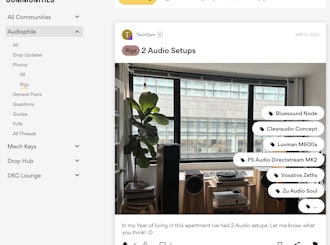
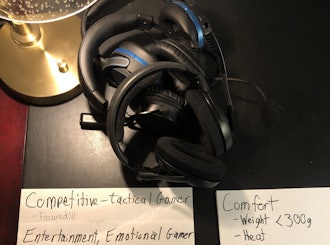



Rules to Remember
Power Calculation Example Let's use the B&W 703 S2 speaker, which has a specification of 89dB spl /1W/1m. Most people will be using two speakers. This means double the power so it effectively makes the speaker specification 92dB SPL /1W/1m, or 3dB higher, as per rule #1. Now let's look at how rule #2 works. Every time you double the distance from the speaker, SPL decreases by 6dB. The table below shows how our 92dB from earlier decreases with distance.
Refrences: (1) https://www.ecoustics.com/articles/ideal-spl-home-theater/