Click to view our Accessibility Statement or contact us with accessibility-related questions





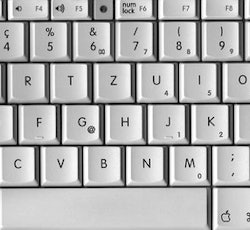
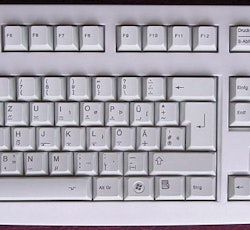
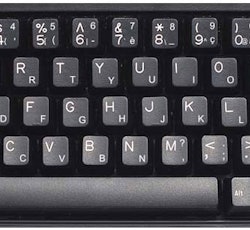

















Showing 1 of 13 conversations about:

touchtyper1000
8
Feb 11, 2014
bookmark_border
Related Polls
Zenith22
Modernized Buckling Spring Keyboard Switch - Drop could bring it to life! (Not a
70
VOTES

Modernized Buckling Spring Keyboard Switch by Bogdan Chetraru — Kickstarter

No thanks.
Nov 8, 2024
Pipo
Would you be interested in a Swiss / German / French ISO keycap-set
885
VOTES
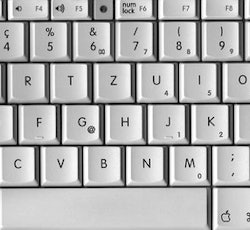
Swiss ISO keycapset
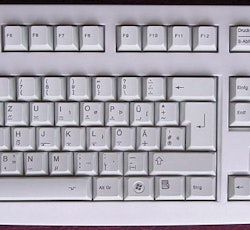
German ISO keycapset
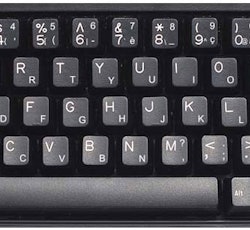
French keycapset

One that covers all
Nov 11, 2024
jceaser
I don't want to live on this planet anymore!
3.8K
VOTES

Futurama

Star Wars

Elvish

Keycaps based on Yoda these are
Nov 10, 2024

dh94
Ortholinear Keyboard
1.8K
VOTES

Massdrop x OLKB Planck Mechanical Keyboard Kit | Price & Reviews | Massdrop

Massdrop x OLKB Preonic Mechanical Keyboard Kit | Price & Reviews | Massdrop

Dilly - 3x10 Ortholinear Keyboard for Kailh Choc Low-Profile Switches

Levinson Keyboard - 40% Split Ortholinear (Let's Split w/LED backlight
Nov 9, 2024
A community member
Artisan keycaps
2.8K
VOTES

Artifact series: Oasis 8-bit artisan keycaps - Jelly Key - Keyboard

Retro TV series – Pac Man keycap - Jelly Key - Keyboard

[Jelly Key] Starry Night artisan keycap

Nebula series - Pillar of Creation keycap - Jelly Key - Keyboard
Nov 11, 2024







1. Tactile: You receive a tactile feedback as the key actuates which is crucial for touch typing because without it you might not actuate a key when typing fast
2. Low actuation force: The brown have (together with the red) the lowest actuation force of all Cherry MX switches (45 g force needed), with the light weighting allowing for more rapid actuation and making touch typing very comfortable and less fatiguing than stiffer switches such as the Black or Clear (60 g force needed).
3. No click: Clicky switches add a deliberately louder ‘click’ noise to the existing tactile bump, making them noticeably louder than other mechanical switches, which are already louder than rubber domes, so these switches can be a bit disruptive in close working conditions. The click noise is supposed to add an additional audible typing feedback so that the typist knows when a switch was actuated. But this feedback is not needed, since the tactile feedback of the brown is more then enough. The additional "click, click, click" sound is just annoying.
So if you are searching for the perfect touch typing sensation vote for the CHERRY MX BROWN! They are soft for rapid and fatigue-proof touch typing but yet tactile so you can touch type with confidence, and since they are without "click" they don't get on your nerves with that old-school "click, click, click, click" sound in your office!