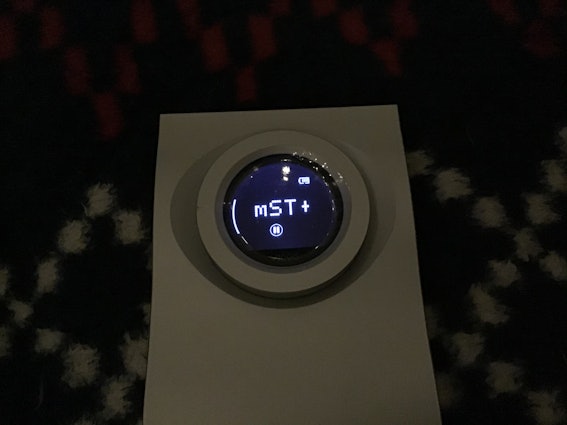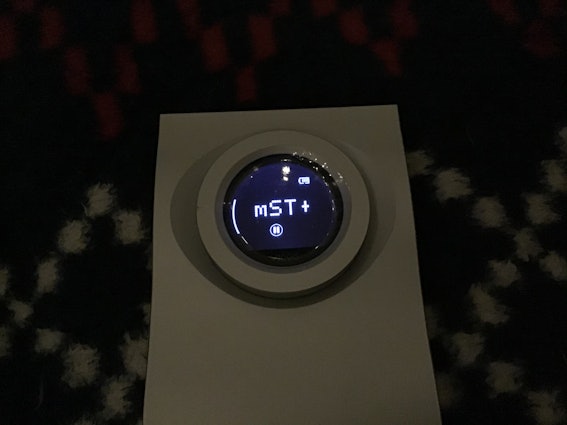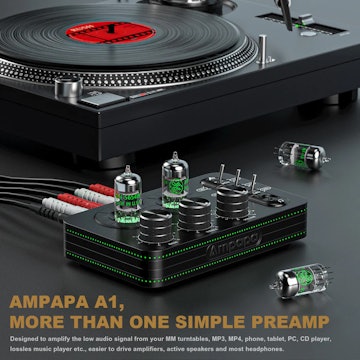Click to view our Accessibility Statement or contact us with accessibility-related questions




Showing 1 of 94 conversations about:

Oleg_K
4
Aug 24, 2019
bookmark_border
Hi guys!
I have a problem with Samsung 860 EVO 500 Mb SSD mSATA drive installed to the Flow. The SSD is not detected on computers. I tried to connect Flow to a laptop with Windows 10, to a laptop with Windows 7, to a laptop with macOS Mojave. The result is always the same - Flow connects (I can listen to the music through it), but the SSD is not visible (it's not detected in Windows Explorer/Finder).
I have several assumptions about the reason:
1) Flow has a hardware problem (for example, the slot does not work, etc.),
2) SSD drive is damaged (this is very unlikely, since it is a new one with a 5 year warranty... but who knows),
3) the problem is in the connection - the Flow can not correctly communicate with a computer (maybe problem with drivers, etc.).
Maybe someone had a similar problem that was successfully resolved?
Or maybe someone can offer ideas on how to make computers start to see an SSD drive.
Thanks in advance

Tom_Jr
127
Keyboard Club Member
Sep 10, 2019
bookmark_border
Oleg_KIf I recall, I had this problem. If you haven't resolved it yet, try to attach your Flow to your Windows PC via USB. Go to the 'Computer' or 'This PC' icon on your desktop or in file explorer. Right-click the icon and select 'Manage'. The 'Computer Management' application should start. On the left pane, under 'Storage', select 'Disk Management'. On the right pane, you'll see a list of disks on or attached to your PC. Find the drive attached to your Flow and right-click it. A menu will appear that will allow you to format it. I'm not sure, but I think I formatted it as a basic partition with exfat. If successful, your Flow drive will appear as a removable drive.

Oleg_K
4
Sep 12, 2019
bookmark_border
Tom_JrTom, thank you for the answer. The real problem is that there is no any new disk in 'Disk Management' section appears when I connect Flow with attached SSD drive to the notebook.
I bought mSATA to PC adapter and when I'll recieve it I will try to connect mSATA SSD to the notebook and check if it will work correctly. If yes, I think the problem is in Flow hardware

Oleg_K
4
Sep 21, 2019
bookmark_border
Oleg_KGuys, I accidentally solved the problem. It turned out that the original Aurender cable was the cause of the malfunction. On the advice of one forum member, I tried to connect Flow to the computer with another cable and it worked. In general, I can give all others advice in a similar situation, first of all try another cable.
HerculesCheung
15
Apr 13, 2020
bookmark_border
Oleg_KPress the menu button once while not playing, scroll the menu to mST, change the value to mST+ with previous/next button, then the internal mSATA storage will be available for the host computer.
https://aurender.com/manual-flow/