Click to view our Accessibility Statement or contact us with accessibility-related questions
Free Standard Shipping in the US on orders over $99
Free Standard Shipping in the US on orders over $99
Showing 1 of 1131 conversations about:

JazzyAF
1
Jul 21, 2020
bookmark_border
Jul 21, 2020
Vote
Reply
more_vert
Related Products
Drop Refurbished
Like-new products you can trustDrop Rewards
Get $5 for every 500 points you earn! Learn more
Drop Keyboard Club
Become a member and expand your keycap collectionCollaborate With Us
For Brands & Designers© 2024 Drop














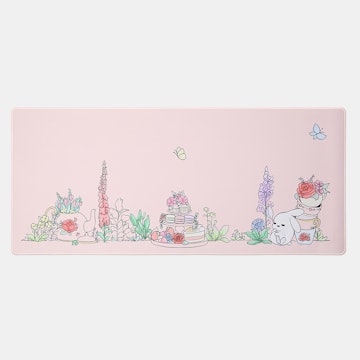


$ ./mdloader_mac --first --download massdrop_alt_config_A LT___Caps_Escape_13349.bin --restart Massdrop Loader 1.04 Massdrop Loader Copyright (C) 2018 Massdrop Inc. This program is Free Software and has ABSOLUTELY NO WARRANTY Scanning for device for 60 seconds . Device port: /dev/cu.usbmodem146201 (SAMD51J18A) Opening port '/dev/cu.usbmodem146201'... Success! Found MCU: SAMD51J18A Bootloader version: v2.18Sep 4 2018 16:48:28 Applet file: applet-flash-samd51j18a.bin Applet Version: 1 Writing firmware... Complete! Booting device... Success! Closing port... Success!