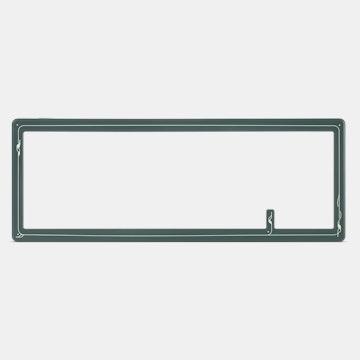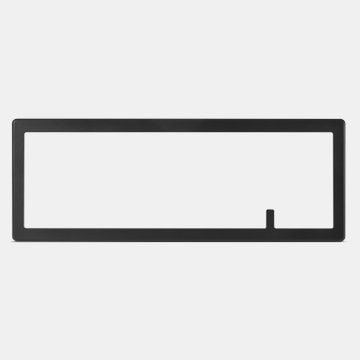Click to view our Accessibility Statement or contact us with accessibility-related questions










Drop CTRL V1 Mechanical Keyboard
Drop CTRL V1 Mechanical Keyboard
bookmark_border
Where's the price?
To negotiate the best possible price for our customers, we agree to hide prices prior to logging in.
1.2K requests
·
24.4k Sold
·
Free Returns in USA
Product Description
To put it simply, the CTRL mechanical keyboard has it all. Constructed with a solid aluminum frame with a built-in switch plate, it’s stable and fortified Read More
Review Highlights:
expand_less
Q&A Highlights:
expand_less

search
close
Found 29 results

lumpycustard
34
Dec 10, 2018
A battery backup isn't even required man. Usually these sorts of devices have EEPROMs on them (electronically-erasable programmable read only memory). Settings should be written to the keyboard when they're made. EEPROMs are only a couple bucks to buy in single units, probably only a few cents in large bulk orders. It's really confusing to see such a high end keyboard "forgetting" your settings as soon as it's turned off.
chucktdriscoll
184
Aug 29, 2018
I'd have to look more at the code. It's likely possible to store the LED setting in EEPROM so it's retained across power cycles/dfu resets.

Columbo
129
Nov 17, 2019
Because the wep-app is very limited at what it can do. And for keyboard that cost $200 onboard memory (smart eeprom) should be included out of the box.

richtera
21
Mar 2, 2021
Why is there not just a battery hooked up to the BAT pin on the CPU to keep the settings in SRAM? I see discussions about using EEPROM emulation; this seems very complicated. It feels like not an issue for anyone; does anyone have a good use-case for the LEDs on these keyboards? I upgraded from a Varmilo VK87M to get RGB LEDs and now I have lost the ability to turn them off if I don't currently feel like having LEDs. Reflashing the keyboard every time I change my mood seems excessive. I am not quite sure how to solve this problem.

JustK
16
Jan 21, 2020
Where can I learn the enabling smart EEPROM to save LED setting for my board? Is there anybody who did that?

Columbo
129
Dec 14, 2019
Yes flashing can be risky, but the rewards are worth it. My keyboard now has ton of animations and the best part I don't have to re-flash it every time I wanna keep the custom color/animation. Just set it and forget it, also if I screw up I can simply reset eeprom with shortcut so my keyboard can safely return to the default state with just a push of FN+V combo.
(Edited)

Columbo
129
Dec 14, 2019
Yeah it takes some work to get it to work. I had to do a lot of experimenting. Yes, you need to patch eeprom.c in QMK and you need to compile custom mdloader.exe to enable EEPROM with -r switch. The problem is that you can brick your ALT/CTRL so I'm afraid to provide any tutorial since I'm learning QMK as we speak. The best way to do it is to contact daltona he might be able to help you.
I just did a lot of googling and experimenting myself. Sorry.
Some helpful links
https://config.qmk.fm/#/massdrop/alt/LAYOUT_65_ansi_blocker
https://github.com/daltona/mdloader/archive/enable-smart-eeprom.zip custom mdloader.exe you have to compile it. https://www.sublimetext.com
http://www.msys2.org QMK tutorial https://www.youtube.com/watch?v=-HLV6mUxNnU
https://github.com/daltona/mdloader/archive/enable-smart-eeprom.zip custom mdloader.exe you have to compile it. https://www.sublimetext.com
http://www.msys2.org QMK tutorial https://www.youtube.com/watch?v=-HLV6mUxNnU
(Edited)

Columbo
129
Nov 26, 2019
EDIT: I have successfully enabled smart eeprom via custom mdloader.exe and patching eeprom.c in QMK.
BIG THANKS TO daltona https://github.com/qmk/qmk_firmware/pull/6068

Columbo
129
Nov 26, 2019
Columbo I have successfully enabled smart eeprom via custom mdloader.exe and patching eeprom.c in QMK.
BIG THANKS TO daltona https://github.com/qmk/qmk_firmware/pull/6068

khero
8
Nov 15, 2019
I've read in the review section that smart eeprom is not enabled. Does this mean that I will lose my RGB settings and other settings whenever I restart or put my computer sleep? Can someone please clarify?
(Edited)
Recent Activity