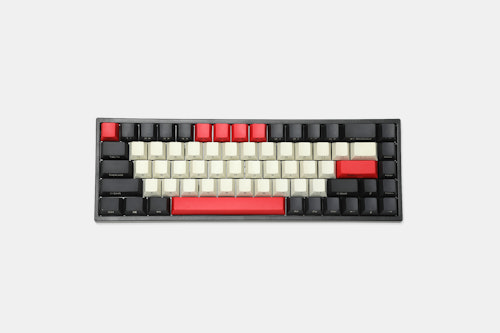Click to view our Accessibility Statement or contact us with accessibility-related questions40% would recommend to a friend 









Keycool KC-SP68 Bluetooth 4.0 Mechanical Keyboard
Keycool KC-SP68 Bluetooth 4.0 Mechanical Keyboard
bookmark_border
Where's the price?
To negotiate the best possible price for our customers, we agree to hide prices prior to logging in.
891 requests
·
100 Sold
Product Description
With everything you need—including a full set of arrow keys—and nothing you don’t, this compact 68-key layout is great for tight work spaces. The Keycool KC-SP68 combines the popular compact layout with Bluetooth 4.0 technology, meaning it requires no wired connection as long as it’s charged Read More
Customer Reviews
2.9
(11 reviews)
5star(2)
4star(1)
3star(4)
2star(2)
1star(2)
search
close
Images
keyboard_arrow_downSort by: Newest
keyboard_arrow_down
Big-S
22
Sep 28, 2020
checkVerified Buyer
Feels good
Very solid. Great weight. Keycaps aren’t anything special but match the board well. Using Bluetooth for me is tough as I can’t read the instructions. They are in another language and couldn’t find anything online. Other than that, great little board that can be modded easily for beginners. Would recommend cherry Mx blacks as they are the best switch based on the options. Won’t feel scratchy like reds or browns but you won’t get the nice “thick” of reds. Give and take scenario
Recommends this product? Yes
HoChiWaWa
0
Jul 22, 2020
checkVerified Buyer
Seemed nice, Bluetooth doesn't work
The keyboard works well when plugged in, but I can't get it to connect via bluetooth even after tracking down english instructions (not included)
Broken, does not work as advertised.
Recommends this product? No
trapezoid
14
Feb 13, 2020
checkVerified Buyer
Okay! I'd like to give 3.5, can't go to 4 all the way on this.
True, no English manual, so scouring the Goog produced this: https://www.keebtalk.com/t/keycool-kc-sp64-the-missing-manual/3432 however, it seems to address a different build, as the keycommands don't map over directly, or produce a result that I can't 'undo', for example, turning off the LED w/Fn+Enter 3" press did work, but I can't turn them on again. Keyboard name "keydous" in my BT list, can't successfully rename, but the connection is solid so far. No dust cover for mine, but that's not a dealbreaker. This is a hefty keyboard for being so wee, which is good (solid base) & bad (I drag it around everywhere in my backpack). The feel is not super high quality, the press feels a bit wiggly and the keycaps feel a tad small, or have a bit much space between the tops, I'm not sure what I'm responding to there, but there is something here that I am negotiating when I'm typing. Maybe it's how dishy the caps are on top, they seem to have a more pronounce smile shape than other keyboards I have. I got the Cherry Browns so they wouldn't drive my colleagues crazy, and the sound is perfect for my situation. Not sure I'd do this again for the money, but maybe I would because the size is right.

Ex.Animo
0
Feb 5, 2020
checkVerified Buyer
Not worth the price.
Very cheap feeling switches and keycaps. Went with Mx brown switches and they feel very scratchy and not good at all to type on. If it was $50 maybe it would be worth it but for the price you can get a anne pro 2 or ducky.
Recommends this product? No

shaneprime
0
Jan 30, 2020
checkVerified Buyer
Very poor quality
Left arrow key sticks and walks cursor across screen. Windows key presses control and control presses windows key. They are swapped from factory. Verified on multiple systems. Build feels poor quality with some keys giving a distinct, unwanted resistance.
I have a similar Alibaba keyboard that looks almost identical and was 1/4th the price. It was better.
Extremely disappointed. Would return if I still had boxes and shipping material. Shame on Drop.
Recommends this product? No

EmulateIAm
2
Sep 21, 2019
checkVerified Buyer
Overall very good
The only issue is the lack of English documentation. The switches are genuine and the build quality is excellent.
I had success using a translator app, taking a picture of the Bluetooth instructions:
For connecting to PC, you must hold the Fn key as well as Q for 3 seconds before it will be visible to the computer. You can pair to multiple devices but only one at a time. For connecting to a mobile device it appears to me that it is just visible without holding Fn+Q. On my phone, I cannot check the battery, but on my laptop I can.
The lights are not enough to type in the dark if you aren't able to touch-type.
Compared to other bluetooth keyboards I have used, this is very responsive, especially upon "waking" when the lights go to sleep after a few moments of not typing.
I have only just recieved it so I am not able to testify on the battery life yet.
Sconch
1
Sep 11, 2019
checkVerified Buyer
Great for the price
I bought the White/Teal board with cherry blacks
Brilliant keyboard i have used it since it arrived with no problems at all, I have not figured out if you can disable the LEDs on the board behind the QWE keys but that is my only gripe with the board. Besides that, it is a top board for the money and if it comes back on drop, I might have to invest in the black and red one aswell
Recommends this product? Yes

Jolly_Mac
9
May 11, 2019
checkVerified Buyer
Hello. I'm typing on it now. Some things people say are true. A Chinese only manual, with no option to get an English one online is very annoying, a bit thoughtless, actually. My only real use for the manual, would have been to set the LED's.
To be fair, the Drop description didn't even list as it having LED's, so it was a nice surprise it had any. They aren't much, all white LED's buried a bit deep. One under the space bar, one under the W key, that lights up QWE, and a dim one buried deep under the delete key. You can make them do basic flashing, I just leave mine on. It's enough to find where my fingers go in complete darkness.
The cleaning brush was not included, as was mentioned by other people. This would be OK, if they just left it out of the description. It is annoying to be told something, and then not have it be true.
The key puller was included. I used it to pull some keys, and did confirm these are indeed the Cherry MX Blue switches I ordered.
I got the bright red version, with the dark grey, red, and white keys, and lettering on the side. It is a unique and very cool look, a nice looking keyboard. It also is solid built, and has a bit of heft to it, it must have some solid metal inside. I'm not going to open it to find out.
I use it on my desktop computer, with the USB cable that came with it. That works just fine, and works with another keyboard in the dedicated keyboard port at the same time.
I also was able to successfully with Bluetooth. My desktop doesn't have Bluetooth, the only other device I had available was my cheap Walmart RCA tablet, that came with a little keyboard attached. You have to figure out to turn the Bluetooth on, on the keyboard. There is a tiny on/off switch on the back. The tablet then gave me a code to type, to complete the connection. I had to just guess, just type the numbers on the keyboard. It actually worked. The Bluetooth identity is just Keycool Keyboard. The Bluetooth was actually very cool to use on my tablet, I'll be doing more of that. Again, a manual in English would have been nice.
Summary: There are some odd things about delivery and support, I really would expect Drop to check out on these vendors. This isn't the same quality as my favorite gaming keyboard, from Bloody, for about the same price, https://www.bloody.com/en/product.php?pid=11&id=134 , the B830. But, this is an 84 key, keyboard, with Cherry Blue switches, optional cable or Bluetooth, that has a unique and cool look to it. This is a hard thing to find. And, as custom keyboards go, really didn't cost much. So, I like it, and glad I bought it. The other people with such harsh complaints may just be a bit over sensitive on the drama.

JStubbs
6
May 9, 2019
checkVerified Buyer
As soon as I took the keyboard out of the box, I can see that there are many keys which are noticeably uneven and the space bar is so warped it nearly catches against the inside of the case.
When I plugged in the keyboard, 3 LEDs lit up - one under the W key, one under the space bar (which won't stop flashing on and off), and one under the Delete key. The listing made no mention of the keyboard having LEDs, which is a bit disappointing, as I would have preferred a keyboard without them. The user manual has almost no information, and what information is provided is not in English, so I have no idea how to troubleshoot.
Additionally, the cleaning brush and dust cover were not included.
On the plus side, the board looks good (aside from the warped keycaps and uneven spacing in some areas) and the keycaps feel relatively sturdy. But given the warped keys and lack of documentation, I'm not confident in the build quality of this keyboard and don't expect it to last long-term. I will be returning this for a refund.
(Edited)
CyborgNumberBlue
12
May 7, 2019
checkVerified Buyer
Mine didn't come with the cleaning brush and there are 0 resources for the functions of this keyboard. If the pairing wasn't identical to other models, we'd all be screwed.
The keyboard itself is really nice and works fine, but I believe an English language guide should be available.
Edit: One day later and the keyboard is completely unresponsive even when plugged in via USB. The spacebar LED just slow blinks on and off. Since there is no manual and no resources for troubleshooting, this thing is a brick and I will be asking for a refund.
Update 5/17: I was able to resolve the issue listed above. I still use the keyboard and enjoy it, but getting to work and troubleshooting it is extremely difficult considering the lack of resources in English available.
What solved the issue for me was a complete hard reset/wipe of the keyboard, which you can do by holding down ESC+Left CTRL+`+RIght arrow.
(Edited)
Showing 11 of 12
Recent Activity