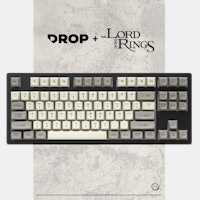Click to view our Accessibility Statement or contact us with accessibility-related questions


Megalodon Display Console Pad
Megalodon Display Console Pad
bookmark_border
Where's the price?
To negotiate the best possible price for our customers, we agree to hide prices prior to logging in.
176 requests
Product Description
You bring your own personal style to your primary keyboard—you deserve a premium peripheral to take that personalization further. Meet the Megalodon Display Console Pad: a mighty macropad with next-level customizability Read More
Customer Reviews
3.0
(3 reviews)
5star(0)
4star(1)
3star(1)
2star(1)
1star(0)
By Feature
Build Quality
4.5
(2)
ActivitiesPopular among reviewers
search
close
Images
keyboard_arrow_downSort by: Newest
keyboard_arrow_down
stroker_78_camaro
96
Keyboard Club Member
Apr 17, 2024
Paired Switch:Linear
checkVerified Buyer
More novelty than function.
I was really excited to get this piece. That excitement, however, turned into frustration. Almost all issues I've had seem to be shared issues with other buyers. Hopefully things can be straightened out.
Recommends this product? No

Kidklug
16
Feb 28, 2024
Activities:Work
Keyboards Owned:2
checkVerified Buyer
No Firmware Source
As @Keebmonkey states it is “All components are officially supported by QMK” however Doio has only published a VIA JSON file. It is not a supported QMK keyboard. Disappointed that the description of this item states nothing regarding these points. VIA macro functionality is available but limited by the 256 memory. This product looks nice, but is limiting in functionality. Do you’re own research before purchasing at https://doioshop.com/products/18-keys-programmable-multifunction-mechanical-keyboard-translucent-acrylic?VariantsId=10087
Recommends this product? No
Devond
6
Dec 15, 2023
checkVerified Buyer
Interesting but with some technical issues
Updated Dec 16th, 2023, and upgraded from 3 stars to 4 stars. A helpful post in the Discussions area for this product provided into to get VIA and Upload Mode working. The lack of info or accurate documentation, combined with the poor screen viewing angle, still gives this a 4 star at best, but at least now I can use it....
-----------------
Overall this unit looks nice and seems to be well made. I'm not yet sure what I'm going to do with it, and I'm blocked on a few technical issues for now.
First, I am unable able to get it to show up in VIA (Web or App). It appears as an option to pair in web only, but won't actually connect or work. So I am currently unable to re-map keys to do anything useful.
Secondly, I am unable to get the Upload Mode to work, where it attaches the internal storage as a disk to the host computer to load in images or videos for screen playback. No matter the position of the switch, it seems to stay in Playback Mode.
I've opened a support request with Drop on these two issues, so hopefully they are fixable. If the first issue cannot be fixed, then this is essentially a paperweight.
A lesser issue, and not fixable, is that the screen has a very narrow viewing angle side to side. Vertical angle is better (although still falls off a good bit). So if this unit is not DIRECTLY in front of you, the screen looks very bad and you only see a few high contrast elements of the image being displayed. Fine if you're holding it in two hands, but not good if you're using it off to the side of your keyboard as a macro pad.
(Edited)
Recent Activity