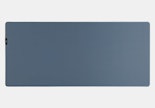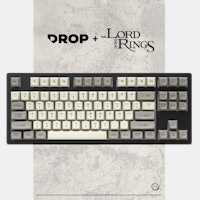Click to view our Accessibility Statement or contact us with accessibility-related questions















Moondrop DASH Mechanical Hi-Fi Keyboard
Moondrop DASH Mechanical Hi-Fi Keyboard
bookmark_border
Where's the price?
To negotiate the best possible price for our customers, we agree to hide prices prior to logging in.
1.9K requests
Frequently bought together:
Product Description
The Moondrop DASH Mechanical HIFI Keyboard is truly a hybrid experience for enthusiasts of both Mech Keys and high-end Audiophile products. That’s because in addition to all of the must-have keyboard features, there’s also a solid DAC built right in—so you can plug one cable into your computer and use the DASH as your main interface Read More

search
close
Sort by: Newest
keyboard_arrow_down
moondrop
102
Moondrop
May 25, 2023
Stickied
The issues with the DASH75 have been fixed. For any problems/questions concerning your order, please email support@moondroplab.com for help. We'll do our best to settle it. Thank you for your time.
(Edited)
Corex
1
May 18, 2024
If anyone ends up having the same issue I just had where your keyboard stops working and windows constantly beeps when it's plugged in:
- Download the latest firmware https://moondroplab.com/en/download
- Manually download QMK Toolbox (the one included in firmware didn't work for me) https://github.com/qmk/qmk_toolbox
- Open up your keyboard and press the reset button while it's plugged in (near the rear of the spacebar)
- Open QMK Toolbox and flash the latest firmware
BradandCoffee
3
Sep 18, 2024
CorexThank you for this - my keyboard completely stopped working the other day and this somehow revived it. Just for anyone who ends up here in the future, I used the Mac version of GMK Toolbox and the VIAL Ver of the firmware.

stockboysuperhero
0
Jun 7, 2023
First of all, I am by no means an expert... I've had my Dash for a few months now, and have been using it with mac, but my computer is recognizing some keys incorrectly. Like for instance, it recognizes the backspace as backslash and vice versa.
Also, the command keys (or just the keys on each side of the spacebar) don't show up in any mapper at all. For example, I downloaded Karabiner Elements as a sort of partial remedy to the keymapping issue, but the keys on each side of the spacebar just aren't recognized. Nothing happens when I press them, and when I'm in a key tester to see which key leads where, the keys are just greyed out or don't show up at all. This means I'm not even able to assign a function to them.
Additionally, the audio jack just doesn't work--I went to the sound settings and my computer doesn't recognize the keyboard as an output or soundcard, and I tried heading to moondrop's website to download drivers, but they're only for Windows.
Did I completely screw up by trying to use this keyboard with a mac? Any help would be really appreciated.
NateF
13
Jul 9, 2023
It’s an issue that can only be fixed by replacing the faulty USB hub in the unit. They sent me replacements and they worked flawlessly until the whole keyboard just stopped responding so now I think I have other issues. But if you email them describing the problem, they will probably send you the replacement hub. It’s mostly easy to replace.
EthanCalder
16
Jul 15, 2023
NateFYeah, in the time since i posted that I'd done that. Replaced the hub and main PCB and now things seem to work fine. Hope mine doesn't up and die like yours, really cool keyboard when it works. How are they planning to fix yours, or are they at all?

Elrick
2105
May 27, 2023
Why didn't you include an Optical spdif connector?
That would be my own purchase here without fail, because having an optical connector, really provides the most reliable connection.
Can be used when ever you require listening to something, without needing to turn anything off or on, repeatedly.
Optical can be used when ever you like, especially with the PC on.
(Edited)
MrBlofis
0
May 17, 2023
Help. I own a moondrop dash however the dac does not work. I've downloaded the moondrop audio dac driver however it does not recognise the moondrop dash.
aignix18
0
Apr 7, 2023
Any estimates on when later waves will ship?
Edit 4/25/23: this shipped this morning.
(Edited)

pothonon
4
Apr 4, 2023
anyone can configure this keyboard using moondropvia.com? I authorized device and nothing happened, tried on both windows and macos.
Ali_the_Bull
14
Jun 7, 2023
Hi - I can upload the JSON, but the configure tab doesn't activate. Can show the matrix, see the definition and the keyboard layout in Design, but cannot modify. Am using the newer 1.15 JSON that is available in the VIAL download (are VIA and VIAL JSONs the same? should be right?)
iamthedank007
1
Mar 21, 2023
Anyone else keyboard disconnects after pc falls asleep? I have to unplug and plug back in to get it to work again

dasyummy
18
Apr 22, 2023
try this:
go to https://moondroplab.com/en/download and download Firmware V1.14
Extract the JSON file somewhere.
In chrome browser visit https://usevia.app/
go to the "Settings" tab
turn on "Show Design Tab"
switch to "Design" tab and drag drop the JSON into the box
a pop up should appear allowing you to connect the Moondrop DASH
Now you should be able to change keys on the "Configure" tab
Please let me know if this helped solve your problem
If that doesn't work try using the VIAL firmware(from the download site) and website
(Edited)
disaster999
4
Mar 11, 2023
So I got my keyboard yesterday and was messing around with it. I went to a key tester website to test my keys to make sure they werent switched or not working. I found the insert key somehow wasnt registering so I pulled the switch out and found the pin was bent. I straightened the pin up and the key worked again.
After I got that sorted out I went figure out how to remap some of the keys to media keys. Following the Moondrop Via link, I trying to pair my keyboard to the page, it found the keyboard, but when I tried to connect it nothing happens. I tried using Via and the same thing happened. The page sees my keyboard but when I tried to pair it nothing happens. Tried QMK configurator and found out the Dash keyboard isnt in its supported list. Checking the Via compatibility list is the same.
Spent the last hour trying to remap the keys on this keyboard and for the life of me couldnt figure it out. Can anyone point me to the right direction on how to get Via or QMK to work?
Thanks
Update: I plugged my keyboard to my laptop via USB C to C cable (used a USB A to C cable on my desktop) and moondrop via instantly connected. I was able to remap my keyboard however I liked. Not sure why it wouldnt work on my desktop, but at least I dont think I will constantly mess with the key mapping and I can just plug it into my laptop if I need to change anything.
(Edited)

zenowu
1
Mar 10, 2023
I've been seeing consistent issues with DAC, the audio would break up randomly. Anyone having the same issue (and know how to fix)?
Showing 28 of 125
Recent Activity