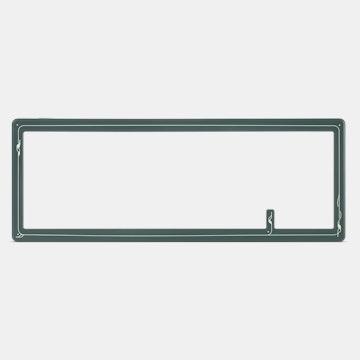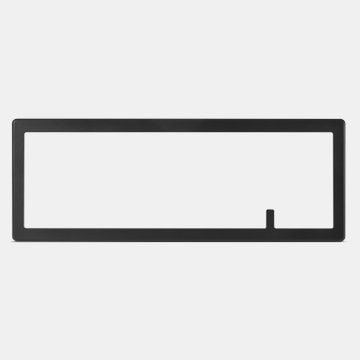Click to view our Accessibility Statement or contact us with accessibility-related questions68% would recommend to a friend 





















NYM96 Aluminum Mechanical Keyboard
NYM96 Aluminum Mechanical Keyboard
bookmark_border
Where's the price?
To negotiate the best possible price for our customers, we agree to hide prices prior to logging in.
5K requests
·
273 Sold
Product Description
This 96-key mechanical keyboard kit strikes a perfect balance between a fullsize and tenkeyless board. It’s got everything you need—including function keys, arrows, and a numpad—but it doesn’t waste an inch of space Read More
Customer Reviews
3.8
(64 reviews)
5star(23)
4star(21)
3star(8)
2star(6)
1star(6)
By Feature
Sound
SilentLoud
Feel
StiffFlexible
Build Quality
4.0
(1)
ActivitiesPopular among reviewers
Paired SwitchPopular among reviewers
search
close
Images
keyboard_arrow_downSort by: Top Reviews
keyboard_arrow_downDarkstar77
123
May 23, 2019
checkVerified Buyer
I purchased the kit form. This is my first keyboard from kit. I'm very comfortable with soldering from building racing drones for the last 5 years, however. I found the assembly very easy. The soldering is really minimal and basic, and anyone with basic soldering skills can handle this.
I spent half an hour testing the PCB with a pair of tweezers. Then moving on, you install the keys in the plate in the correct positions with the PCB aligned underneath.


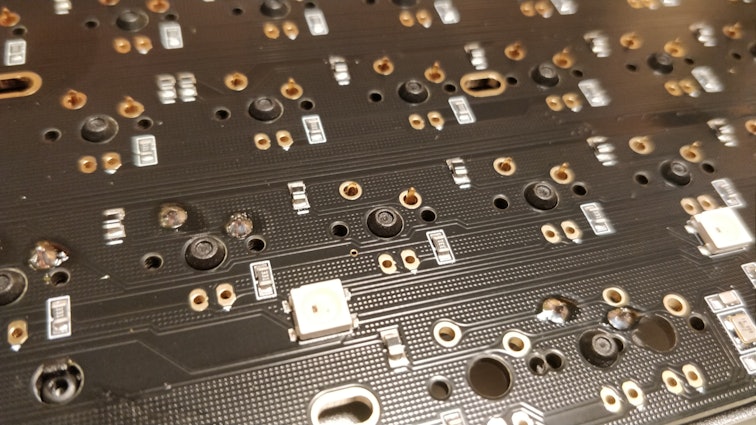



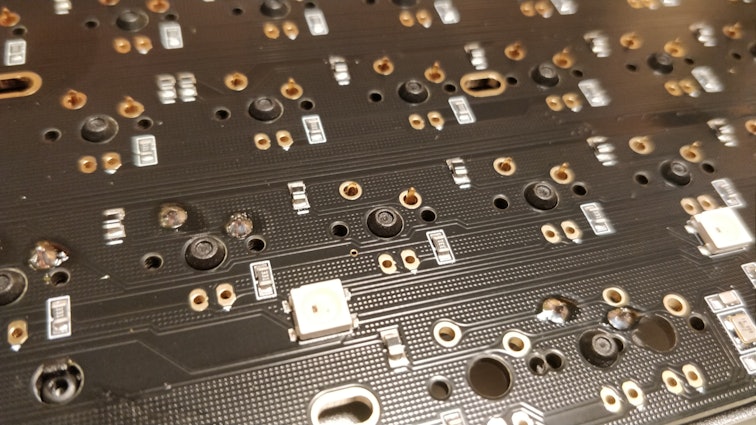

Darkstar77
123
May 23, 2019
Darkstar77This came up in the comments section for the drop, but in case someone wants it, here is my .json and .hex files for the mapping I'm using. https://drive.google.com/open?id=1QiF2bHpTMVEzP1hOgVErt0ANZi40BeIW
Darkstar77
123
Apr 16, 2020
Darkstar77Here I am, nearly a year later, and still using this keyboard. It's held up very well. All the keys still work. USBC connector is perfectly fine. I love the layout, and I love the height of it. This is my daily driver for work, where I spend 8 hours a day, typing, and programming. No issues with connectivity. No issues with keys. No mapping issues after I originally programmed it.
My only complaints at this point are the lack of a capslock and numlock indicator LED. That is literally the only thing I feel this is missing. I don't need RGB per key, or anything fancy like that, just a capslock and numlock indicators.
I have since built and purchased some very nice keyboards, including a Keychron K4 with the same switches, and this is still my favorite, by a significant margin.

GrammatricalObject
25
Feb 22, 2019
checkVerified Buyer
This was my first drop, and the first keyboard I ever assembled myself. It contained no surprises, and everything worked. QMK was relatively easy to figure out, thanks to the power of the internet (the kit itself comes with no instructions). Having taken the time to do that and customize the keys to my layout and liking, I love the board. It's an affordable beauty. My only gripe is that now I have this lovely RGB-capable PCB with every flavor of the rainbow, and no transparent case to showcase it in. Yes, I'm complaining that the PCB is too nice. All the same, I love the heavy aluminum case. They are just a little mismatched.
I see that the switch options have expanded in recent drops, which is good. When I participated, I separately bought and used retooled pale blues for my build. (If I were to build a 96-key layout with these switches today, I'd probably go with the Aurora 96 available at zFrontier, since it has the option of shipping with pale blues--although because it has a hot swap board, I'd lose the pleasure of soldering almost 200 joints myself). I also used separate stabs after reading some reviews on massdrop, so I can't actually speak to whether the stabs that come with this kit are any good.
I got mine with OEM caps, and those were fine. I used them for ~2 months and then replaced them with a GMK cherry profile set.
Bottom line: I didn't expect this board to be usable out of the box. Having invested time (and admittedly some extra capital for upgrades) into it, I really love this board and I look forward to using it for a long time. It convinced me that my next board has to be compact, because this one is a beast to haul onto the trains when taking it from home to work and vice versa. (But tbh, I also love that.)
Notes from one-year later: I installed an LED in the capslock key, and it works perfectly as an indicator light. Also, I had a weird bugout a couple of days ago (it had not happened before) in which most of the keys didn't function and it repeatedly put my computer to sleep when plugged in. This seems to have been fixed by clearing the EEPROM in QMK Toolbox (apparently a lot of people have problems with this PCB that can be cleared by resetting the EEPROM).
(Edited)
Recommends this product? Yes
TheUlsa
0
Mar 3, 2019
GrammatricalObjectWith "RGB-capable PCB " do you mean that the pcb has rgb led support because from the comments in discussion section I see that there is no per-key rgb support. Also how many different led's can this pcb control seperately, can I put one led for backlight and other for backlight purposes like kira?

GrammatricalObject
25
Mar 5, 2019
TheUlsaSorry, I should have been more specific. It has RGB underglow. Photo attached (and yes, I had to resolder the lower left function keys). It's very pretty, which is why I felt like a jerk encasing it in inch-thick aluminum, knowing that I'd never see it again. It shines through the keys a little bit, but not enough to look good, so I just keep it off. I have not tried to install LEDs in the switches yet, so I cannot speak to how well you can control key-specific LEDs. 

Mad_Muffin
17
Apr 26, 2021
checkVerified Buyer
Great kit, I’d recommend for a beginner
If you’re looking for an all in one kit to get your hands dirty on, this is the one to get. There’s no need to worry about parts or availability, just get this with the switches you like and get cracking. Docking one star because there’s no manual to fall back on.
Information on this board’s programming is a bit scarce, so I’ll try and lay it out for people here. It’s very likely that the caps you get with this board do not correlate to the programming, so you have to install QMK.
The order you should do things:
Install drivers for your board (NYM96 uses atmega32a drivers). To do this, you need to press the reset button on the underside of the PCB while the PCB is connected to the computer (easily reachable even if the board is built with the hole on the bottom of the board). Then you need to go to Device manager, navigate to the Atmega device with the yellow warning sign on it, right click and install drivers and find the driver folder you just downloaded.
go to QMK configurator and load up the melody 96 layout, and customise the keys to fit your keycaps. Press compile and then download output file.
open QMK, find that configurator file, make sure you press that reset button on the back, and then press flash.
Recommends this product? Yes

fuseman30
149
Keyboard Club Member
Feb 5, 2022
checkVerified Buyer
My favorite build so far!
Love the look and feel of this board! Talk about a chunk of aluminum. I topped it off with the DROP MT3 DASHER KEYCAP SET, Cherry MX switches and RUNJRX screw in stabs. 




fuseman30
149
Keyboard Club Member
Mar 11, 2022
@puddingfarmer nothing soldered, everything was separate.
PurpleTurple
60
Jun 30, 2021
checkVerified Buyer
An ok starting place, but NOT what I expected for a preassembled keyboard
Overall: If you want something complete that you can just use, look elsewhere. This needs love before it will be usable out of the box. The key mappings do not even match the keycaps. Good grief.
PRO:
It is heavy. It has lots of keys. It is (slightly) smaller than a full size.
CON:
-The rubber feet do NOT come preinstalled and do not quite fit the recessed spots that are on the case. At this price, with the assembled option, that's poor form.
-The board comes mapped with a different layout than the keycaps. I understand that it supports QMK, but this must be called out in the product description. Not cool.
-At the time of leaving this review, the link to QMK programming in the product description is both dead and external. DROP, if you sell things that are broken without installing extra software or flashing firmware, maybe you ought to host the instructions or send them to the customers. Relying on external sites makes you look bad when the sites are down and leaves your customers with ZERO information on how to make their brand new product usable.
-This one I knew, but the right shift key is smaller than standard. It isn't much of an issue, but took more getting used to than I thought it would have.
UPDATE:
I have just tested it and the right control key does nothing at all. I get that the mapping can be fixed, but this seems to have a bad switch. I opened a ticket with support. =(
Further update:
I asked if this could possibly be due to or fixable with firmware. Support says, yes, use the link. I say what link? They send me a link to the drop webpage for the product. That is where the (still) broken link on https://mechkeys.ca/ which has been down since I got the product last week. I have asked for a return label. I hope they can at the very least send me one as I do not own a printer.
Update: They will not send me a label. I have asked to have the case escalated. I do not recall owning a printer being a requirement for returning a defective product. There is a well understood, supported, and standard way to do this. Include the return label in the original box. I hope escalating via support can work this out.
Update: Drop support tells me that they understand it might be inconvenient for me, but it is impossible for them to send me a label. I find it hard to believe that they do not have the technology and capability to send me a label. They suggest that I get my friends and family to help get me a label. They too would have to print it and mail it to me. I figured that "support" might be able to "support" me here and help out. Nope. They suggested I use a public library, but due to details that are none of their business, that isn't a safe option at this time.
I encourage you to think about any order you might place. IF you end up having to deal with "support", you will get anything but support. This has been the case for me at least.
Update: The link that is supposed to help users configure this is still broken weeks later.
Update: I have returned the product, and for some reason, drop refunded all but 30 cents of the price I paid. Support is going strong getting absolutely every single possible thing wrong. It is starting to become impressive.
Update: Turns out that a portion of my refund for the faulty product was withheld because of VIP points. This strikes me as extremely odd since *some* of those points were given to me as part of an agreement reached after DROP had me ship back another faulty product for replacement, TOLD me they had the replacement in stock, then when I shipped it back, they said they didn't. In a really really poor attempt to make sense of that transaction, they gave me some points. Looks like if they feel like causing you an issue, they can withhold refunds due to these points. Be careful if you have or use VIP points. You will soon find out it is a way to make sure they can scam you later.
(Edited)
Recommends this product? No
PurpleTurple
60
Sep 2, 2021
It isn't that simple. They both CAN, and they also say they can't. This means that it is both lazy and a lie.

highfive
5
Oct 15, 2021
PurpleTurpleThank you for taking the time for writing this review, explaining the difficulties you experienced, and the very literal nickel and diming by Drop. To me, a review like yours is exactly what I'm looking for. Much obliged.
MM24
25
Jan 22, 2021
checkVerified Buyer
The case was the only thing good.
My first impression was very good but the pcb stop working in 1 month. Didn't know why. Drop dont take any responsability...
(Edited)
Recommends this product? No
Tubflaps
5
Dec 17, 2020
checkVerified Buyer
DIY Kit/Cherry profile/Cherry MX Black
Good stuff first, I love this keyboard. It's heavy and it doesn't move AT ALL when typing or gaming. I've been catching myself just looking at because it's so pleasing to my eye.
Now for the not so good stuff.
1 switch wasn't operational but I disassembled it, fiddled around inside, and it's been working ever since.
The keyboard had no assembly instructions whatsoever but 5 minutes of googling had me well on my way.
The right 4-5 keys of the top row were incorrectly mapped (based on promo photos) as well as the rgb controls and Fn mapping out of the box and the QMK firmware was slightly confusing at first but again after some searching I was able to flash and reprogram the board to my liking thus sorting out all my issues and leaving me with a great keyboard that I'm more than happy with.

C.Paez
7
Feb 1, 2019
checkVerified Buyer
1) Well the aluminum case is freaking amazing. Considering how heavy it is, you'd be forgiven for thinking it was actually iron.
2) The braided USB cable is nice. I wouldn't say it's exceptionally nice; actually for the price of this kit I'd say it's the level of quality one should expect. BUT what is exceptional IMO about the cable (and the keyboard) is that the USB end that goes into the keyboard is USB Type C instead of the typical Micro B. So in five, ten years, or at whatever point in the future, if you want to use this keyboard with a computer that only has USB C ports (it is the port of the future after all *shrug*) then it will be much easier to switch from the provided 'Type A-to-Type C' cable to a Type C-to-Type C' cable than it will be to switch to a 'Type C-to-Micro B' cable. So that's a nice bit of future-proof-ness literally built right in....
Some of the key caps are ever so slightly crooked in comparison to the key caps that are above or adjacent to them. It's not easily noticeable but upon very close inspection you will see it. You know, if this was a $20 Logitech I wouldn't even bring it up but on a ~$150 keyboard I don't think it's unreasonable to expect higher quality precision.
However, the REAL REASON for THREE STARS is because some of the keys are in the wrong spot. Let me be clear: The keyboard arrived with the keys in exactly where they were shown to be in the photos on the Massdrop drop page (the keyboard was technically assembled exactly as advertised), however the actions of the keystrokes don't correspond to the labeling of the key caps.
- Where massdrop shows PAGE DOWN is actually where the DEL key should be
- Where massdrop shows INS is actually where the HOME key should be
- Where massdrop shows HOME is actually where the END key should be
- Where massdrop shows the END key is actually where the PAGE UP key should be
- Where massdrop shows the PAGE UP key is actually where the PAGE DOWN key should be
- Where massdrop shows the DEL key as originally being is the only place left for the INS key to go but that should actually be a MINUS KEY for the numberpad
- I can't find an insert function on this keyboard period so I don't know why there is an INS key at all.... what I need is minus key! lol
(Edited)
Dr.Tyler
162
Feb 16, 2019
C.PaezBefore you sell it you should look into the QMK flash tool. You can customize the layout to exactly how you want it to be, or in this case how you expected it to ship. It only took me 30 minutes to figure everything out and I had never used it before nor do I know how to code. Very easy and less hassle than trying to find a buyer and eating shipping fees. These videos helped me out. https://www.youtube.com/watch?v=VR53Wo9Z960&list=PLZlceRZZjRugJFL-vnenYnDrbMc6wu_e_
(Edited)
Johnny831
285
Feb 23, 2019
C.PaezLOL so you can't find keys... and don't know how to flash the board.... and can't test a board to find keys. Hmm. This review gets a 3 star ratting lol.

heebie_jeebies
10
Dec 18, 2018
checkVerified Buyer
Defective board. Only lasted about a month of use and now 20% of the keys no longer function. Massdrop also refuses to refund.

Sethori
6
May 30, 2019
heebie_jeebiesI had the exact same problem with the last time this item was dropped. I avoid it like that plague now. Board is bad and Massdrop has horrible customer support.
Fayt
24
Feb 4, 2019
checkVerified Buyer
included keys do not reflect the default key-mapping of the board.
super heavy and solid case.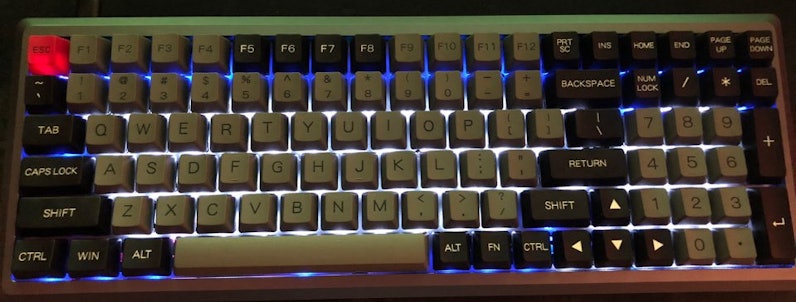
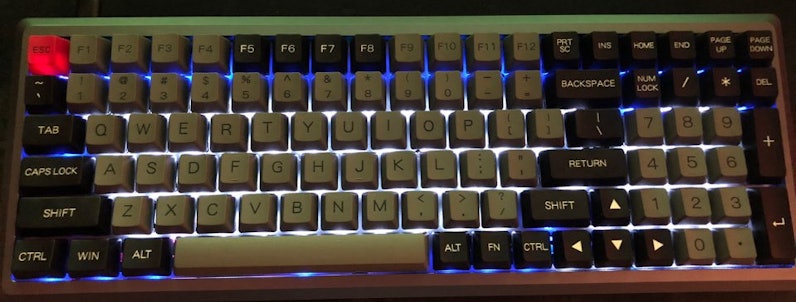
Fayt
24
Mar 3, 2019
you can solder leds to the keys on this board. tho i could not for the life of me, get the shift key led to light up...
chasetoothpaste
0
Jan 5, 2020
FaytCan you tell me what LEDs you used for this? I have some LEDs but they don't seem to be lighting up pre-solder...
Showing 34 of 96
Recent Activity