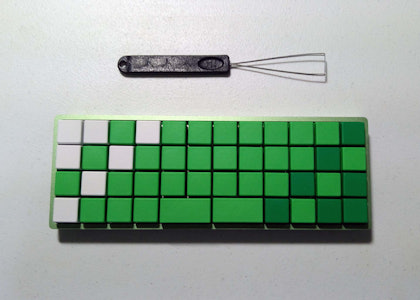Click to view our Accessibility Statement or contact us with accessibility-related questions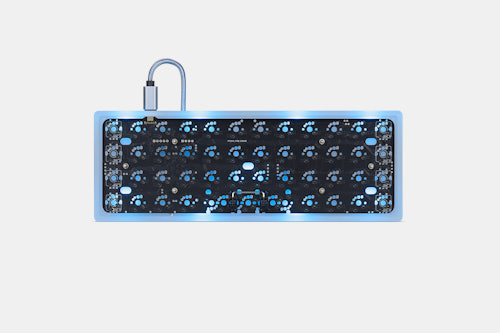

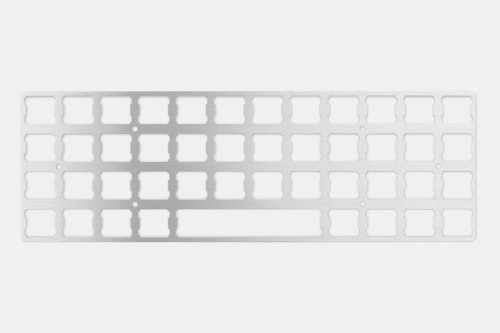
Free Standard Shipping in the US on orders over $99
Drop + OLKB Planck Mechanical Keyboard Kit V7
$129
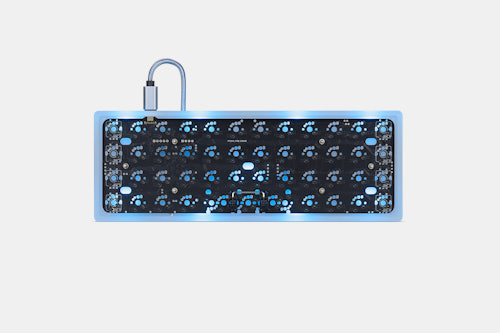

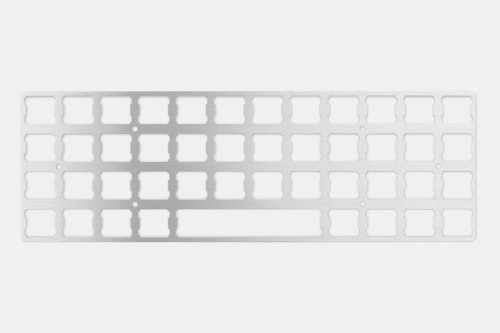
01 / 24
Drop + OLKB Planck Mechanical Keyboard Kit V7
bookmark_border
$129
Variation:
Ready to Ship
·
Free Returns in USA
●
Members who purchase earn
387
Drop Rewards
Frequently bought together:
add

Drop + OLKB Planck Switch Plate
add

Ortholinear Keycaps
add

Carrying Case Add-On
Share:
Review Highlights:
expand_less
star_borderstar
star_borderstar
star_borderstar
star_borderstar
star_borderstar
Solid, Powerful Compact Keyboard
I've had my Planck v6 for two months now and overall, it is a joy to type on.
Pros:
+The QMK firmware offers a level of customization beyond what any sane person could want. c-coded macros with states and timers can be triggered by assigning custom internal keycodes to keys or by entering a sequence of keys with leader-key functionality. Up to 32 stackable (and conditional) layers can be programmed, so that multiple layers triggered at once causes expected behavior, and switching base layers allows for a variety of "modes".
+The keyboard is lightweight, compact, and portable, but it is also solidly built. It can easily fit on top a laptop without hitting keys or triggering the touch pad. (You will want to use an L-shaped cable if you use the keyboard with a laptop.)
+The keyboard is easily powered by and functions with all of the android devices I have tested, (both those with USB-micro and USB-C ports), which I cannot say of other, more power-hungry keyboards I have owned. (Both C-to-C and A-to-C with a micro (or C) adapter on the A work, as long as the adapter-side isn't the one plugging into the keyboard.)
+The hot-swappable switches on the keyboard really are hot-swappable. (I did not like having some of the keys clicky that I thought I would like clicky, and was able to remove and replace the switches without any problem.)
Cons (most are minor firmware related gripes):
+There is a steep learning curve, both for learning how to customize it properly (by cross-compiling c-code), and for learning how to type on it in a way that is effective and does not cause strain to your hands. Prepare to modify your keymap several times before you find what works best for you. You may have to change compiler flags just to get the firmware to compile. ('make CFLAGS+="-Wno-error -Os" planck/rev6:keymap-name:dfu-util' works for me.)
+ There is no easy way to switch between mouse settings on the keyboard (because they are hard-coded), and the speed of the mouse can vary from operating system to operating system. You may have to select values that are a compromise. There is a mouse mode that allows selectable speeds, but enabling this disables the more intuitive acceleration mode. (Update: a new mouse mode in QMK fixes this!)
+ The keyboard does not seem able to trigger a wake from sleep (with at least one of my laptops), and can sometimes take a while to respond after a wake from sleep. (This may not be the fault of the keyboard (it might have something to do with USB-C and windows), but my other keyboards do not have this problem.) (Update: It was a problem with the USB port on that computer, not the keyboard.)
+ The Alt+Tab macro (w/timers) feels a little bit like a compromise compared to other less-customizable keyboards with a better behaving app-switching keys. (Update: If you get creative with the coding and make the alt-hold dependent on which layers are active, it works much more smoothly.)
+ There seems to be no way to end a leader-key sequence without having to wait for it to time out. I would like to be able to choose whether hitting the leader-key again pre-timeout confirms/ends, cancels, or restarts a sequence. (Currently it does nothing.)
Recommendations:
+Use the 48 key layout. The extra keys at the thumbs are useful for extra layer switching. (Flipping the keycaps so that they angle downward will reduce thumb fatigue and help you feel the center.)
+The default keymap isn't spectacular, but it does include a lot of functions w/intelligent comments and can be used as a reference for making your own.
+Buy a couple of L-shaped USB-C cables. Because USB-C is flippable, you can insert them so that the cable runs either left or right along the keyboard. This puts less stress on the USB-C port (which has been identified as a structural weak point) and lowers the space footprint of the keyboard considerably.
+Using taller SA-profile (or similar) keys for the top left and right corners may help your fingers navigate.
check
Would recommend to a friend.
Q&A Highlights:
expand_less
Can I put rotary encoder on this?
Yes! The left side of the board has positions for a Rotary Encoder. You can solder one in in either of the four positions. (Or all, but you can only have one programmed function active at a time, not make each RE do something different.)
Sort by: Recommended
keyboard_arrow_downDrop Refurbished
Like-new products you can trustDrop Rewards
Get $5 for every 500 points you earn! Learn more
Drop Keyboard Club
Become a member and expand your keycap collection© 2025 Drop