Royal Kludge RK-S108
Side & Top LED Displays
Add some flair to your desktop with the Royal Kludge RK-S108. On either side of the board, it features an LED display that shines bright on the sides and the top to liven up your workspace or gaming setup. With transparent legends and a floating-key design, the top of the board showcases the S108’s various lighting modes, too. Pair that with a high-quality suspension, double-sided fiberglass panel, and an aerospace-grade aluminum alloy cover, and you can rest assured this board it built to last.
Note: At checkout, you'll have your choice of two models: black case with yellow LEDs or white case with blue LEDs. All boards are fitted with Cherry MX Blue switches.


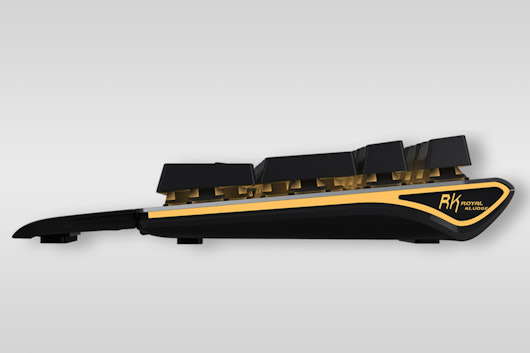

Various Switches, Media Keys & More
Royal Kludge’s follow-up to the RG97, this full-size keyboard is equipped with Cherry MX switches. For gamers and typists alike, the board features N-key rollover, media keys, and full-size directional keys in an ergonomic layout.




Color Options


Specs
- Royal Kludge
- Full-size (108 keys)
- Side RGB displays
- Shine-through keycaps
- Cherry MX switches
- Media control keys
- 6 light modes
- Floating keys
- N-key rollover
- Dimensions: 17.3 x 5.5 in (44 x 14 cm)
Included
- USB cable
- Detachable wrist rest
- Massdrop 1-Year Limited Warranty
Keyboard Functions
Compiled by User Fyda
- FN + INS: Cycle through side LED
- FN + PGUP/PGDN: Adjusts side LED brightness (only works on solid colors)
- FN + PRTSC: Cycle through lighting modes (On, Breathing, Reactive, Inverted Reactive, Ripple, and Wave)
- FN + Home: Wave lighting mode (Left to Right)
- FN + End: Wave lighting mode (Right to Left)
- FN + SCRLK: Cycle through custom lighting patterns
- FN + PAUSE: Start editing custom lighting pattern. Press keys to toggle between on/off. FN + PAUSE to save pattern
- FN + UP/DOWN: Adjust Keyboard Brightness
- FN + LEFT/RIGHT: Adjust lighting mode animation speed
- FN + MENU: Enter macro edit mode. FN + Y/U/I/O/P to select macro key and start recording keystroke. FN + Menu to save
- FN + WINDOWS: Toggle windows lock
Shipping
Estimated ship date is Dec 30, 2016 PT.
Payment will be collected at checkout. After this product run ends, orders will be submitted to the vendor up front, making all orders final.




















