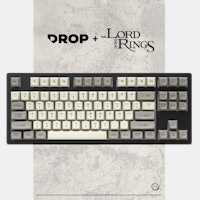Click to view our Accessibility Statement or contact us with accessibility-related questions100% would recommend to a friend 






Skyloong GK87 RGB Hot-Swappable TKL Keyboard Kit
Skyloong GK87 RGB Hot-Swappable TKL Keyboard Kit
bookmark_border
Where's the price?
To negotiate the best possible price for our customers, we agree to hide prices prior to logging in.
482 requests
·
67 Sold
Product Description
Looking to build a board that fits well with any setup? Skyloong’s GK87 kit is your answer Read More
Customer Reviews
3.9
(7 reviews)
5star(2)
4star(2)
3star(3)
2star(0)
1star(0)
search
close
Images
keyboard_arrow_downSort by: Newest
keyboard_arrow_downorionispax
8
Jan 5, 2022
checkVerified Buyer
Good budget case but there are a few gotchas
Great budget case. It is a plastic body keyboard which has north facing LEDs, supports 5-pin and is hot-swapable. It was also relatively easy to open (look online for examples of how to open the case) and mod. I did a foam mod for mine with Kaihl Polia switches (lubed) and the Artifact Bloom keycaps. With this combination, it is one of my favorite budget keyboard to type on.
A few complaints and words of caution to share:
- The plate doesn't hold switches particularly well. If you are prone to swapping keycaps, be prepared for the switches to get pulled out with them.
- The USB-C is very recessed making it very hard to use a custom cable if that is what you want to use.
- The software leaves a lot to be desired. I only know this because I had an odd experience where one of the left CTRL keys appeared to be stuck and was registering as stuck. The only way to resolve it was to download/install the Epomaker CMS software and after hopping in there I did something to tweak the buttons (forgot what) to clear whatever was "stuck". This appears to be a one-time thing,
- There's something about the LEDs that just do not look appealing. I wasn't too concerned with the lighting effect and I have it turned down and try not to look at it.
(Edited)
Recommends this product? Yes

The_Manic_Geek
426
Keyboard Club Member
Jul 10, 2021
checkVerified Buyer
A Diamond In The Rough, Needs Work To Shine
So far my use-case has been somewhat limited due to other projects around here, but I have gotten a few days worth of use; I will update this review as/when I get more information. Using Kailh x Domikey Cyberpunk switches and LOOP Pudding V2 caps.
Build quality is about what you'd expect for a barebones of this price: not terrible, small blemish near the lock-state indicator lights, plastic-y, kinda hollow... like a lot hollow, you will want to at least get some case foam in here before committing to daily use, potentially some KBDFans plate foam modules as well.
Hot swap sockets all worked as expected, RGB lighting is decent with per-key control. Would have preferred south-facing sockets but it is what it is; just no Cherry profile on this board or if I do use it make sure I have long stem poles on my switches. Software/board controller is a bit wonky: from a cold start your RGB lighting won't turn on, so at first your inclination is the board is borked: if you use "Fn" and whatever driver/profile you're typically using, the board will suddenly remember what it's supposed to do, then do that thing and start working properly again.
NOT a fan of cable positioning: the USB-C cable plugs in under the keyboard roughly 38 mm back from the rear edge of the board, making it challenging for some aftermarket cables to fit due to how the cable must exit the rear. The included cable is fine in that it works, it's just not super attractive. It can be routed either out of the center, left, or right side of the board with the built-in cable channels tho so there's that. Kraken Keyboards aftermarket cables will fit but just barely, so that's probably what I'd recommend for a board in this price bracket.
Plate mount stabs needs work out of the box, zero lube on my sample. That said, other Skyloong boards I've had tune up pretty nicely so get yourself some dielectric grease, 205g0, or whatever your favorite lube(s) are and go to town. Overall this has a lot of potential, but it's got some rough edges that needs to be trimmed up first... especially with the Kailh x Domikey Cyberpunks I'm using in it, Jeebus this thing echoes every single little sound the switches make and it's maddening!
Recommends this product? Yes

Rowdy
20
Apr 25, 2021
checkVerified Buyer
Nice keyboard
I got the white one, and it is actually white, not light beige. Marginally difficult finding keycaps that 100% match, but Ducky PBT shine-through are close enough. The USB-C cable has silver braiding which actually goes really well with the silver iMac. The cable is not too long, not too short, and reasonably flexible.
I put Gateron Greens onto the board, and they are a nice light clicky switch that seems to complement the white Skyloong board. No issues inserting the switches, and everything is working well so far.
Using a Mac, I cannot run the Windows-only driver software, and thus are limited to changing backlighting with hotkeys. At least this keyboard came with an instruction leaflet listing the hotkey combinations. Unfortunately it seems to get a single colour you need to select the mode that cycles the whole keyboard through the colour spectrum, then press Fn+0 to pause the effect when the desired colour appears.
The other lighting effects are pretty much what you'd expect from an RGB keyboard these days.
The only gripe is that the Fn key is where the right-Ctrl usually is, and cannot be remapped, even with the driver software. This is irritating, as my muscle memory has me using the right-Ctrl with other navigation keys on a regular basis, and I keep having to remember to move my thumb one key to the left.
A few people have commented on the logo on the front. When sitting in a normal typing position, I'm kinda looking down on the keyboard, and the logo is not really visible.
In a perfect world the logo would have been on the back of the keyboard, and the Fn key would have replaced the menu key or the right Win key, but neither of these prevents use or enjoyment of a quite reasonable keyboard.
Recommends this product? Yes

d33j
43
Apr 19, 2021
checkVerified Buyer
Fine for the price
If you have $70 and want a TKL with an integrated plate, then have I got good news for you!
Recommends this product? Yes
XavierBourgault
2
Apr 1, 2021
checkVerified Buyer
Perfect for a first board
Easy to use, you have everything you need to start building your board (no switch or keycaps obviously)
Recommends this product? Yes
Mctubbin
10
Mar 26, 2021
checkVerified Buyer
The product was exactly what I wanted and works great
Overall I’d say the product works and looks amazing. The only problem I have with the item and why I wouldn’t give it 5 stars is that trying to open up that case was incredibly difficult. There were moments where I thought if I gave it too much pressure that the latches keeping the item together would snap or I’d damage the case itself. After the 30+ minutes of trying to open the case everything worked and ran smoothly. Would buy again.
Recommends this product? Yes

piggybankrobber
15
Mar 22, 2021
checkVerified Buyer
Great for a budget kit
I switched to this from the Drop CTRL. The CTRL is a great premium kit but the weird design elements such as the magnetic feet and USB ports setup eventually proved to not be my thing. Bottoming out the keys also didn't feel "thoccy" enough for me, in fact, it was more like a clack, which I didn't really like.
Migrating to this GK87 is a night-and-day difference, which feels a bit weird to say since that term is generally used for upgrades to more expensive items, and this is about half the price of the CTRL barebones. The conventional design of the GK87 is all I ever wanted: a hotswap keyboard with a solid metal backplate and plastic case. This is an aluminum backplate - I would have preferred stainless steel, but this aluminum still feels really solid.
The RGB is nothing to write home about. It has all the usual effects but I didn't buy this for the RGB so I leave it off.
One thing I don't like is that it has a microphone slightly to the upper right of the spacebar switch, for the audio reactive light effects. I'm paranoid about this stuff, so I disassembled the keyboard and removed it (desoldering wouldn't actually make the microphone fall out by itself, so I used pliers to pull it straight out from the PCB, lol). By the way, putting the case back together is a bit cumbersome. The bottom part of the case slides in between the top part and the backplate, but there's hardly any clearance on the front side (thin side). I snapped one clip on the bottom part because I didn't flex the top part of the case outwards before trying to squeeze the bottom clips back in.
The Fn key on this board is where RCtrl normally is, and it cannot be changed (RAlt/Menu/RCtrl/Fn). A minor gripe but I'll get used to it. If you're one of those people who absolutely must have the bottom row keys in a more standard configuration, this board isn't for you.
I've seen some people complain about the Skyloong logo on the front right below the arrow keys - it looks like a sticker that could be carefully removed with rubbing alcohol and some effort. It doesn't bother me, so I'm leaving it there.
I'm using BOX Royals and the Artifact Bloom Series Futures keycap set with this board. Overall this suits my tastes much better than the CTRL did, and I prefer the typing experience on this one better.
Recommends this product? Yes
Recent Activity