Click to view our Accessibility Statement or contact us with accessibility-related questions























Site Features Discussion & Feedback

search
close
Sort by: Newest
keyboard_arrow_downblakstealth
226
Dec 14, 2018
Can you add a hamburger/flyout functionality for the left tab so we can toggle it on and off screen?

alexives
57
Jul 16, 2018
I've had a couple of very frustrating experiences at checkout. Twice now I've increased the total of my order after checking out with paypal. One time I caught it just in time and fixed it, but one or two other times I've missed the notification by a matter of hours. The result is that I'm frustrated and Massdrop loses out on taking my order. All told this is to the tune of a couple hundred dollars.
I have a couple of proposals on how you could fix this: 1. Increase the amount of time to fix payment issues to 72 hours. Pros: Probably easy to implement in your website (or I'd hope so) Cons: Potentially increases lag time between drop completion and ship date while orders are finalized.
2. Warn paypal users at checkout Pros: Probably still pretty easy to implement, no increase in lag time Cons: Could easily be missed by users
3. Warn paypal users when editing orders Pros: Probably still pretty easy to implement, no increase in lag time Cons: Users may not want to deal with it to increase their orders, leading to fewer upsales
3. Remove the ability for paypal users to edit orders, and direct them to cancel and re-place Pros: Makes the problem I encountered go away, ensures easier payment processing and limits the need to re-run processing Cons: Higher barrier for customers wanting to edit orders, possibly leading to fewer edits.
4. Force paypal users to re-authorize paypal after editing an order every time. Pros: Allows editing orders by paypal users who want to increase their sale, Fewer problems with payment processing Cons: Users might not want to go through the hassle of re-authorizing
I'm sure there are more ideas options out there. I feel pretty annoyed and burned by this. Especially because y'all have acknowledged that this is a common payment issue - https://helpdesk.massdrop.com/hc/en-us/articles/217581118-Common-reasons-for-payment-error-and-how-to-resolve-it. I also know for a fact that if this already existed I would have paid massdrop more money than I have now. This isn't the fault of someone using paypal, this is you all not having your ducks in a row.
I'm pretty sure this won't be that hard to fix. I'd love to have given you all of the money I didn't!
I have a couple of proposals on how you could fix this: 1. Increase the amount of time to fix payment issues to 72 hours. Pros: Probably easy to implement in your website (or I'd hope so) Cons: Potentially increases lag time between drop completion and ship date while orders are finalized.
2. Warn paypal users at checkout Pros: Probably still pretty easy to implement, no increase in lag time Cons: Could easily be missed by users
3. Warn paypal users when editing orders Pros: Probably still pretty easy to implement, no increase in lag time Cons: Users may not want to deal with it to increase their orders, leading to fewer upsales
3. Remove the ability for paypal users to edit orders, and direct them to cancel and re-place Pros: Makes the problem I encountered go away, ensures easier payment processing and limits the need to re-run processing Cons: Higher barrier for customers wanting to edit orders, possibly leading to fewer edits.
4. Force paypal users to re-authorize paypal after editing an order every time. Pros: Allows editing orders by paypal users who want to increase their sale, Fewer problems with payment processing Cons: Users might not want to go through the hassle of re-authorizing
I'm sure there are more ideas options out there. I feel pretty annoyed and burned by this. Especially because y'all have acknowledged that this is a common payment issue - https://helpdesk.massdrop.com/hc/en-us/articles/217581118-Common-reasons-for-payment-error-and-how-to-resolve-it. I also know for a fact that if this already existed I would have paid massdrop more money than I have now. This isn't the fault of someone using paypal, this is you all not having your ducks in a row.
I'm pretty sure this won't be that hard to fix. I'd love to have given you all of the money I didn't!

alexives
57
Aug 29, 2018
alexivesA few days ago I thought briefly about updating my order to add more keycaps, but I didn't because I didn't want to deal with cancelling and re-doing my order.

Cloaca
1906
Nov 2, 2017
There seems to be a bug in the YouTube embedding code. The videos are not embedded where outdated, but rather collected together almost, but not quite, at the end of the post.

MemeHermetic
2
Oct 23, 2017
Is there a reason that prices aren't shown for ended drops? I feel like that should be a huge factor in requesting a drop or not.

Bobraz
2631
Oct 21, 2017
@steve I wish for Massdrop to stop using DHL. They have unfair practices. They charged me $10 to collect $2.50 worth of taxes, can you imagine? Another time, they charged me $25 to collect about $10 worth of taxes.
I am a loyal fan of Massdrop and actively involved in the discussions and the communities, but using DHL for Canadian orders, when you have Asendia that does a spectacular job, will just push me away from Massdrop.
In the meantime I have contacted support to ask for a refund of $10, because before joining the drop (my order #MD-47985-2301775) I had asked Massdrop community managers to be confirmed who the shipping paertner was, and I been told Asendia would be used. Then frikking DHL was used 😡😵
Please stop using DHL! Their unfair predatory practices stand totally in contrary to the spirit that you wished for Massdrop when you co-founded it!
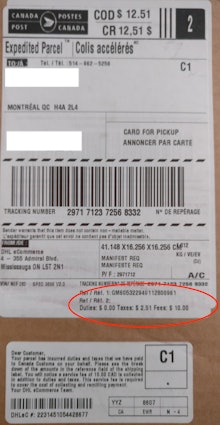
I am a loyal fan of Massdrop and actively involved in the discussions and the communities, but using DHL for Canadian orders, when you have Asendia that does a spectacular job, will just push me away from Massdrop.
In the meantime I have contacted support to ask for a refund of $10, because before joining the drop (my order #MD-47985-2301775) I had asked Massdrop community managers to be confirmed who the shipping paertner was, and I been told Asendia would be used. Then frikking DHL was used 😡😵
Please stop using DHL! Their unfair predatory practices stand totally in contrary to the spirit that you wished for Massdrop when you co-founded it!
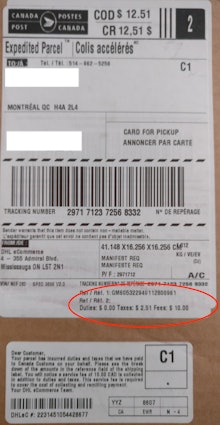

Bobraz
2631
Oct 22, 2017
Hi Jay!
That discussion you mentioned was for the Classic, which I opted not to get on. In this discussion for the XS, it was said to be Asendia and that's why I joined: https://www.massdrop.com/buy/blunt-metro/talk/1763330 (however my mistake: it was not a Massdrop representative that said so).
(By the way, if Asendia was used for these Blunt items before, it's because it could be done. Why did you switch to that gang of thieves then? But I digress).
Anyway, many, many thanks for the coupon (by the way, where do I find this coupon?); it is much appreciated and totally in spirit for Massdrop. But DHL's practices are not defensible and are absolutely not in the spirit of Massdrop. They should apply judgement in their process , but they don't care about the customers, so they don't do it (especially when they make a mountain of money out of it).
For example, if taxes are $2.50 then they should not charge $10, and put that order in the 2% or 3% that do not get assessed. Just makes sense and respects the buyer. It can be done electronically, it would be simplicity itself. Or, respect the customer and use a sliding scale of fees (say, a buck), not random gouging amounts.
They told you the $25 is for "high priced items"? They lie. When they charged me $25, my order was worth $100 (couple of belts); that is absolutely not "high priced items". Do you realize they applied a 25% fee on an order (NOT taxes, FEES, that go in their pockets), just to pay themselves more? Taxes were $12. It's an insult to me, your customers, to @steve and Massdrop's spirit.
These guys are not respecting the customers, and it does not "feel like they are gouging the recipients", they are actually doing it. These guys gouge the Massdrop customers; please stop using them, for the sake of Massdrop's spirit.
PS: I also had a look at the documents you posted: everyone indeed collects taxes, that is fair and square. Again, it's part of doing business. But my point stands: DHL applies 'fees' (contrary to everybody else) to further pay themselves on the back of the recipient.
That discussion you mentioned was for the Classic, which I opted not to get on. In this discussion for the XS, it was said to be Asendia and that's why I joined: https://www.massdrop.com/buy/blunt-metro/talk/1763330 (however my mistake: it was not a Massdrop representative that said so).
(By the way, if Asendia was used for these Blunt items before, it's because it could be done. Why did you switch to that gang of thieves then? But I digress).
Anyway, many, many thanks for the coupon (by the way, where do I find this coupon?); it is much appreciated and totally in spirit for Massdrop. But DHL's practices are not defensible and are absolutely not in the spirit of Massdrop. They should apply judgement in their process , but they don't care about the customers, so they don't do it (especially when they make a mountain of money out of it).
For example, if taxes are $2.50 then they should not charge $10, and put that order in the 2% or 3% that do not get assessed. Just makes sense and respects the buyer. It can be done electronically, it would be simplicity itself. Or, respect the customer and use a sliding scale of fees (say, a buck), not random gouging amounts.
They told you the $25 is for "high priced items"? They lie. When they charged me $25, my order was worth $100 (couple of belts); that is absolutely not "high priced items". Do you realize they applied a 25% fee on an order (NOT taxes, FEES, that go in their pockets), just to pay themselves more? Taxes were $12. It's an insult to me, your customers, to @steve and Massdrop's spirit.
These guys are not respecting the customers, and it does not "feel like they are gouging the recipients", they are actually doing it. These guys gouge the Massdrop customers; please stop using them, for the sake of Massdrop's spirit.
PS: I also had a look at the documents you posted: everyone indeed collects taxes, that is fair and square. Again, it's part of doing business. But my point stands: DHL applies 'fees' (contrary to everybody else) to further pay themselves on the back of the recipient.

Cloaca
1906
Nov 2, 2017
BobrazI have some quibbles about DHL, but one thing I love: 3 or 4 dollars for shipping to Japan for watches. Jomashop and most other places charge $50.

erickong
7432
Drop Hub Moderator
Aug 21, 2017
I find "Coming Soon" posts every so often when I'm scrounging around but I think there should be a dedicated tab for upcoming products so everyone can see it (like the post for porta pros and the hifiman HE4XX before they released). The collapsing discussion section is great though!

erickong
7432
Drop Hub Moderator
Aug 21, 2017
erickonghttps://www.massdrop.com/talk/1093/a-new-place-to-explore/1713181
other people like the idea

martinmcd
39
Jun 13, 2017
The one thing I wish for every time I visit the site is a way to sort my transactions.
Hide delivered, sort by ship date, sort by status, etc.

awk
1600
Jun 21, 2017
martinmcdYes please.... I have been copying transaction info to a separate local file so I can keep better track. I've sent these ideas to MD support before but nothing comes of it. ... I'd like to see:
* more compact, spreadsheet-y layout. For instance get rid of the map of my house repeated over and over (no idea why shopping sites started doing that lately... I actually know where I live...??) * include more data with each transaction, such as when the drop started, when it ends, when I joined, estimated ship date, etc * include date (and/or excerpt) of latest discussion activity... this makes it easier to get involved in discussions and encourages people to go back to discussions (so they can review the item etc) * make it possible (as @martinmcd suggests) to sort by various dates and to just view transactions of a certain status (for instance all shipped, all active, etc) * if you don't want to do all that, at least make it possible to download a CSV file with the info. Even if it's just the same info that's there now.
* more compact, spreadsheet-y layout. For instance get rid of the map of my house repeated over and over (no idea why shopping sites started doing that lately... I actually know where I live...??) * include more data with each transaction, such as when the drop started, when it ends, when I joined, estimated ship date, etc * include date (and/or excerpt) of latest discussion activity... this makes it easier to get involved in discussions and encourages people to go back to discussions (so they can review the item etc) * make it possible (as @martinmcd suggests) to sort by various dates and to just view transactions of a certain status (for instance all shipped, all active, etc) * if you don't want to do all that, at least make it possible to download a CSV file with the info. Even if it's just the same info that's there now.
Nevaenuf
25
Aug 11, 2017
martinmcdI agree!!! Probably one of the most frustrating things. I've got a lot of transactions! Other's probably have more that me. But I rarely care about looking at old transactions except to get to the discussions on the drop.
* What I want to see top and center: things that are gonna be delivered first!
* I also want links to drop updates on the transactions! Often I miss them because of my email inbox.
* This should include any customer service announcements like "Sorry, but your item was damaged en route from China." This got lost in my inbox.
* Type ahead filtering would be a nice add. When you know what you are looking for, but don't want to scroll. Much like the top level search capability.
Zetto
150
Jun 13, 2017
New layout is annoying. I'm trying to learn about one drop and don't need to see the effing banner advertising other drops smack in the middle of the description. The old layout with adverts at the bottom worked a lot better. Not that I care much, I just blocked the annoying "new feature" with adblock
Madatyou
0
Apr 11, 2017
I cannot unsubscribe to the website . EVERY click leads me to something I don't want. Why not just let me unsubscribe to help me keep my in box clean!!!

kunalkumar
3942
Outreach
Apr 10, 2017
Hey everyone,
We're excited for the full roll out of the Discover Feed. We look forward to the feedback and are hanging out in the discussion to answer any questions.
Thanks!
We're excited for the full roll out of the Discover Feed. We look forward to the feedback and are hanging out in the discussion to answer any questions.
Thanks!
Showing 20 of 49
Trending Posts in Drop Hub

HoffmanMyster
Black Friday Bash 2024
It's that time of year again. We're cozying up for winter (at least here in the northern hemisphere); American Thanksgiving is right around the corner. And that means deals galore. We are kicking off our festivities a little early this year—Black Friday deals will run from November 21st through the 2nd of December. There's bound to be something here for everyone, so be sure to check them out! Black Friday Bash Details: ▪️ Bonus Rewards - Spend $250, get $20 in bonus rewards; spend $500, get $50; spend $750, get $100** (total spend throughout the event, does not need to be a single purchase) ▪️ Full list of deals here! ▪️ Giveaway - We will be hosting a giveaway this year—details coming soon ▪️ Main Bash landing page - Link to be added on Black Friday! Black Friday Coupon Breakdown: In addition to reduced prices, we've also cooked up some coupons for added savings this year! Nov 21st - 22nd ▪️ DCX20 - Save an extra $20 on any DCX Base Kit ▪️ DESKBTGO - Buy two desk mats...
Nov 20, 2024

ulianich
Order is canceled
The order is canceled after payment, I tried to pay with different cards (Lithuanian and Finnish), also with PayPal, but the result is the same, has anyone encountered this?
Nov 20, 2024

jenny56
Web Development in Dallas: A Beginners Guide
Are you living in Dallas and interested in web development? Maybe you want to learn how to code and make your own websites. Or perhaps you're a business owner who wants to build an online presence. Whatever your reason, getting into web development can be fun and fulfilling. This blog will help beginners in Dallas understand the basics of web development, including where to find learning materials, connect with local groups, and explore job options. Getting Started with Web Development 1. Learn the Basics Before you jump into the more complicated parts of web development, it's really important to understand the basics really well. That means getting familiar with three main things: HTML, CSS, and JavaScript. These are like the ABCs of web building. You can learn about them from lots of different places online, like websites that teach you step-by-step, or even interactive platforms where you can practice coding. 2. Choose Your Direction Web development isn't just one thing – it's...
Nov 18, 2024

mkben
Drop Keyboard Club Questions
Hello everyone! I'm looking to join DKC, but I have a few questions. The first day of November has already passed. Will I still get the coupon for November immediately after signing up today (Nov. 10)? What is the definition of Mechanical Keyboard products? Will the coupon apply to desk mats? I believe it should apply to everything listed under this category? For orders under $79, the coupon will be converted to a percentage discount. Will the percentage discount apply to all mechanical keyboard items in an entire order, or it can only be applied to a single mechanical keyboard item in the order? Thanks in advance!
Nov 11, 2024
ointment3d
Drop EDC?
saw some flashlights online. Does Deop have interest in jumping into EDC gear like pocket knives, pry, flash, etc? Thx
Oct 26, 2024
OK_Scout_Robert
Mass Drop Camping supplies
Does this community still Mass Drop Camping supplies?
Oct 23, 2024

jcoffin1981
Work around for firmware/configuration update error "command not recognized"
I spent more than an hour attempting to update my Drop Shift keyboard. I'm not sure what has changed, but I was not able to do it entirely from the Drop website as I had previously done. I have most of the keys configured how I would like, but the default LED function was a very bright, distracting, rainbow wave going across the keyboard. Every time I turned the computer on I had to manually adjust the lights how I liked. Using the online version or the locally installed app, you first have to install the QMK XAP interface. You then have to flash your already configured firmware file, which can be done on the Drop website. If you are logged in your last configuration is saved under your account and you can alter what you like, so you don't have to start from scratch. So, following the instructions I selected the appropriate board, entered bootloader mode, but when attempting to flash the file, I would get an error that the C:/Users/Mike C..... command is not recognized...
Oct 18, 2024



Since this is our first Site Features & Feedback discussion thread, I’d like to start with a bit of background. We’ll use these threads to get the community’s input on the site features that are currently in development and others that are coming up. As we come up with ideas and test new features, we’ll continue to reach out to all of you to get your feedback.
In this post, I’ll be talking about the new Discover Feed that a lot of you should be seeing in your My Communities tab.
So what’s the deal?
Recently, we did a complete overhaul of the original Discover Feed. We saw that many of you were creating great content, but the surfacing of that content to fellow community members was not as efficient as it could be. The new feed has been designed to facilitate the discovery of the content being created by members in all of our communities.
What’s included in the current release?
You can endorse a comment, play embedded videos, follow people whose content you’re interested in, and more—all on the feed itself. The feed works as a summary of all the action within your community, and allows more of the stuff you care about to reach your screen. Plus, it lets you really dig into the topics that excite you and deepen your knowledge.
What’s next for the Discover Feed?
We have a lot of added functionality coming soon. The feed will become increasingly personalized, and community members will have the ability to share content with others directly from the feed itself. Another key improvement we’re working on is more real-time feed updates.
Let us know what you think about the Discover Feed and where you want to see this feature go next. Going forward, we plan on making posts like this around every major release we have, so be sure to check back for updates.
Keep Reading
What Is Massdrop Hub?: https://www.massdrop.com/talk/1093/a-new-place-to-explore
How Massdrop Decides on New Communities: https://www.massdrop.com/talk/1094/how-massdrop-decides-on-new-communities
New Communities Ideas and Poll Thread: https://www.massdrop.com/talk/1095/new-communities-ideas-poll-thread
Help Desk for New Users: https://helpdesk.massdrop.com/hc/en-us