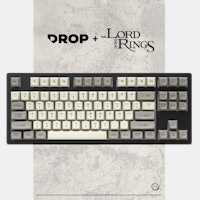Click to view our Accessibility Statement or contact us with accessibility-related questions88% would recommend to a friend 









Drop ALT V1 Barebones Mechanical Keyboard
Drop ALT V1 Barebones Mechanical Keyboard
bookmark_border
Where's the price?
To negotiate the best possible price for our customers, we agree to hide prices prior to logging in.
1.1K requests
·
5.1k Sold
·
Free Returns in USA
Product Description
The Drop ALT mechanical keyboard is just like the CTRL, but with 67 keys instead of 87. Absent of function keys, it wastes no space—but it still has a full set of arrows and numerals Read More
Review Highlights:
expand_less
Q&A Highlights:
expand_less
Customer Reviews
4.2
(269 reviews)
5star(135)
4star(93)
3star(15)
2star(9)
1star(17)
By Feature
Sound
SilentLoud
Feel
StiffFlexible
Build Quality
4.0
(8)
ActivitiesPopular among reviewers
Paired SwitchPopular among reviewers
search
close
Images
keyboard_arrow_downSort by: Newest
keyboard_arrow_down
jakub_s.priv
0
Nov 11, 2024
Activities:Work & Gaming
Paired Switch:Linear
Keyboards Owned:3
checkVerified Buyer
Great keyboard had it for 3 years now
lovely keyboard i paired it with holy panda switches and its great
Recommends this product? Yes
wodez
0
Keyboard Club Member
Jun 18, 2024
Activities:Work & Gaming
Paired Switch:Linear
checkVerified Buyer
better keyboards out there
could get a better keyboard for 75 bucks on amazon. high quality but only supports 3 pin layout and overall could just be a better board. definition of mid.
Recommends this product? No

Klondeik
64
Keyboard Club Member
Apr 6, 2024
checkVerified Buyer
Hit or miss
Second time buying this board only because I was able to get it at a heavy discount due to being apart of the keyboard club. Definitely cool but I'm still iffy about these boards because of how lack luster they are for their price point.
xgg34
0
Apr 4, 2024
Activities:Gaming
Paired Switch:Linear
Keyboards Owned:2
checkVerified Buyer
Not very budget friendly but not premium
Not a great value for dollar. The profile does not look great in person :/
Recommends this product? No
jbradforddillon
6
Mar 18, 2024
Activities:Gaming
Paired Switch:Tactile
Keyboards Owned:10
checkVerified Buyer
My kid's a big fan
Bought this for one of my kids. It's a hit.
Recommends this product? Yes
ichigo15
0
Dec 24, 2023
Paired Switch:Tactile
Keyboards Owned:2
checkVerified Buyer
First Custom Keyboard
For my first custom keyboard I really enjoy it, the stabilizers are very rattily though and I feel like for this price I shouldn't be getting that. But asides from that, very solid choice for a beginner with good build quality.
Recommends this product? Yes
Hoves
6
Keyboard Club Member
Nov 25, 2023
Activities:Work
Paired Switch:Linear
Keyboards Owned:4
checkVerified Buyer
rgb lightshow
this thing is bright, and it flaunts it too. the biggest difference in sound is from what you put it upon more than anything you can mod on the keyboard itself.
Recommends this product? Yes
emonte
1
Keyboard Club Member
Oct 2, 2023
Activities:Gaming
Paired Switch:Clicky
Keyboards Owned:0
checkVerified Buyer
First Barebones Keyboard
After finally caving into going for a m&k setup I reached out to a friend who's big into the custom keyboards and asked for some recs. He said despite all the keyboards he has, he always seems to go back to his Alt keyboard. Without hesitation I went ahead and bought the Alt V1 and fell in love with it right away. I have mine with the Cherry MX Blue switches as I wanted all the clicks when I typed and gamed. I love it so much that I'm upgrading the PCB to the V2 that was recently dropped. As this was my first ever custom/barebone keyboard I was a little anxious diving into the via software. Despite not diving into macros or adding more layers, I was pleasantly surprised at how easy it was to use once the PCB was recognized. Highly recommend this keyboard if you're in the market.
Recommends this product? Yes
joefitz
18
Sep 15, 2023
checkVerified Buyer
Nice case, flexible hot swap, overall an excellent keyboard
I really appreciate the looks of the case. Although I prefer understated RGB, it's cool to have some lighting and I can turn it off if it bothers me.
Hot swap switches was a must-have for my purchase. I wasn't sure what kind of switches I would want and didn't want to have to desolder and solder to make that change. I like the Halo True switches that I bought, but I could see trying out some lighter tactile switches because these are pretty stiff.
I used drop's configurator to customize the keyboard but it was really slow to build new firmware and then it required installing the new firmware. So I switched to VIA. This was not straightforward because when I used Drop's configurator to install VIA compatible firmware it wasn't recognized by the VIA configurator. So, I had to find the firmware on VIA's own site https://www.caniusevia.com/docs/download_firmware then and use Drop's configurator to install it... Finally, the board was recognized by VIA. I liked using the VIA configurator a lot more because my key mappings were immediately testable on the board. This made configuring Mac specific keys much easier to troubleshoot... specifically I mapped these: brightness down: F14, brightness up: F15, mission control: macro ctrl+up.
I tried connecting a portable SSD (Samsung T7) as well as a thumb drive to the second USB-C port and was unsuccessful on both counts. Disk Utility detected the thumb drive but didn't mount it, and the SSD was not detected. I'm using a dongle to connect the keyboard because the cable that came with the keyboard is USB-C to USB-A. I'll be switching to a C-to-C cable soon.
I'm a little sad that V2 came out right after I bought this, but after switching to the VIA firmware I don't feel like I'm missing out too much.
I bought o-rings from a 3rd party and tried them out... it felt mushy and so I removed them within hours.
(Edited)
philatypus
10
Keyboard Club Member
Sep 15, 2023
Activities:Work
Paired Switch:Linear
Keyboards Owned:2
checkVerified Buyer
Great build quality; dual USB-C
First barebones I’ve purchased and it’s a great place to start! It’s a slim board and the light strip that wraps around is a very nice way to add an accent.
Recommends this product? Yes
Showing 10 of 303
Recent Activity