Click to view our Accessibility Statement or contact us with accessibility-related questions


Showing 1 of 1336 reviews about:

BlkPingu
64
Nov 19, 2018
bookmark_border
zzJKzzThe lighting up / down is going in very low increments. It took a moment for me to figure it out too. Try hitting the Fn + S button like 20 times and you should notice a dimming effect.
Source:
https://www.massdrop.com/talk/9382/how-to-configure-your-ctrl-keyboard
zzJKzz
2
Nov 22, 2018
bookmark_border
BlkPinguHi BlkPingu,
You might also have a power issue. I had a similar symptom, but once I plugged into a powered USB hub the dimming problem went away. The KB now dims immediately versus having to press over and over. I found in the QMK software there is a variable that adjusts the step size if it is too small for you; in the end I left it at default.
Best
zzJKzz
2
Nov 29, 2018
bookmark_border
BlkPinguThere is a link to QMK on this page: https://www.massdrop.com/talk/9382/how-to-configure-your-ctrl-keyboard and also at https://github.com/qmk/qmk_firmware
Cheers!


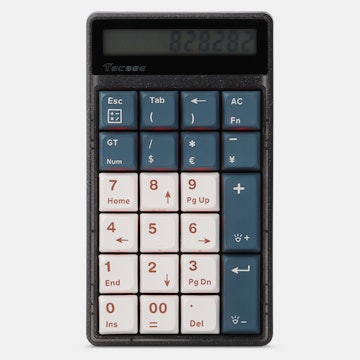














- Very good typing experience using Box White switches
- Clicky but not too loud, nice weight, gently tactile (note: I have limited experience with switches beyond Cherry Reds/Browns). But better than what I have used before. Recently I purchased a Cooler MasterKeys Pro S Mechanical Keyboard to use at work and I prefer the CTRL with the Box Whites; I think the metal base helps. YMMV.
- Fast enough for my gaming needs and really good for accurate typing and programming
- Not too much play
- My son has more experience with Mechanical KBs than I do and he thought the stabilizers were good
- Supplied Keycaps are OK
- Some users report that they are too grainy, but for me they are just right; I like that they are not so slippery as those on my Corsair STRAFE for example
- They are easy enough to read (with sufficient LED light)
- But they are dull/boring. I replaced them with something more cheerful.
- Massdrop's keyboard configurator is easy to use for basic control
- I had no issue getting QMK up and running
- I hadn't thought about power issues (per above) until I saw the code in the driver
- I've not really had a problem with the feet being dislodged when the keyboard is moved. I agree with other users that a fixed hinged design would be better than the magnets, or to simply have screws to anchor them in place. I have only rarely moved the keyboard in a way that has caused them to come loose. No biggie for me.
- The screws on the base were tight but not too tight; I didn't have any issue with the screws being overly tight or loose that some users reported.
Best.