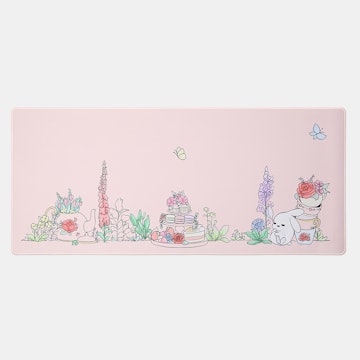Click to view our Accessibility Statement or contact us with accessibility-related questions









Showing 1 of 1691 conversations about:
Macmutant
35
Jan 12, 2019
bookmark_border
Hi, guys. My CTRL is scheduled to arrive on Thursday. As such, I'm getting things ready. In researching how to set up QMK, I came across the QMK Toolbox. I don't see it in the Massdrop instructions for configuring/flashing the CTRL, but it is listed in QMK's documentation as a useful tool for flashing and monitoring status messages. Upon downloading and running it, I do see that the CTRL and ALT are listed in the Keyboard drop-down list. So, are these keyboards supported in QMK Toolbox?
Thanks in advance for any help. I'm super excited to get the CTRL and start playing with it.
Supermitsuba
48
Jan 13, 2019
bookmark_border
MacmutantQMK toolbox is used to flash the keyboard. If I'm thinking about it right, you go on massdrop configurator site. Make your keyboard and it spits out a hex file. Then you take that file and open it in qmk toolbox, press the reset button on your keyboard and hit go.
You might need a driver and admin rights.
Macmutant
35
Jan 13, 2019
bookmark_border
SupermitsubaThank you for responding. Yes, this seems right. I was just surprised, because the instructions say to download the file generated by the web configuration app, then run the command line tool to flash. I can’t wait to give it a try when my CTRL arrives. I will report back.
slugger7
14
Jan 16, 2019
bookmark_border
MacmutantAs far as i know just use the command line tool. Qmk does not support the flashing of this board yet from the docs i have read
Supermitsuba
48
Jan 16, 2019
bookmark_border
slugger7The qmk toolkit is just a gui around dfu, which is the command line.
I agree that you should create the layout hex file through massdrop website. But dfu/qmk toolkit are functionally the same.
Supermitsuba
48
Jan 16, 2019
bookmark_border
slugger7Yes, behind the scenes, qmk toolbox just calls dfu to program the keyboard.
It would be super odd if they used different microcontroller. You can use this to flash input club stuff too.
Again the hex file is the specific code you need from massdrop configurator.
slugger7
14
Jan 16, 2019
bookmark_border
SupermitsubaSoo using qmk_firmware directly it spits out a .bin file not .hex. Also everywhere that i look they say you should use the mdloader
https://www.reddit.com/r/MechanicalKeyboards/comments/9uzx1y/programming_and_flashing_questions_about_qmk_for/
https://iakobou.wordpress.com/2018/09/04/massdrops-ctrl-mechanical-keyboard-my-final-review-including-a-quick-start-guide-how-to-flash-the-keyboard-how-to-modify-the-rgb-and-more/ To give a few. Apparantly the chip is not compatable with dfu according to the second link. Inform me if i am wrong please.
https://iakobou.wordpress.com/2018/09/04/massdrops-ctrl-mechanical-keyboard-my-final-review-including-a-quick-start-guide-how-to-flash-the-keyboard-how-to-modify-the-rgb-and-more/ To give a few. Apparantly the chip is not compatable with dfu according to the second link. Inform me if i am wrong please.
Supermitsuba
48
Jan 16, 2019
bookmark_border
slugger7I will admit I did not have the keyboard yet and tonight I would have ran into this.
Looks like they did use a different microcontroller. Probably should use the command line tool that massdrop has. Thanks for clarifying slugger7
slugger7
14
Jan 16, 2019
bookmark_border
SupermitsubaAwesome dude enjoy the board. Hit me up if you have some issues flashing been fiddling with mine for a while now.
@Macmutant just note the above
Macmutant
35
Jan 17, 2019
bookmark_border
slugger7Thanks for talking this through and sharing insights, @slugger7 and @Supermitsuba. I will use the command line. My CTRL will be here tomorrow, I will post results and experiences.